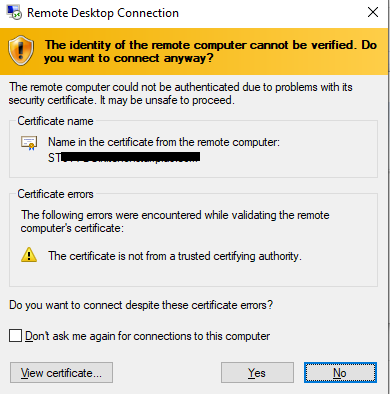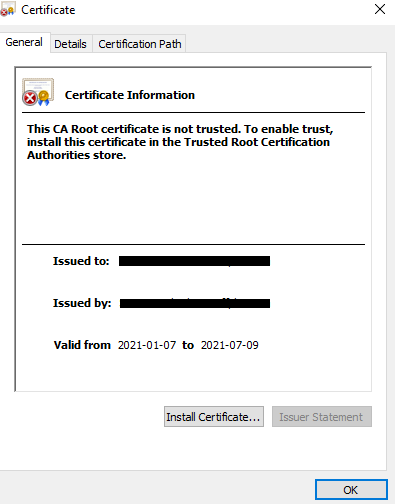No chain means that is a self-signed certificate.
Try by installing that certificate under the Trusted Root Certification Authorities store.
Do you have a Certification Authority (CA)? Try this: https://learn.microsoft.com/en-us/previous-versions/windows/it-pro/windows-server-2012-R2-and-2012/dn781533(v=ws.11)?redirectedfrom=MSDN