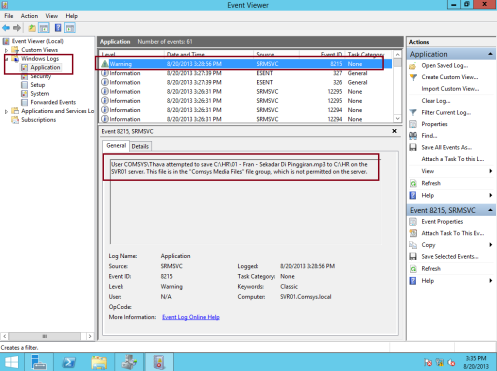Hi @TAN HAN LIM ,
A good troubleshooting option is to look for event logs that have been generated by File Server Resource Manager (FSRM).
You'll find all event log entries for File Server Resource Manager can be found in the Application event log under the source "SRMSVC".
For more information, see:
https://learn.microsoft.com/en-us/windows-server/storage/fsrm/troubleshooting-file-server-resource-manager
----------
(If the reply was helpful please don't forget to upvote and/or accept as answer, thank you)
Best regards,
Leon