
Hello @Kirill
As far as I understands it , we need to use administrative template ADMX files to allow pop-up windows on specific sites.
From PopupsAllowedForUrls
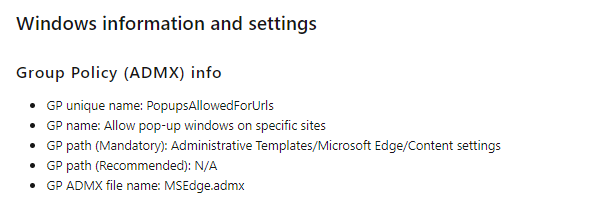
Here is how: Configure Microsoft Edge policy settings on Windows
Managing Microsoft Edge with group policy (GPO)
Best Regards
Karlie
----------
If the Answer is helpful, please click "Accept Answer" and upvote it.
Note: Please follow the steps in our documentation to enable e-mail notifications if you want to receive the related email notification for this thread.
