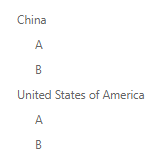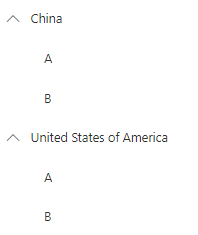1.Microsoft has many backend processor servers for SharePoint Online. With SharePoint Online, certain page requests may actually end up calling multiple servers. You could end up with a matrix of requests between servers for an individual request.
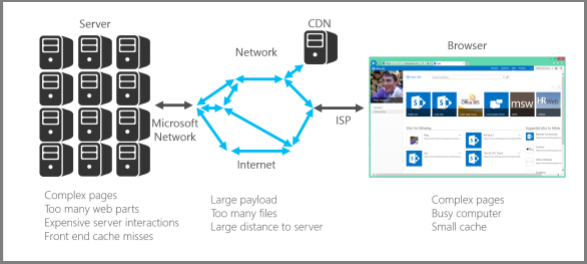
Reference:
Introduction to performance tuning for SharePoint Online
2.Here’re the top six reasons that your SharePoint environment is running slower than expected.
(1)Structural navigation.
(2)Content rollup.
(3)Large images or videos.
(4)Customization (Code).
(5)Too many requests.
(6)Too many web parts.
Reference:
https://www.entranceconsulting.com/sharepoint-online-is-slow-5-ways-to-improve-performance-issues/
You could follow below article to diagnose performance issues with SharePoint Online.
Diagnosing performance issues with SharePoint Online
Use the Page Diagnostics for SharePoint tool
3.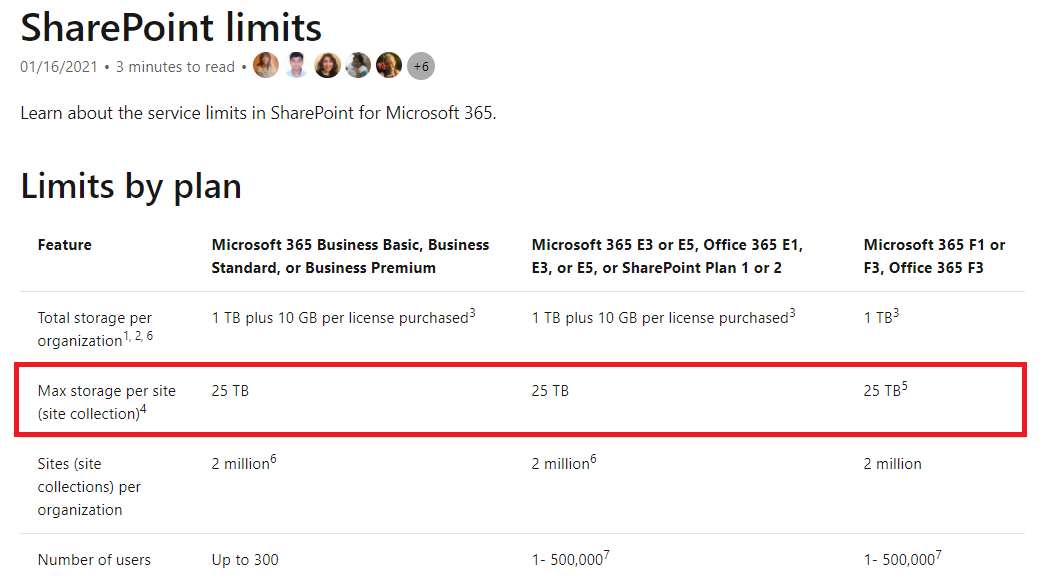
Reference:
SharePoint limits
If an Answer is helpful, please click "Accept Answer" and upvote it.
Note: Please follow the steps in our documentation to enable e-mail notifications if you want to receive the related email notification for this thread.