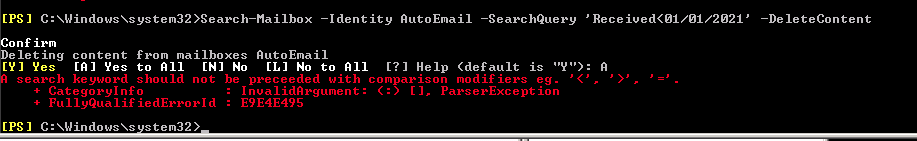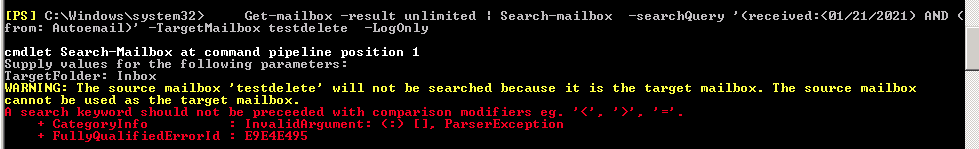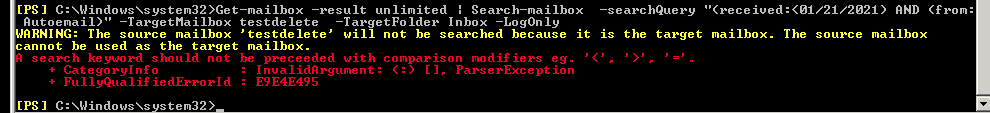Hi @Ben Cary ,
As Troy said, you could use Search-Mailbox to find these mails and use -DeleteContent to delete them:
Delete received messages:
Search-Mailbox -Identity User01 -SearchQuery ‘Received<01/01/2021’ -DeleteContent.
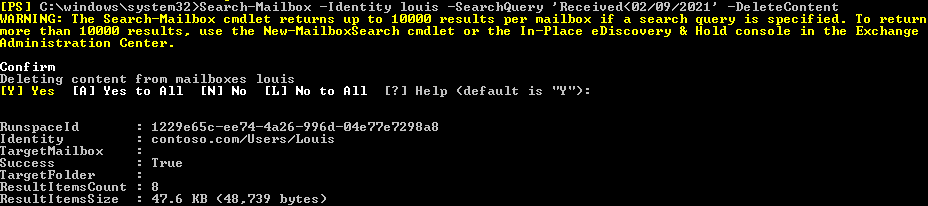
Delete Sent messages:
Search-Mailbox -Identity User01 -SearchQuery ‘Sent<01/01/2021’ -DeleteContent
Note these cmdlets will permanently delete these messages, they won’t go to the recovery items folder.
Regards,
Lou
If the response is helpful, please click "Accept Answer" and upvote it.
Note: Please follow the steps in our documentation to enable e-mail notifications if you want to receive the related email notification for this thread.