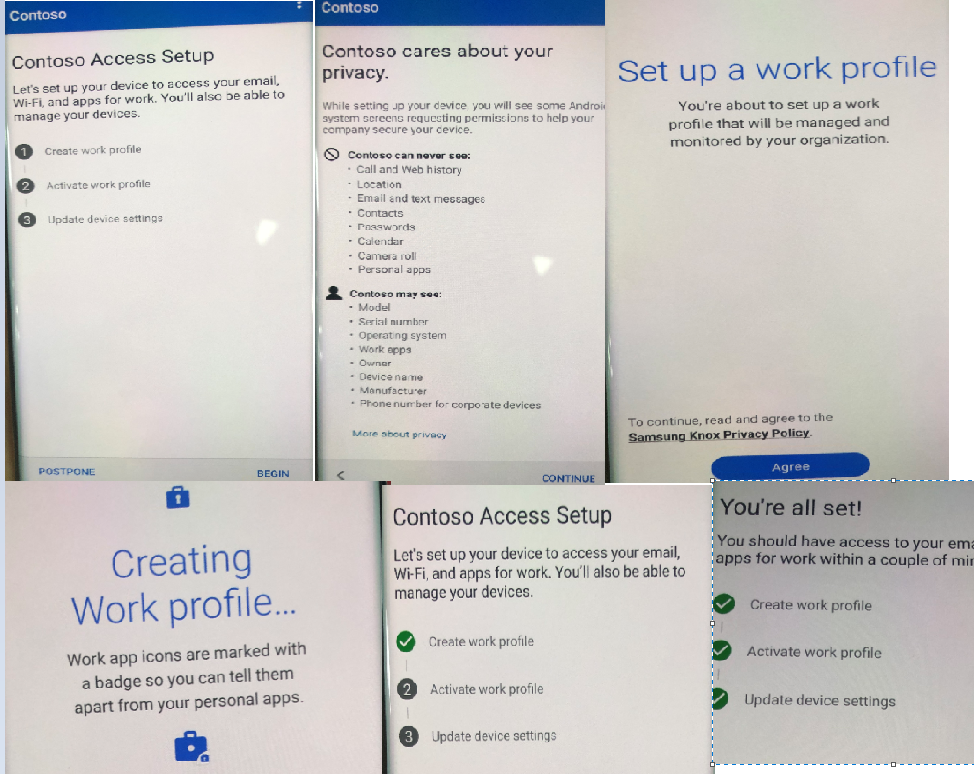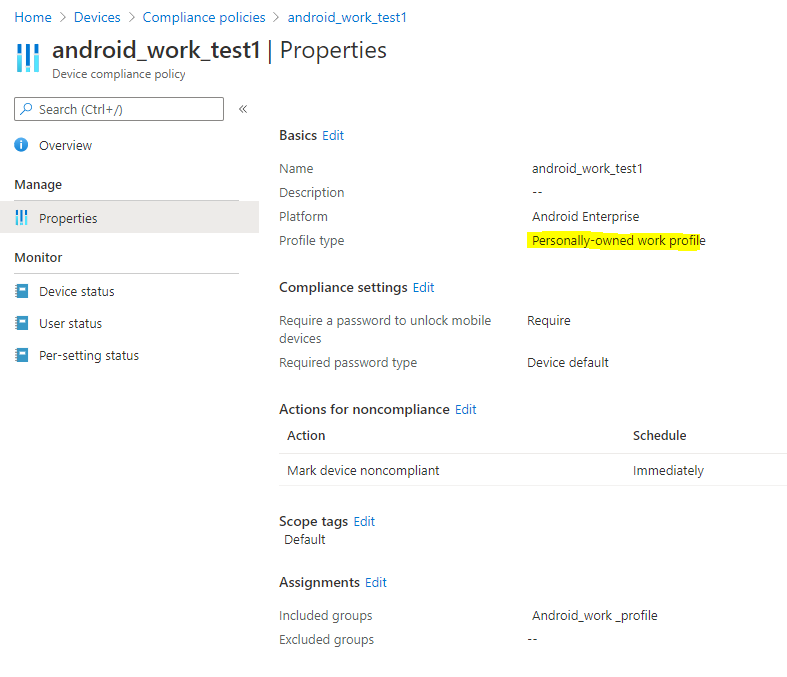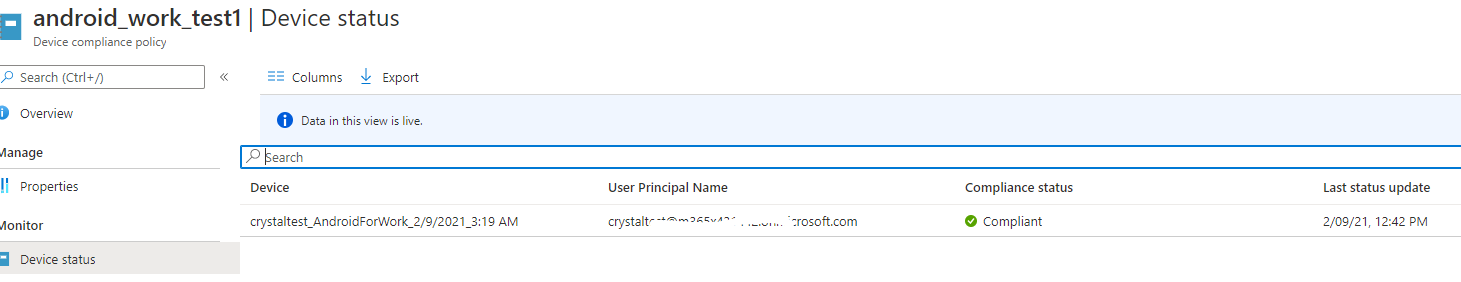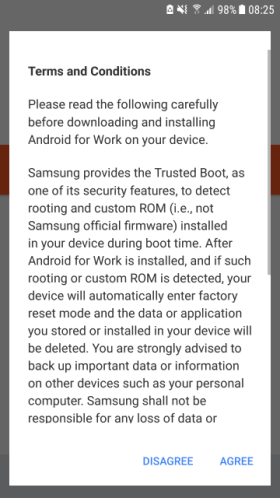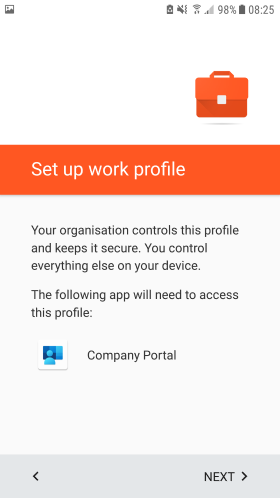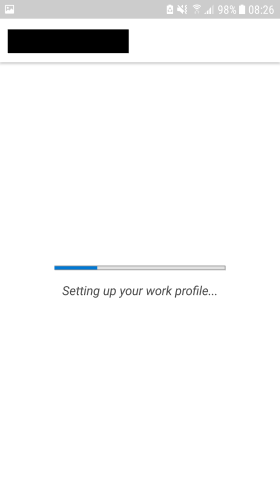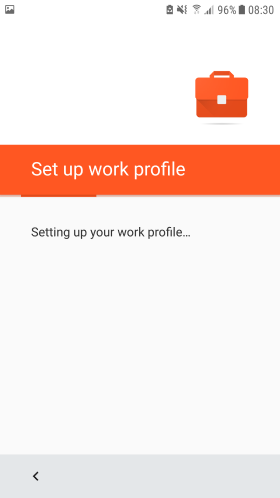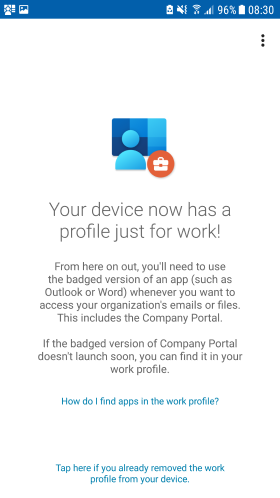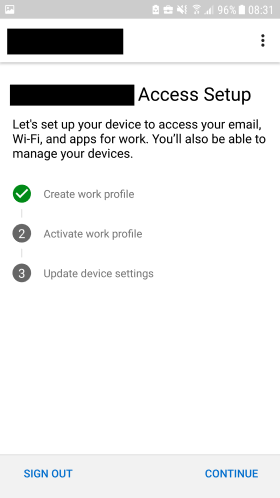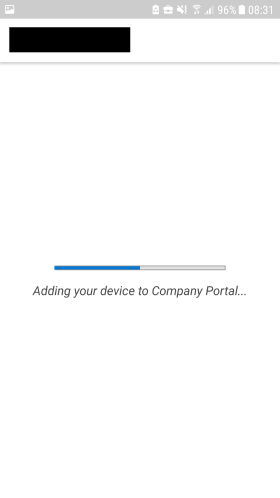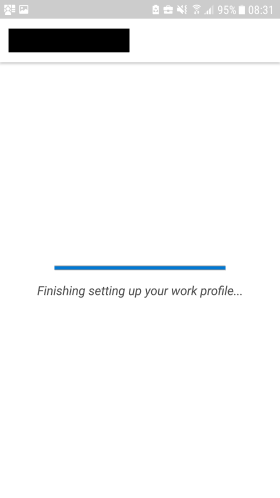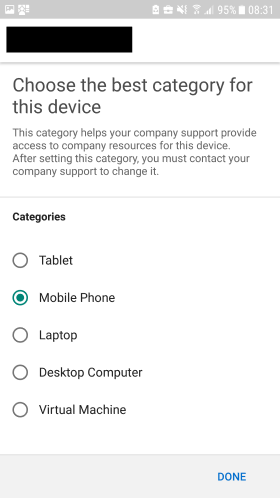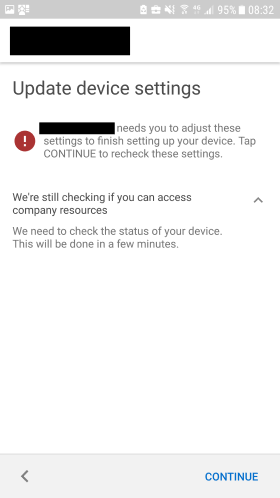@mfranklin , Thanks for sharing here. And I am glad to hear that it is working now. Congratulations!
From the update I get from internal, I find the new company portal with fix deployed to Prod users publish in Google Play Store can fix our issue. @everyone, we can try to install the latest company portal to see if it is also working in our environment. Here are steps we can try:
- Un-enroll the device from Intune.
- Remove the old company portal from the Android 6.7 device.
- Download the new company portal from Google Play Store.
- Enroll our device into Intune again.
Thanks for your time and have a nice day!