Confirmed working on my test box - 14% done now. I don't know if my email to my contacts made the difference or not, but I'm glad it's working for everyone else.
WSUS Sync failure
SBS2011
WSUS 3.2.7600.226
WSUS sync has started to fail over the last few weeks, initially intermittentl, now I cannot get it to complete at all.
Update source is Microsoft
Console error: Unable to resolve the specified upstream server name.
“WebException: The request failed with HTTP status 404: Not Found.
at System.Web.Services.Protocols.SoapHttpClientProtocol.ReadResponse(SoapClientMessage message, WebResponse response, Stream responseStream, Boolean asyncCall)”
at System.Web.Services.Protocols.SoapHttpClientProtocol.Invoke(String methodName, Object[] parameters)
at Microsoft.UpdateServices.ServerSyncWebServices.ServerSync.ServerSyncProxy.GetAuthConfig()
at Microsoft.UpdateServices.ServerSync.ServerSyncLib.InternetGetServerAuthConfig(ServerSyncProxy proxy, WebServiceCommunicationHelper webServiceHelper)
at Microsoft.UpdateServices.ServerSync.ServerSyncLib.Authenticate(AuthorizationManager authorizationManager, Boolean checkExpiration, ServerSyncProxy proxy, Cookie cookie, WebServiceCommunicationHelper webServiceHelper)
at Microsoft.UpdateServices.ServerSync.CatalogSyncAgentCore.SyncConfigUpdatesFromUSS()
at Microsoft.UpdateServices.ServerSync.CatalogSyncAgentCore.ExecuteSyncProtocol(Boolean allowRedirect)
This seems to be the key bit of the server log
2021-02-06 07:51:26.046 UTC Info w3wp.29 ClientImplementation..ctor Initializing ClientWebService ProcessID = 18412, Process Start Time = 2/6/2021 6:17:59 AM, Product Version = 3.2.7600.325
2021-02-06 07:51:26.065 UTC Info w3wp.29 AuthorizationManager.GetUpstreamServerUriHeader Found config says USS is MU site
2021-02-06 07:51:26.362 UTC Info WsusService.18 SusService.ValidateServerCertificate CheckValidationResult Succeeds: CertOK
2021-02-06 07:51:26.366 UTC Info WsusService.18 ServerCertificateValidator.IsHostAllowedException Requested host: sws1.update.microsoft.com
2021-02-06 07:51:26.367 UTC Info WsusService.18 ServerCertificateValidator.VerifyServerCertificate SSL validation succeeded.
2021-02-06 07:51:26.546 UTC Warning WsusService.18 WebServiceCommunicationHelper.ProcessWebServiceProxyException ProcessWebServiceProxyException found Exception was WebException. Action: Retry. Exception Details: System.Net.WebException: The request failed with HTTP status 404: Not Found.
So it is connecting to sws1.update.microsoft.com, and SSL validation succeeds. It fails after that with some proxy error.
(I realise that this server should be replaced, and work is in hand to migrate to Azure.)
Any help appreciated. Have been unable to fault the installation.
Thanks
47 answers
Sort by: Most helpful
-
-
Rita Hu -MSFT 9,626 Reputation points
2021-02-08T07:00:41.047+00:00 Hi JimSym,
Thanks for your posting on this forum.
According to this link, the WSUS role which installed on the SBS2011 is out of support.
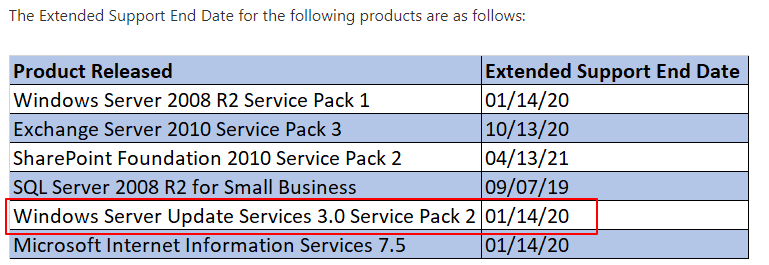
It is recommended to install the WSUS role on the higher Windows version. We could migrate from the SBS2011 to the Windows Server version.
Here is a link for your reference to migrate from SBS2011 to the Windows Server:
https://learn.microsoft.com/en-us/windows-server-essentials/migrate/migrate-windows-small-business-server-2011-standard-to-windows-server-essentialsHope the above will be helpful. Please feel free to inform me in time if there are any updates about this issue.
Regards,
Rita
If the response is helpful, please click "Accept Answer" and upvote it.
Note: Please follow the steps in our documentation to enable e-mail notifications if you want to receive the related email notification for this thread. -
Bob (ISI) 51 Reputation points
2021-02-08T15:57:16.713+00:00 Hi Rita, thank you for posting. I'm not finding anything on the web indicating MS has shut down their update servers to continue pushing updates to WSUS 3.X systems. Has anyone else found such evidence as of yet? My server has the same issue described as per JimSym's post and started on Feb 4th, 2021.
Bob
-
 Adam J. Marshall 8,886 Reputation points MVP
Adam J. Marshall 8,886 Reputation points MVP2021-02-08T17:31:50.227+00:00 Try unchecking all products and classifications and pressing OK. Attempt to sync manually. Then go back and check only the products and classifications you need in your environment and hit OK.
This has happened in the past, and this process fixed it for most.
-
 Adam J. Marshall 8,886 Reputation points MVP
Adam J. Marshall 8,886 Reputation points MVP2021-02-08T17:32:56.55+00:00 Also, it would be prudent to view and confirm you have the SHA256 support
https://support.microsoft.com/en-us/topic/update-to-add-sha-2-code-signing-support-for-windows-server-2008-sp2-f120e4d0-da06-6860-3610-59c5cd0b7cd2
