Please check if the Spooler service is running (Control panel - administrative tools - services).
print management - empty port list
Antonino Dimarco
6
Reputation points
print management
print server
empty port list
in my W2019 server I cannot print anything, and in the print server I no longer see the ports (lpt1-nul-com-file ....), and if I try to insert one manually I get the error shown in the image.
you can help me ? thank you
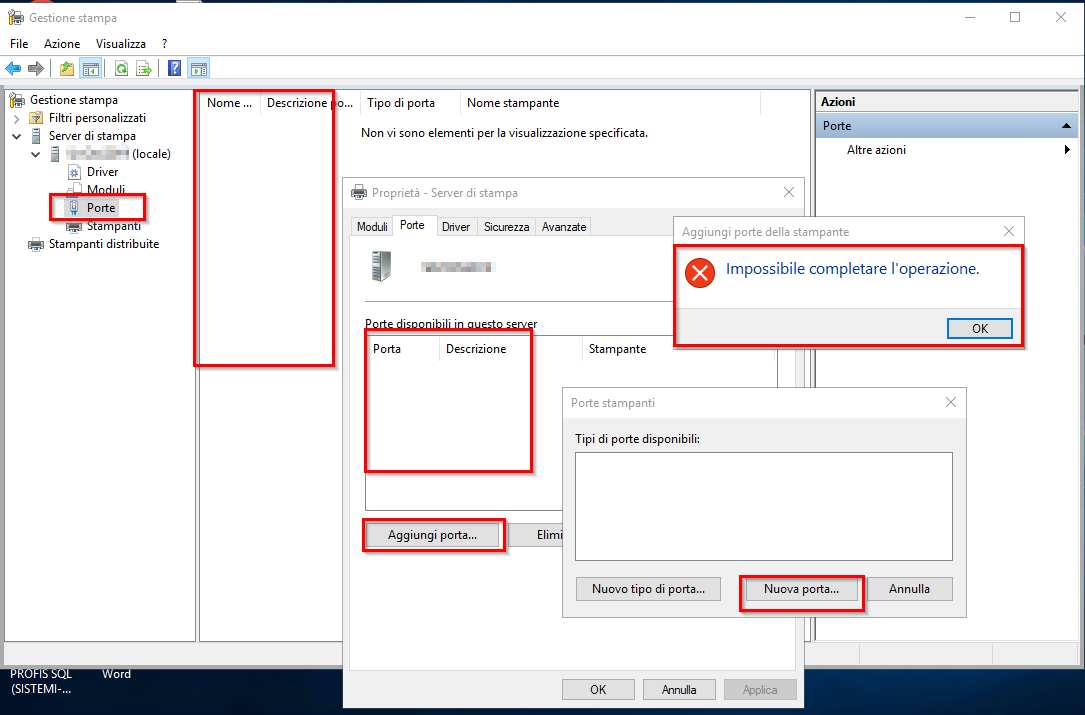
8 answers
Sort by: Most helpful
-
-
Antonino Dimarco 6 Reputation points
2021-02-09T11:24:27.697+00:00 hi, thanks...
yes it running
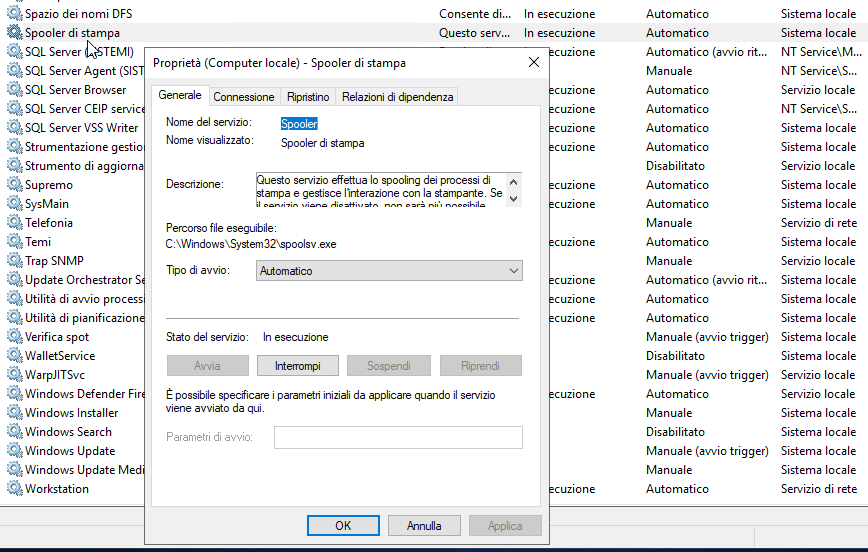
-
 Karlie Weng 14,181 Reputation points Microsoft Vendor
Karlie Weng 14,181 Reputation points Microsoft Vendor2021-02-10T03:48:00.377+00:00 I think this thread might help: Print Manager On Print Server - Printers List Blank
-
 Alan Morris 1,156 Reputation points
Alan Morris 1,156 Reputation points2021-02-17T21:26:33.097+00:00 I'm happy to help if this is still broken?
-
Antonino Dimarco 6 Reputation points
2021-02-19T14:18:31.24+00:00 no... unfortunately it still does not work