I'm having the same issue, did anyone find a solution?
@Antonino Dimarco did you solve the problem?
print management - empty port list
print management
print server
empty port list
in my W2019 server I cannot print anything, and in the print server I no longer see the ports (lpt1-nul-com-file ....), and if I try to insert one manually I get the error shown in the image.
you can help me ? thank you
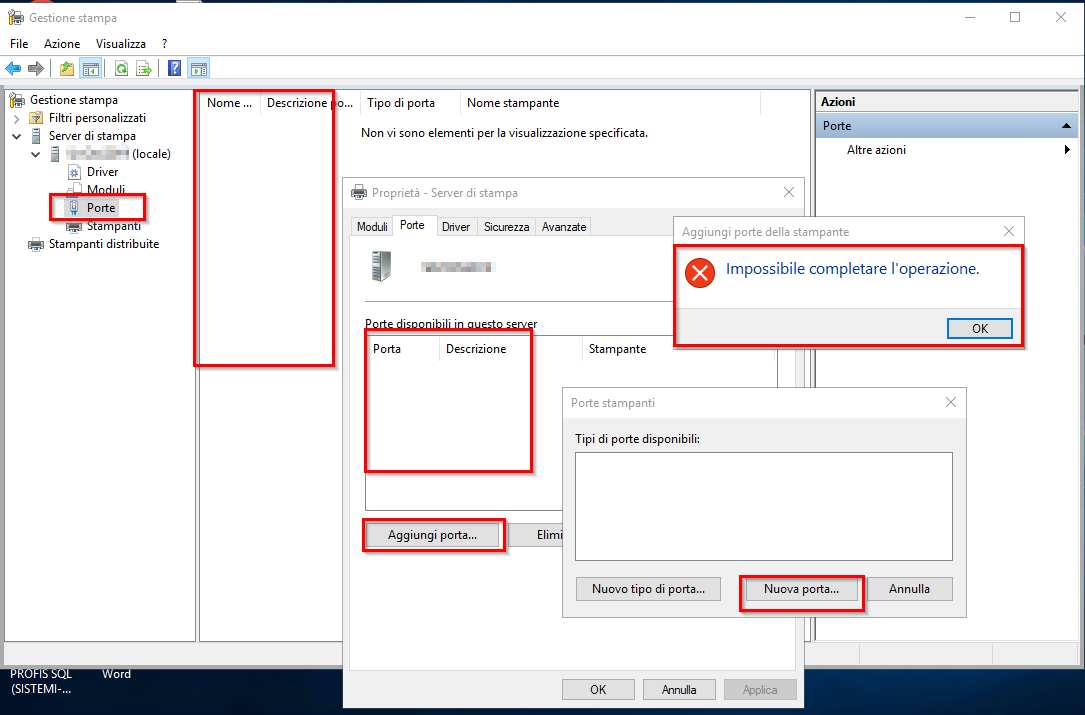
8 answers
Sort by: Most helpful
-
Federico Casari 1 Reputation point
2022-03-04T09:24:30.443+00:00 -
 Antonino Dimarco 1 Reputation point
Antonino Dimarco 1 Reputation point2022-03-05T09:14:27.147+00:00 i've make an installation over the installation corrupt and it now are ok
-
Federico Casari 1 Reputation point
2022-03-08T13:08:23.403+00:00 I did the same, it took 8 hours (of fear) but finally the problem gone.
I would have preferred to solve the problem in the most correct way by identifying the problem but I have not been able to identify other solutions.
Let's go on.
