
Hi Don,
Thanks for your reply. I do actually want the page to open in Edge, but in IE11 compat mode. However, it just opens in Edge normally. Therein lies my problem.
Cheers
Mark.
This browser is no longer supported.
Upgrade to Microsoft Edge to take advantage of the latest features, security updates, and technical support.
Hi,
I am trying to get our legacy sites that need IE11 to open within an IE11 mode tab in Edge. Configuration is being set via Intune/MEM. All settings appear correct, but I cannot get it to work. I'm using Windows 10 and running the latest version of Edge.
Help please!
Configuration:
MEM Configuration Profile/Administrative Template>
Configure Internet Explorer integration = Internet Explorer Mode
Configure the Enterprise Mode Site List = https://xxxxxxxx/ie11.xml
XML File Content:
<site-list version="2">
<created-by>
<tool>EMIESiteListManager</tool>
<version>12.0.0.0</version>
<date-created>01/27/2021 14:48:44</date-created>
</created-by>
<site url="www.bbc.co.uk">
<compat-mode>IE11</compat-mode>
<open-in>MSEdge</open-in>
</site>
</site-list>
edge://compat/enterprise
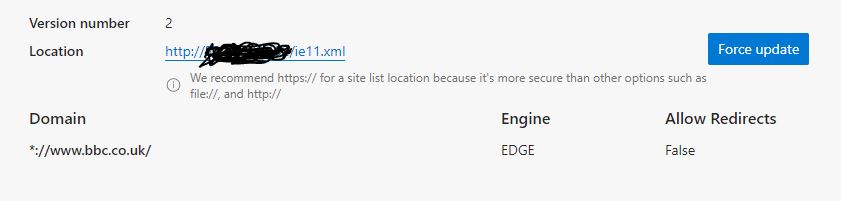
edge://policy/
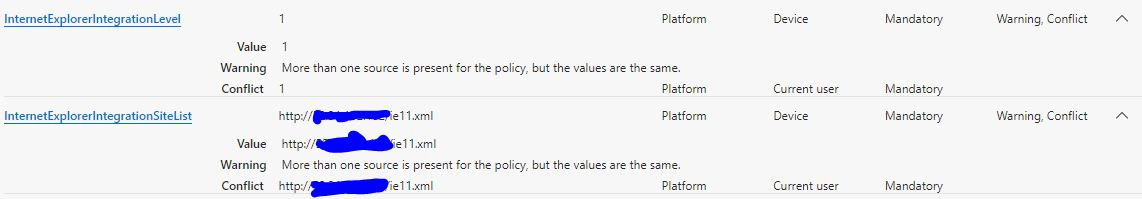
Shown as set as user and device, but started with device only with same results.
Excerpt of chrome_debug.log
[8144:10088:0209/103028.230:VERBOSE1:dual_engine_navigation_throttle_win.cc(524)] Site found on sitelist. engine == Edge, allow-redirect == 0, matched sitelist url == *://www.bbc.co.uk, for_redirect == 0, IsHostingInternetExplorer == 0, IsRemoteDebugging == 0 for: http://www.bbc.co.uk/
Any ideas?
Many thanks
Mark

Hi Don,
Thanks for your reply. I do actually want the page to open in Edge, but in IE11 compat mode. However, it just opens in Edge normally. Therein lies my problem.
Cheers
Mark.

if you follow my example, you'll get the same outcome I have for my thousands of sites in my corporate XML ::)
you want IE11, rendered as IEMode rather than 'standalone' - you have to specify IE11 & IEMode_enable.
Don, you are correct sir. Thank you very much. There is a lot of documentation out there that gets this wrong. What you have explained works just as I want it.

Hi,
I'm unfamiliar with Intune/MEM and Edge but hope these general troubleshooting could solve the issue.
About IE mode
Only those sites that you specifically configure (via policy) will use IE mode, all other sites will be rendered as modern web sites. For a site to use IE mode, you need to:
List the site in the Enterprise Mode Site List XML defined in one of these policies:
Microsoft Edge 78 or later, "Configure the Enterprise Mode Site List"
Internet Explorer, "Use the Enterprise Mode IE website list"
Note
We only process one Enterprise Mode Site List. The Microsoft Edge site list policy takes precedence over the Internet Explorer site list policy.
----------
If the Answer is helpful, please click "Accept Answer" and upvote it.
Note: Please follow the steps in our documentation to enable e-mail notifications if you want to receive the related email notification for this thread.
Hi Alice,
Thank you for your reply. All good suggestions, but mostly ones I've already looked at - sorry I didn't cover them in my post.
Pre-reqs - We are running 1909 so version is good. We are using the Edge admin template and IE11 is enabled.
Redirection - I've tried with redirection on and off and with the same result. Currently testing is with it on (True).
Multiple sources for settings - I started testing with only 'Device' settings and added 'User' later as was suggested by another person. Not tried 'User' only, but will do for completeness. and update.
Enterprise mode site list - We are using the list. I didn't put in my post, but 'www.bbc.co.uk' is the site that I am testing with.
Regards
Mark.