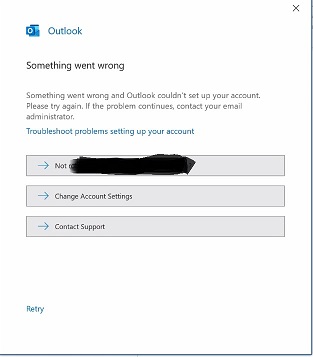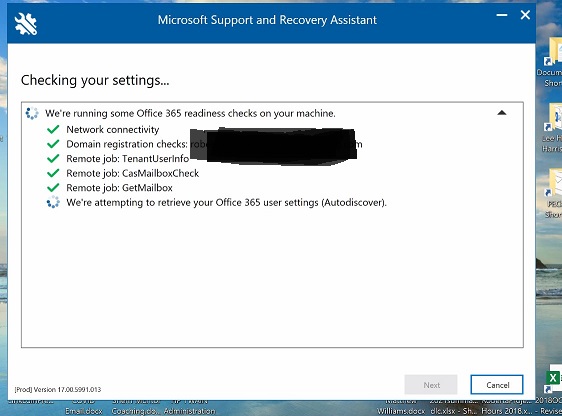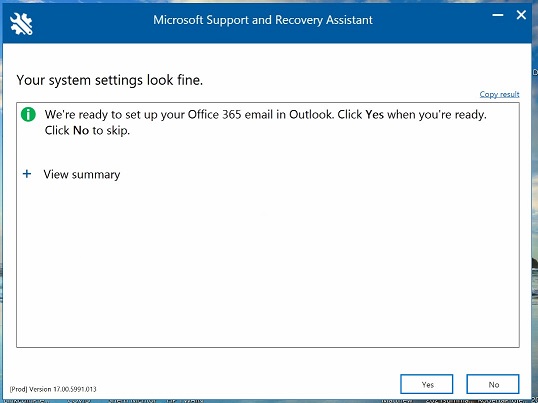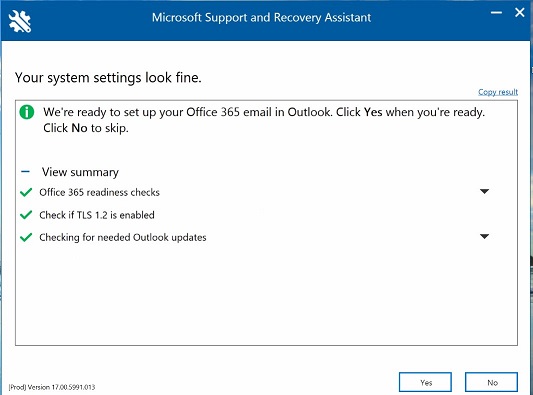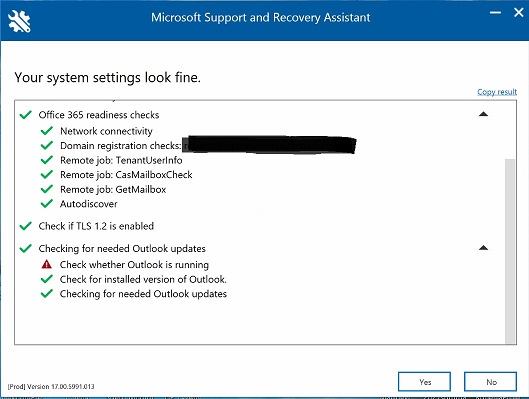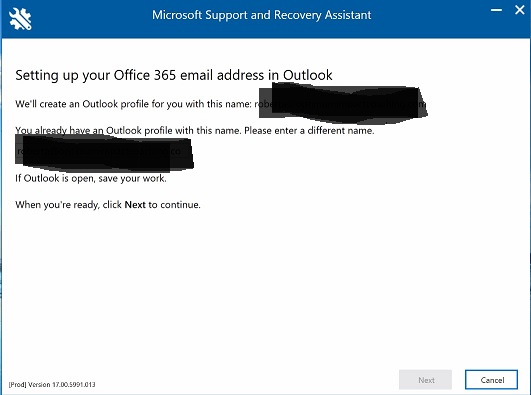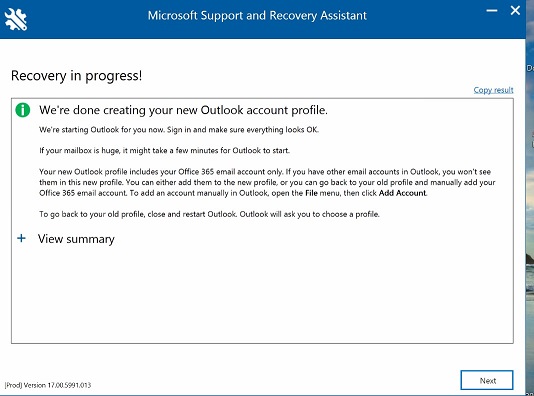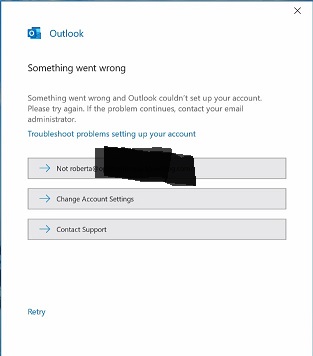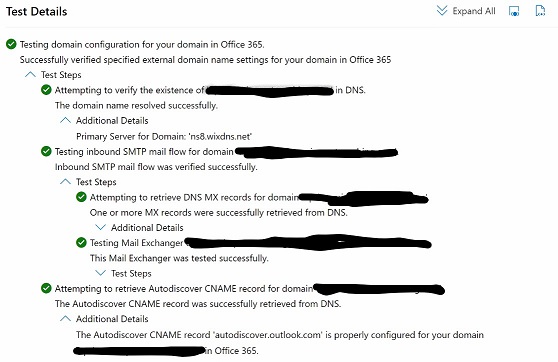Hi @Mike Collier ,
When I try this same thing, with the same user info, on my computer autodiscover works just fine.
Did these 2 computers have any difference(such as Internet, whether they belong to a domain or the version of Outlook client or others)?
Considering it could work normally on other computer, in order to further confirm if the issue is related to the Outlook client or computer, it's suggested to test the autodiscover via Windows Mail client on user's computer. If the issue also occurs on Windows Mail, the issue may be related to the computer, it's suggested to switch to other internet and check your DNS settings.
If the issue indeed occurs on Outlook 365 client only, it may be related to your Outlook itself.
Did it display any errors when you failed to login on Outlook? If it's possible, please provide us with a screenshot of your error(please hide your personal information for security).
As I know, we could use Microsoft Remote Connectivity Analyzer tool to test the connectivity between Outlook and server, it's suggested to test if your account would display any errors there.
Also, in the point of Outlook client, we could troubleshoot some issues via SaRA tools, which works by running tests to figure out what's wrong and offers the best solution for the identified problem, please try to use the tool to check if it could work for you.
If the response is helpful, please click "Accept Answer" and upvote it.
Note: Please follow the steps in our documentation to enable e-mail notifications if you want to receive the related email notification for this thread.