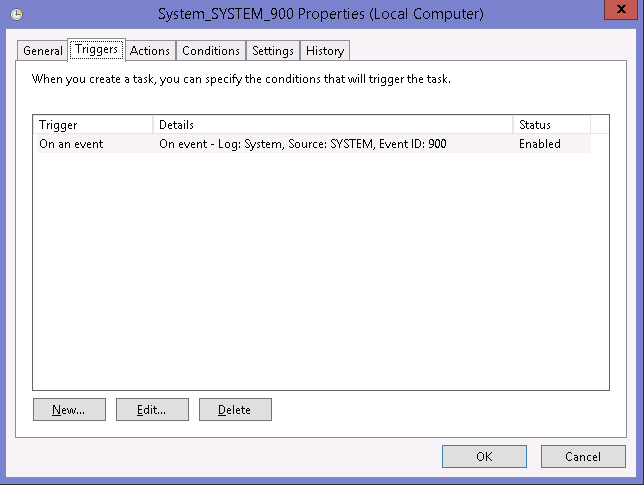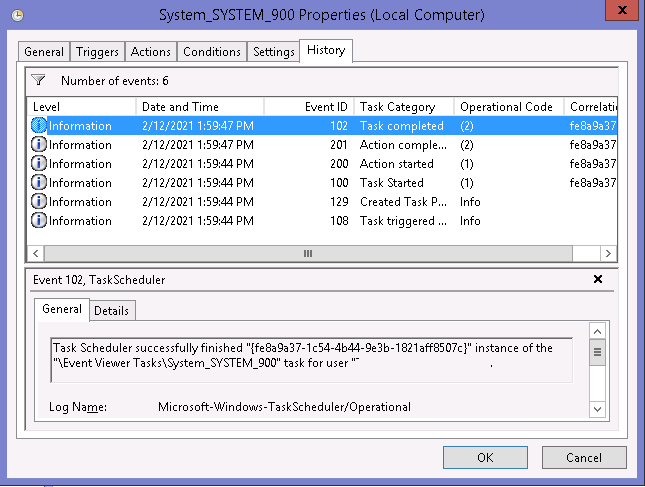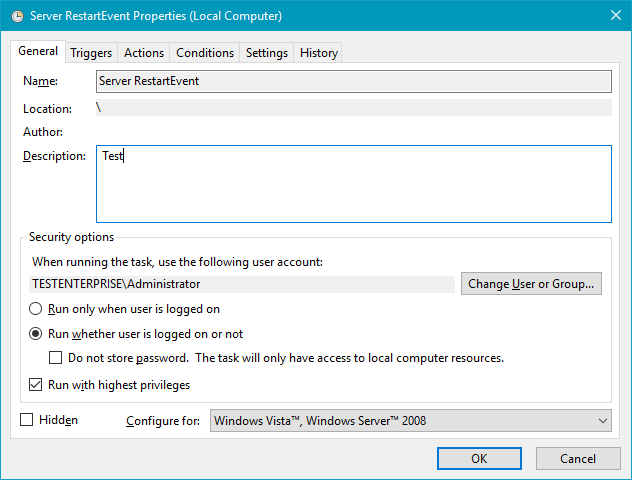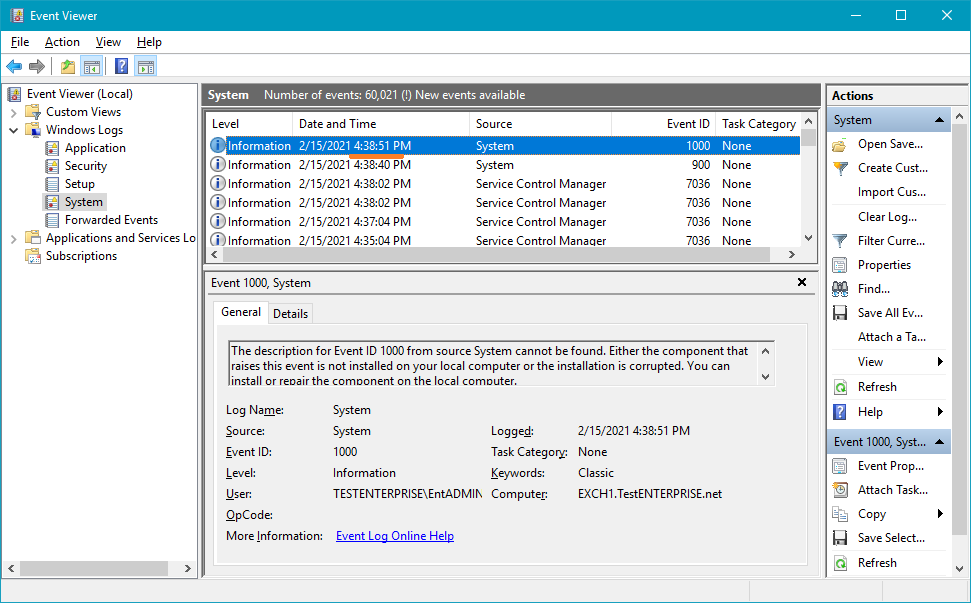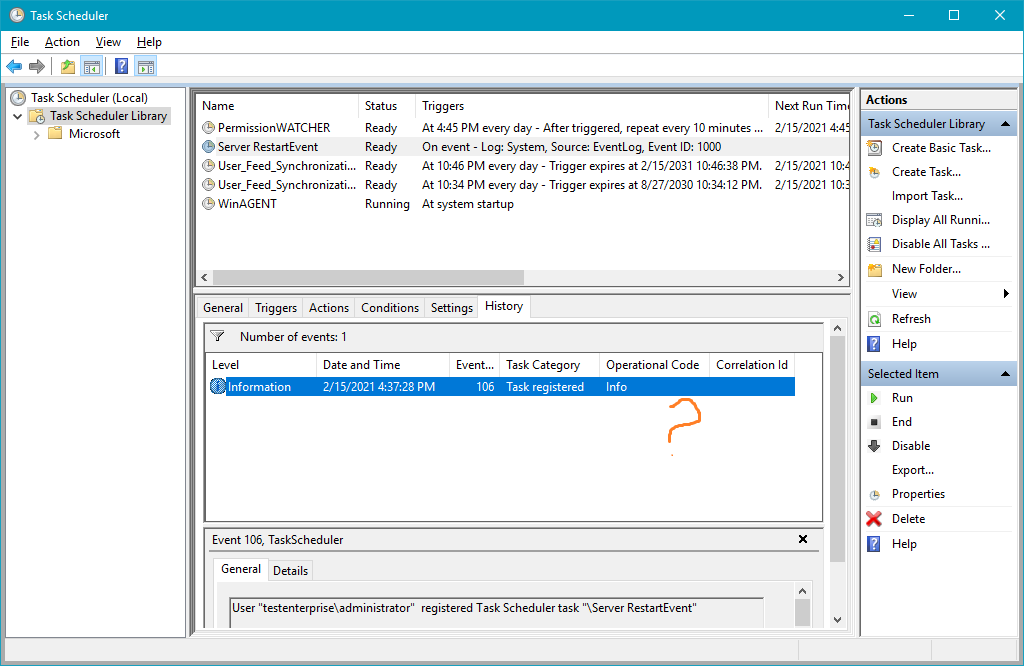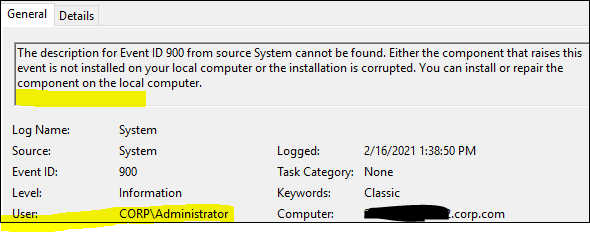Hi,
1.I created similar task scheduler in server 2019 with the event ID trigger and got the information of task started/completed in the history, which proved this event ID trigger should be working in server 2019 as well.
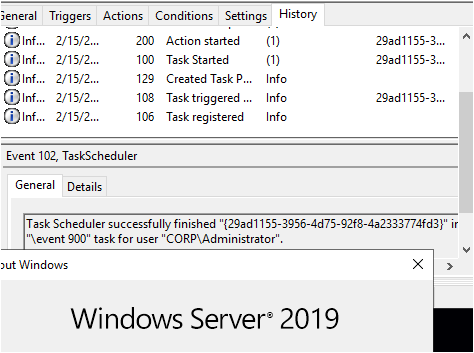
2.Kindly confirm and compare if any other roles have been installed for the non-working server 2019 than other previous version.
3.Please confirm check the security options under the General tab. Following is the screenshot of my server 2019, which is the default settings.
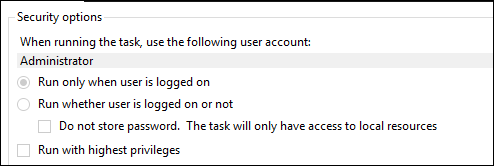
Hope this helps and please help to accept as Answer if the response is useful.
Thanks,
Jenny