
Check if Configuration profile > Device restriction > Password policy to these devices
This browser is no longer supported.
Upgrade to Microsoft Edge to take advantage of the latest features, security updates, and technical support.
I am new to Intune, and we are setting up profiles for Bring Your Own Devices. We have a compliance policy for iOS devices. The policy requires a 4 digit numeric passcode. When an iOS device enrolls in Intune, it forces a password change for the device that is complex. I am confident that I have not configured another password policy somewhere else. We are not experiencing this problem with Android devices. Does anyone have insight on what might be causing this problem?
Kurt



Check if Configuration profile > Device restriction > Password policy to these devices
There is no Configuration Profile setup in Intune. I even tried configuring one with the same password policies as the compliance policy and that did not work either. When I enroll the iPad, it is prompting me for a 6 digit numeric code. I thought alpha letters were required, but they are not. After enrolling it, I went back to Face ID & Passcode to try and change it back to a 4 digit code. I can click Passcode Options on the iPad, but I can only select "Custom Alphanumeric Code". I included screenshots. The first is the compliance policy and the second shows there is no configuration policy. ![67489-screenshot.jpg][1] ![67506-screenshot2.jpg][2] [1]: /api/attachments/67489-screenshot.jpg?platform=QnA [2]: /api/attachments/67506-screenshot2.jpg?platform=QnA
anonymous user, Based on my research, it seems the prompt from Apple telling you to enter 6 or more characters is only an Apple system recommendation. If our organization only requires a passcode that's 4 characters, we don't have to enter a 6-digit passcode. We can just enter 4 characters.
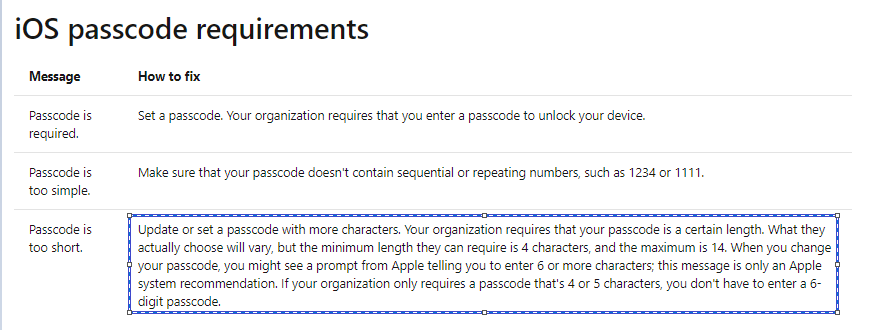
https://learn.microsoft.com/en-us/mem/intune/user-help/password-does-not-meet-it-administrator-requirements#ios-passcode-requirements
Hope it can help.
If the response is helpful, please click "Accept Answer" and upvote it.
Note: Please follow the steps in our documentation to enable e-mail notifications if you want to receive the related email notification for this thread.
It will not allow only 4 numbers, it requires 6. After enrolling it, it will not let you change it to anything less than six either. The iPad state that it is too easy to guess, and it will not let you change the passcode options. I am not using an easy passcode. I tried it with four numbers and none of them were consecutive.
Kurt
Did you ever get this sorted? I had the same issue, but then I noticed this message in the iOS Compliancy policy stating that a 6-digit PIN will be enforced regardless of the settings you choose, if you choose to Require a password. So it looks like the only option is to turn off Require a password:
And then you can add the Force PIN and Min Length settings to the Configuration Profile for iOS: