I think you may be hitting a known issue where ConfigMgr is not properly cleaning up temporary files and exhausts the number of temporary file names allowed. Since this is an ADR, I think the proper temporary directory here to validate is c:\Windows\Temp. Check that folder and delete all .tmp files and then try evaluating the ADR(s) again. You can also monitor the process with procmon to validate the temp location (or identify other similar issues).
Automatic Deployment Rules ADR error 0x87D20417 download failed
Hello,
For five days now, my 2 ADRs are failling with the error code 0x87D20417.
I have an ADR for antinvirus updates and for edge updates.
I have recreated the ADR for the edge updates and it gives the same error.
When previewing the ADR, I have this :
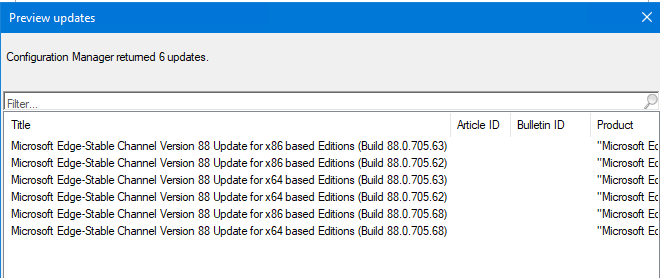
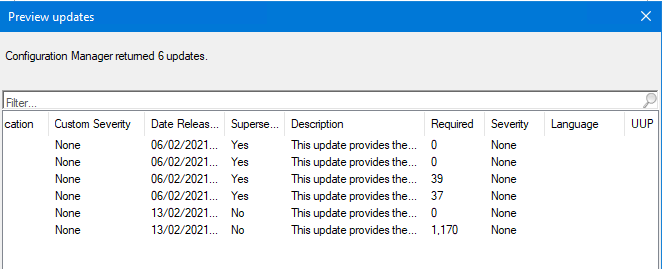
When the ADR runs I can see this in the ruleengine.log :
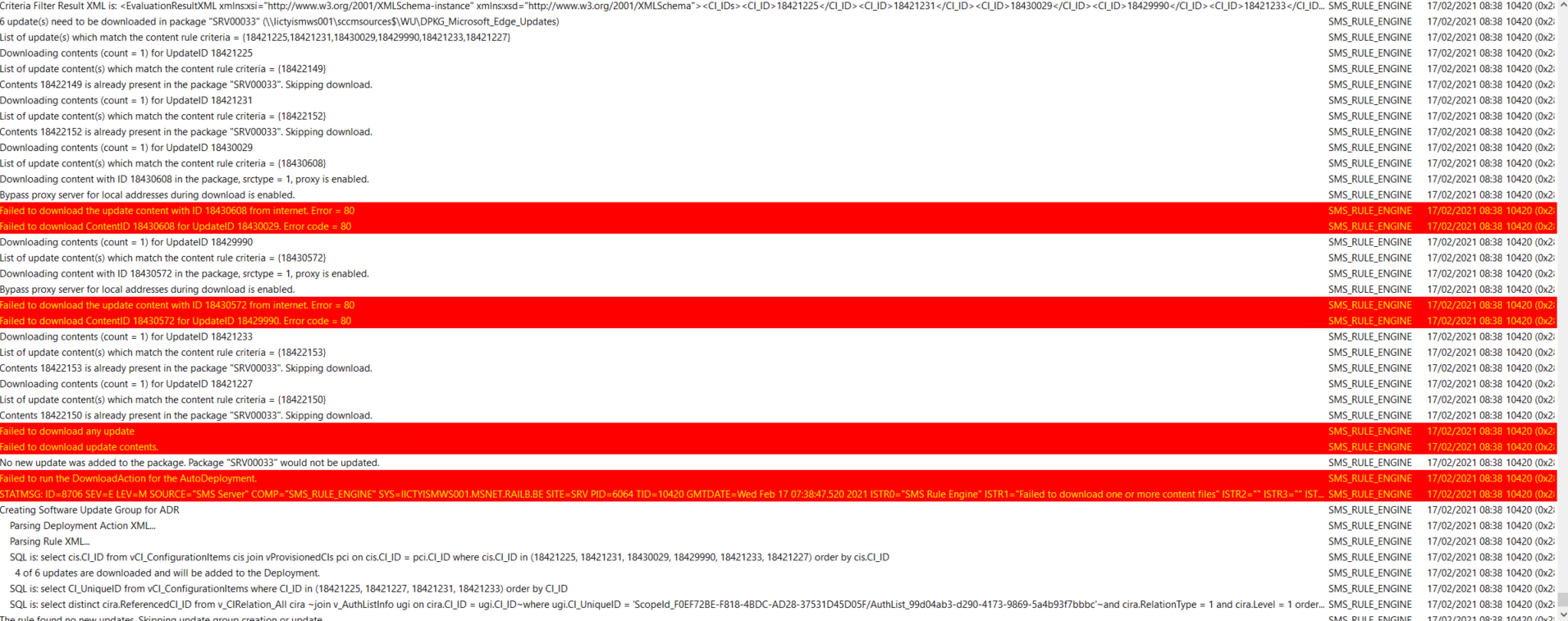
I have checked on the share where the files should be downloaded and the latest folders are all empty :
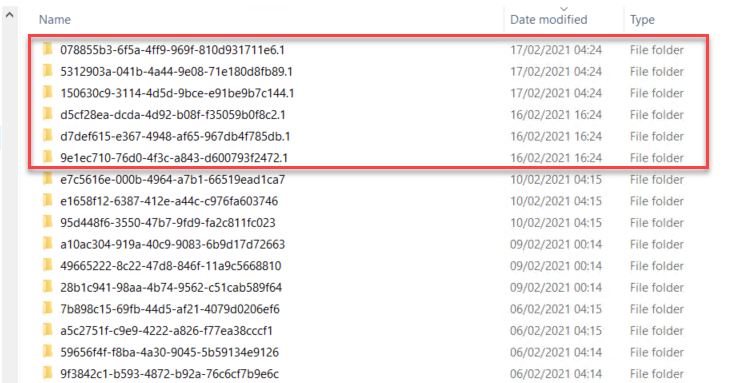
I have tried downloading other updates, not through an ADR, and it works without any problem.
I am running MECM v2010 with the latest hotfix
Can someone help me, please ?
Thanks
Marc
-
 Jason Sandys 31,161 Reputation points Microsoft Employee
Jason Sandys 31,161 Reputation points Microsoft Employee2021-02-17T15:44:15.477+00:00
1 additional answer
Sort by: Most helpful
-
 Rahul Jindal [MVP] 9,151 Reputation points MVP
Rahul Jindal [MVP] 9,151 Reputation points MVP2021-02-17T13:26:04.053+00:00 There is a known issue involving Microsoft 365 apps update for Current Channel, but other than that I don’t think there are any other issues being experienced right now. Coming to your issue, did you verify the patchdownloader log to see if the download starts or not?
