Hi @Loovensky Gaudin ,
What't the build number of your Exchange 2013 and Outlook 2016? To view the version information of Exchange 2013, you can run the cmdlet below:
Get-ExchangeServer | Format-List Name,Edition, AdminDisplayVersion
To check the version of Outlook, please go to File > Office Account > About Outlook.
Is this a recently occurred issue after any change made to your environment?
As this is only affecting some of the users in your organization, did you notice if the problematic users have anything in common which makes them different from the normal users? For example, do they belong to a particular mailbox database?
Besides, in order to help narrow down the issue, please try configuring a problematic user's account on a normal user's machine, then check if the "Disconnected" issue can be reproduced. If it works fine on another machine, it's likely the issue is with the client side, then it's suggested to try steps like installing all available updates for Office 2013, running Outlook in safe mode(Press Win+R, type "Outlook /safe", press Enter.) or repairing Office to check the result.
Furthermore, it's suggested to compare the connection status of a normal user and a user in question to see if any clues can be found:
- Hold down "Ctrl", right click on the Outlook icon in the system tray.
- Choose Connection Status:
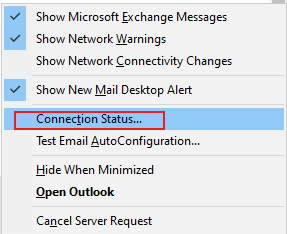
Any findings, feel free to post back for further discussion.
If an Answer is helpful, please click "Accept Answer" and upvote it.
Note: Please follow the steps in our documentation to enable e-mail notifications if you want to receive the related email notification for this thread.
