
Hi,
Please check if you can change the resolution by below steps.
- Settings > System > Display > Advanced display settings
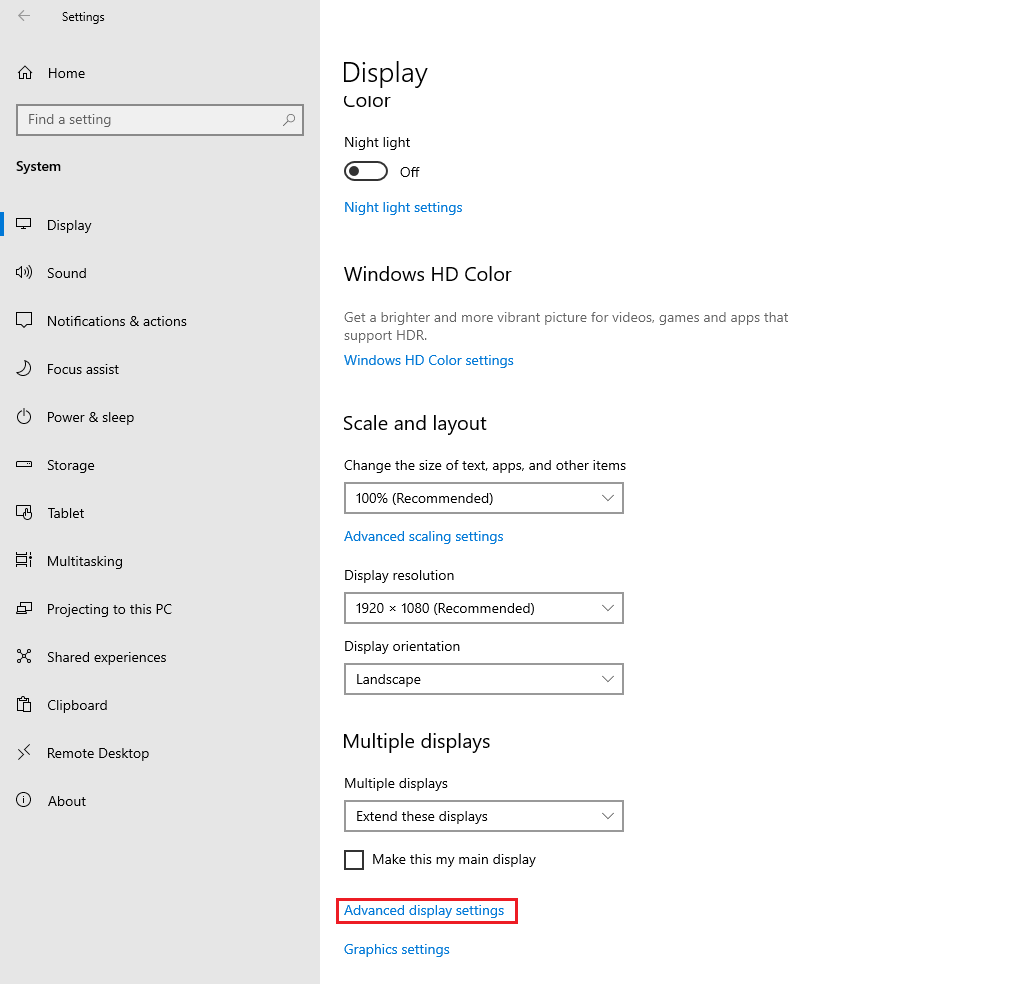
- Choose monitor 2 > Display adapter properties for Display 2
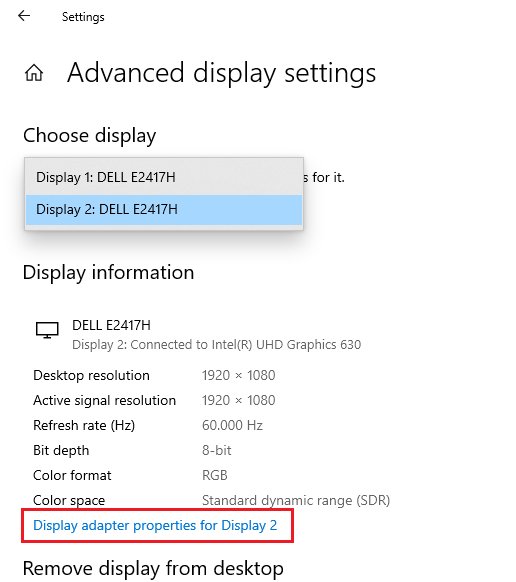
- List All Modes > check if you can select the resolution and display mode.
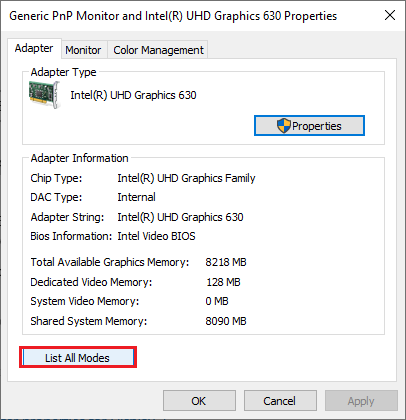
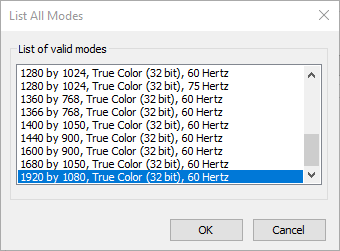
If it does not work for you, please kindly share screenshots of your display settings.
Thanks,
Eleven
----------
If the Answer is helpful, please click "Accept Answer" and upvote it. Thanks.





