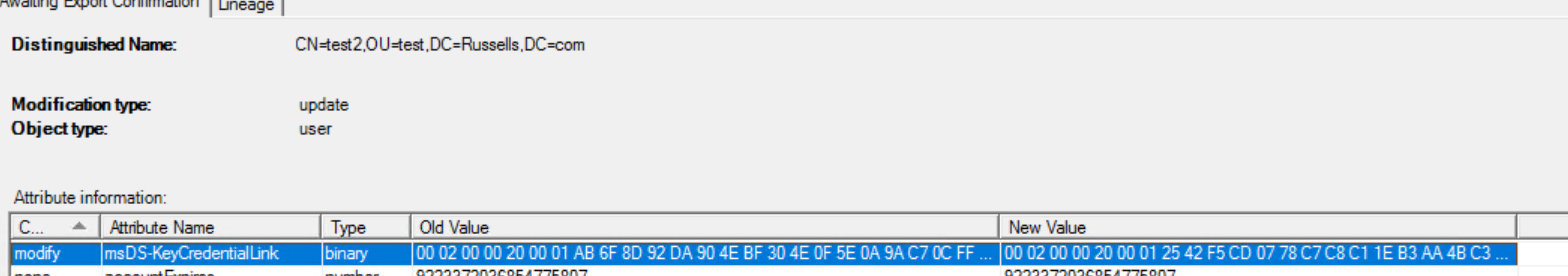Hello anonymous user,
Thank you for posting here.
Based on the following link, we can see user experience for Windows Hello for Business.
What is the user experience for Windows Hello for Business?
The user experience for Windows Hello for Business occurs after user sign-in, after you deploy Windows Hello for Business policy settings to your environment.
Windows Hello for Business Frequently Asked Questions (FAQ)
https://learn.microsoft.com/en-us/windows/security/identity-protection/hello-for-business/hello-faq
Windows Hello for Business Videos
https://learn.microsoft.com/en-us/windows/security/identity-protection/hello-for-business/hello-videos#windows-hello-for-business-user-enrollment-experience
Hope the information above is helpful.
Should you have any question or concern, please feel free to let us know.
Best Regards,
Daisy Zhou