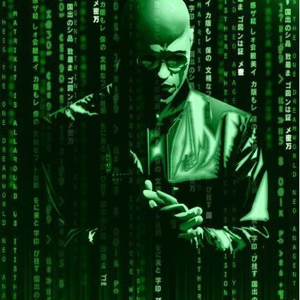Microsoft seems to give mixed signals. On the one hand Microsoft has guides on how to use Conditional Access to require MFA for administrators, Azure management, and all users as well as block legacy authentication (https://learn.microsoft.com/en-us/azure/active-directory/conditional-access/concept-conditional-access-policy-common). On the other hand a document says you need Azure AD Premium P1. It's uncommon for a user account with an Azure AD administrator role assigned to it to be a licensed user. Best practice is to have a separate user accounts for end user tasks and administrator tasks.
Let's say a small tenant has 10% Azure AD Free users (users with admin role typically), 40% Azure AD Office 365 Apps users, and 50% Azure AD Premium P1 licenses. Would I need to create a group with just the Azure AD Premium P1 licensed users and scope the Conditional Access policy to include that group and exclude all others? If I wanted MFA enabled for the Azure AD Office 365 Apps users I would have to go into the Multi-Factor Authentication screen and manually enable it on those users.