
@Eduards , Silent Bitlocker Encryption seems to enforce Intune uses Used Disk Space only. We can try silent Bitlocker encryption to see if it can help. To silently enable Bitlocker on devices, we need to make sure the device prerequisites are met and configure the Bitlocker policy in the following link:
https://learn.microsoft.com/en-us/mem/intune/protect/encrypt-devices#silently-enable-bitlocker-on-devices
After the encryption is finished, run cmd as administrator and run the command "manage-bde -status" to see if the conversion status is "Used Space Only encrypted"
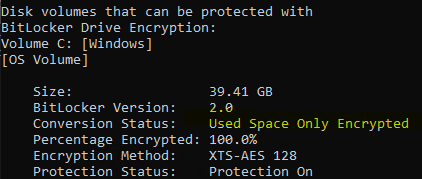
Hope it can help.
If the response is helpful, please click "Accept Answer" and upvote it.
Note: Please follow the steps in our documentation to enable e-mail notifications if you want to receive the related email notification for this thread.
