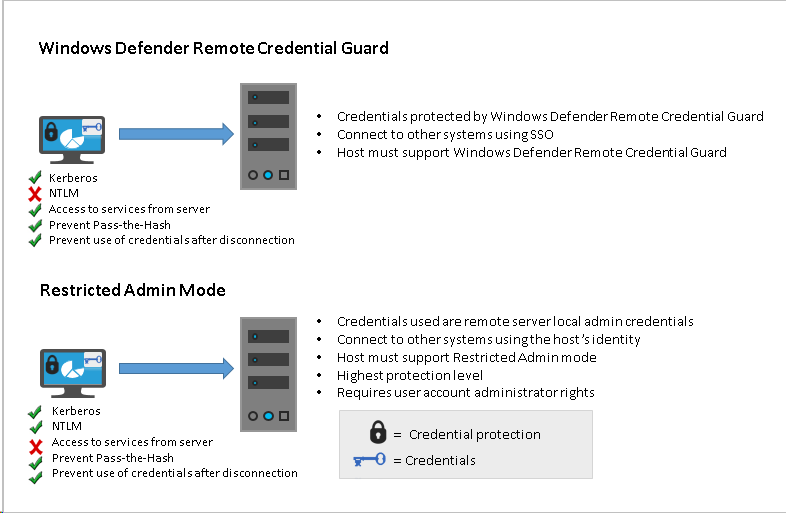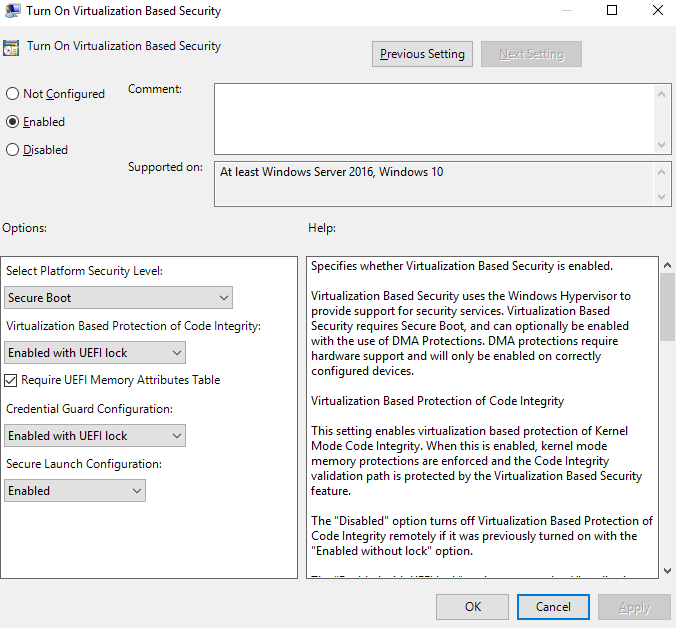Hi,
Thanks for posting in Q&A platform.
Before we go further, could you please help to describe and provide more details about your environment?
Is there any related error message or event log on DC or server? If yes, please help provide for further troubleshooting.
Best Regards,
Sunny
----------
If the Answer is helpful, please click "Accept Answer" and upvote it.
Note: Please follow the steps in our documentation to enable e-mail notifications if you want to receive the related email notification for this thread.