Hi @Олег Петровский ,
Please follow these steps to mitigate the issue:
- Close all SQL Server Management Studio (SSMS) instances.
- Locate your SSMS application file (exe). This is commonly found in
C:\Program Files (x86)\Microsoft SQL Server Management Studio 18\Common7\IDE. - Open the file
Ssms.exe.configin Notepad as Administrator. - Locate the
AppContextSwitchOverridesnode and append these two properties to the value.;Switch.System.Windows.Interop.MouseInput.OptOutOfMoveToChromedWindowFix=true; Switch.System.Windows.Interop.MouseInput.DoNotOptOutOfMoveToChromedWindowFix=true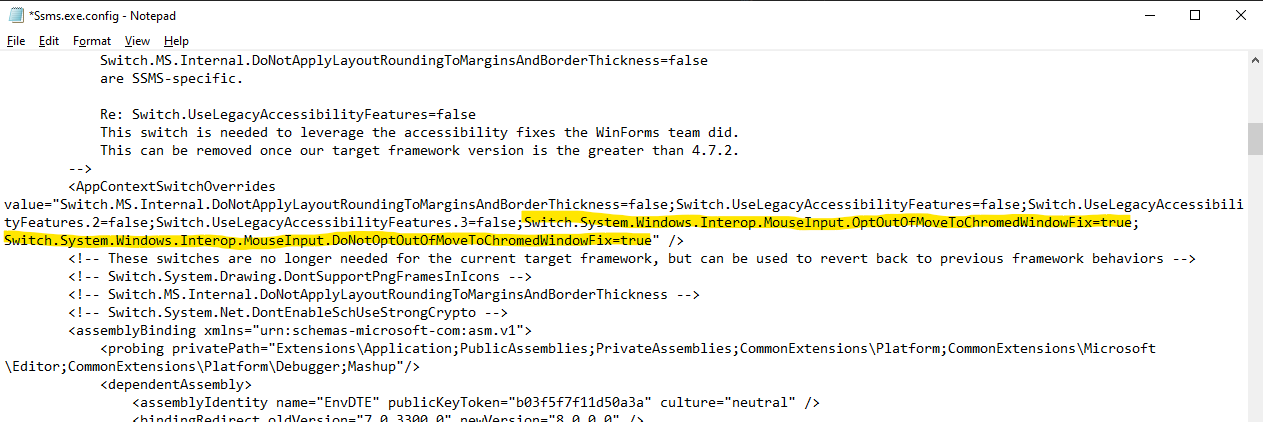
- Save the config file and reopen SSMS.
Please refer to Workaround to move tabs to get more information about SSMS crashed when you re-dock tab. And there has one case is similar with you.
And we already tested the workaround in our side, it works well. If the workaround still not work, please check which version of Windows and SSMS you are using? If you are using Windows 10 (version 1809) or Windows Server (version 2019), please apply the fix in your environment to rosolve your issue. Please refer to February 16, 2021-KB4601558 Cumulative Update Preview for .NET Framework 3.5 and 4.7.2 for Windows 10, version 1809 and Windows Server, version 2019 to get more information.
Best regards,
Carrin
If the answer is helpful, please click "Accept Answer" and upvote it.
Note: Please follow the steps in our documentation to enable e-mail notifications if you want to receive the related email notification for this thread.
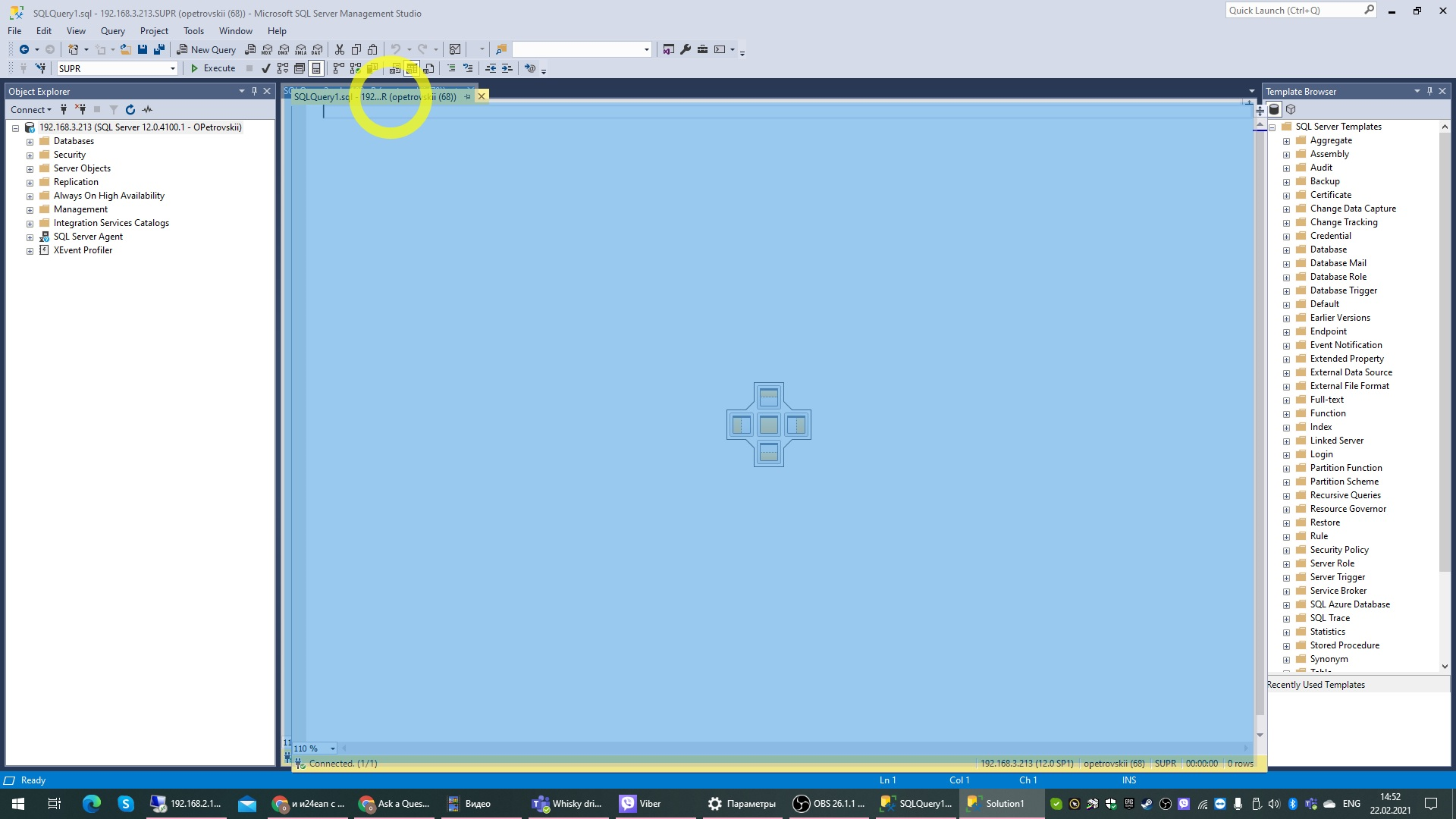 ]
]
