Hi @ivan.csaba ,
Are you modify distribution group here:
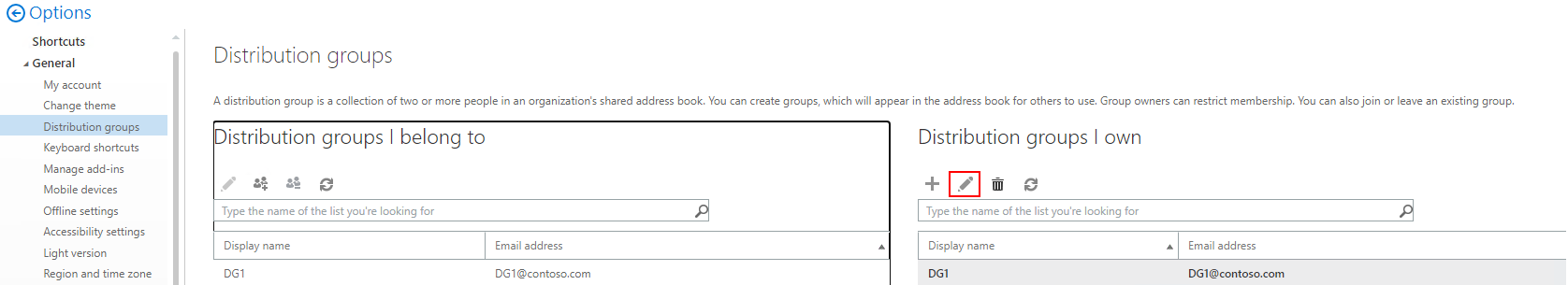
I had a test with Chrome and Edge, and both of them were OK. My current version is Exchange 2019 CU8, and the chrome is Version 85.0.4183.83 (Official Build) (64-bit).
I think you could update the browser to the latest version and have a try.
As for the second issue, will the shared folder show in your Outlook list automatically after you adding the full access permission?
Please using the Test-EmailAutoConfiguration to test autodiscover, since it could be a sync issue.
Also please try to use online mode Outlook: File -> Account Settings:
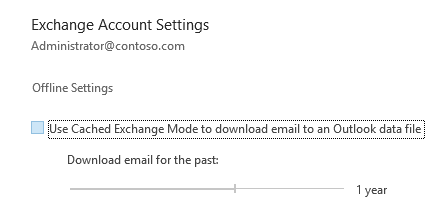
Regards,
Lou
If the response is helpful, please click "Accept Answer" and upvote it.
Note: Please follow the steps in our documentation to enable e-mail notifications if you want to receive the related email notification for this thread.


