Hello @Scott Swigart ,
You can select the option to recover the password. 'Can't Acceess your Account' link will guide you to do that
Thanks,
Manu
This browser is no longer supported.
Upgrade to Microsoft Edge to take advantage of the latest features, security updates, and technical support.
When I try to sign in to the Azure Portal, I get the following error:
Your sign-in was blocked
We've detected something unusual about this sign-in. For example, you might be signing in from a new location, device, or app. Before you can continue, we need to verify your identity. Please contact your admin.
The problem is I am the admin. How do I get back into my account??
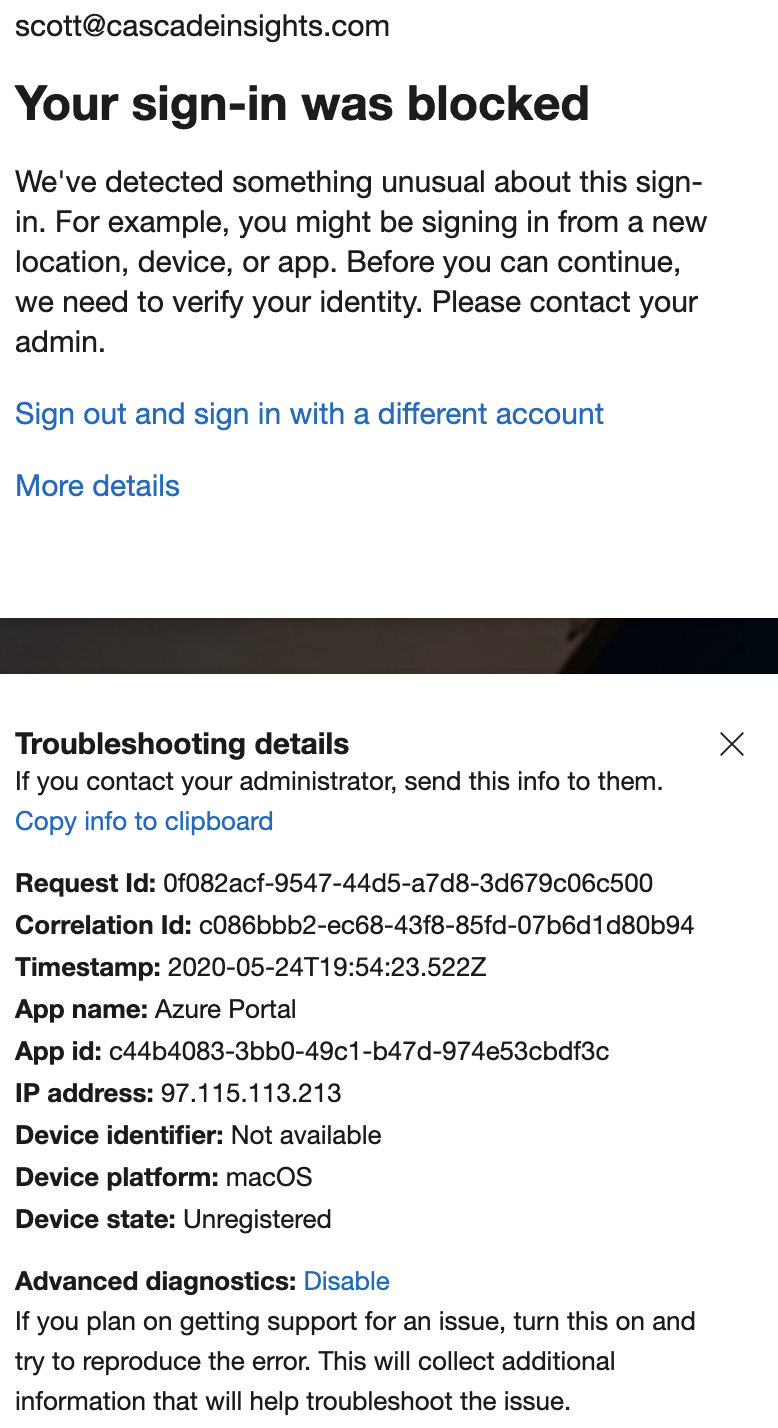

Hello @Scott Swigart ,
You can select the option to recover the password. 'Can't Acceess your Account' link will guide you to do that
Thanks,
Manu
Might work through this one.
Another one to try, may need to wait 15 mins or so between steps.

Do you have another persons with admin roles in your Azure subscription ? They should be Global, Security or User admins.

Hi, Scott Swigart I did a complete post to reply but my other browser decided to take another direction.
Here is my suggestion and review for your situation.
Currently there is a major improved and refreshed in the Administrative Global roles and functionality.
To make it easier for you, i point out these Admin Center here :
Ps: If you can't access these link and fully use your privileges, this is because Another Admin have more privileges over you, or did not make an allocation based on your usage or needs.
To put you in the perspective of what is going on right now and help you to understand, Microsoft have designed a more powerful and secured Ecosystem to assure his customer and Partner Network that privacy is mandatory.
You was already able in the past to set up special policies for each individuals applications as well as root certificate. Now it's never been easier than ever to do so.
One of the main goal and statement we want to spread is to point out the high benefices that this will bring but also the weakness of well know, and unfortunately, will be much more consistent than ever or superior in the upcoming months or years, Key encryption Ransomware, Malwares, Hackers and more.
Now there is a root user, or master user that will have more impact over user within his organisation hierarchy or just as a reporting Admin that can manipulate sensible informations such as Government and private sector. If you have a specific role or attribute as a Administrator, you should know how to apply policies and root certificate but now process to achieve this are well defined and effortless.
Real-time data trackable to set you on top of everything and assure a full control but also delegation to pre-determined user when restricted read / write sequence are happening.
Remember, Azure Active Directory can have different Admin end-user, with uncommon permission and policies in each of his own.
If you need more details, feel free to stay here and ask more question about anything related to Microsoft, if what you are looking for is not listed, we will create it.
If my Answer did helped you, Please Upvote it, This will help other users to access informations faster.
#AdminCenter #Organisation #Policies