Hello @Scott Swigart ,
You can select the option to recover the password. 'Can't Acceess your Account' link will guide you to do that
Thanks,
Manu
This browser is no longer supported.
Upgrade to Microsoft Edge to take advantage of the latest features, security updates, and technical support.
When I try to sign in to the Azure Portal, I get the following error:
Your sign-in was blocked
We've detected something unusual about this sign-in. For example, you might be signing in from a new location, device, or app. Before you can continue, we need to verify your identity. Please contact your admin.
The problem is I am the admin. How do I get back into my account??
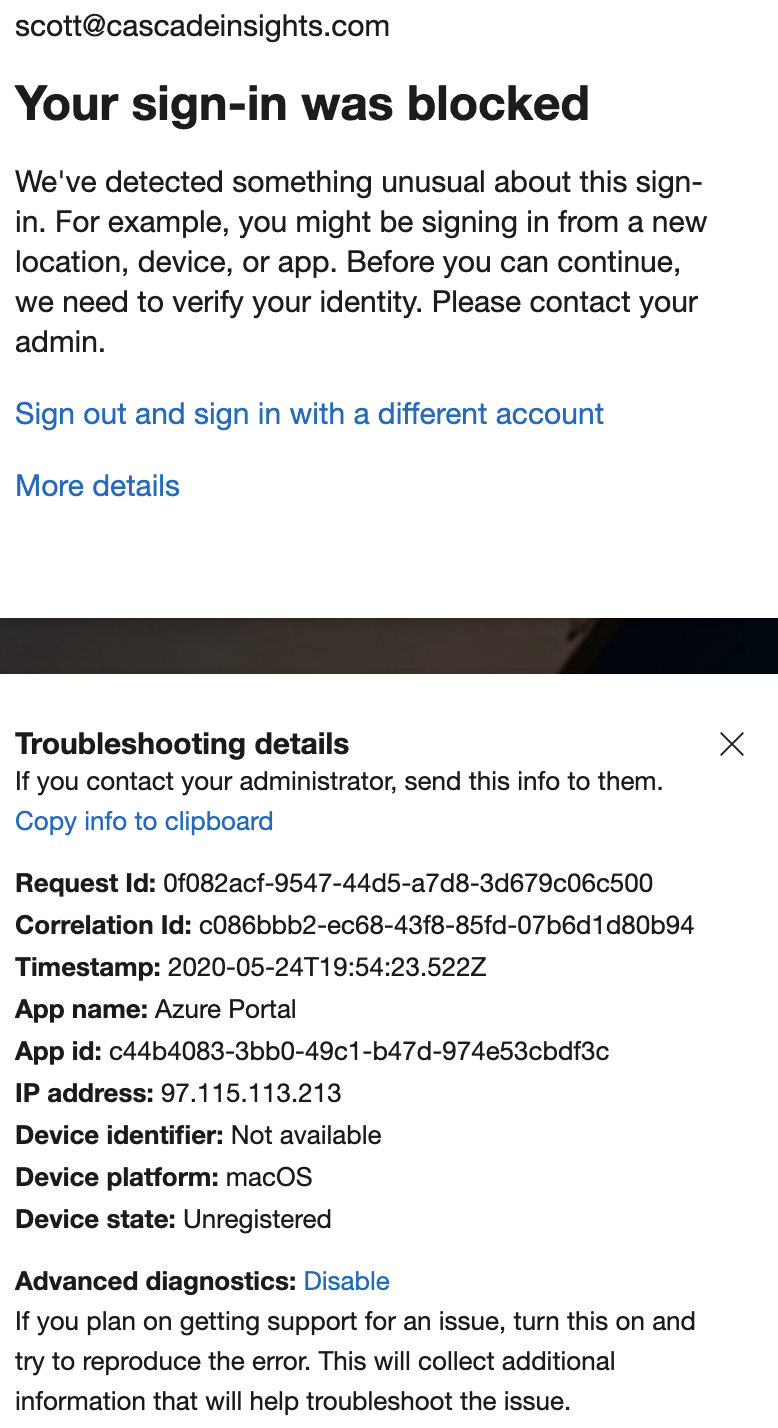

Hello @Scott Swigart ,
You can select the option to recover the password. 'Can't Acceess your Account' link will guide you to do that
Thanks,
Manu
I would also highly recommend you to remove or hide private informations such as these IP address and ID that we see from your picture, even if you are on a Microsoft website.