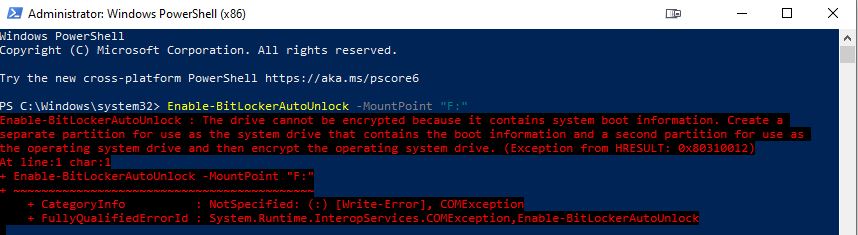@Omega Initiate
Hi,
If TPM was not cleared when you reset Windows, it may lead to difficulties in enabling this feature.
Was TPM enabled on the device prior to reinstalling Windows?
Did you clear the TPM before proceeding with the reinstallation of the OS?
Clear the TPM as part of a complete reset of the computer: You might want to remove all files from the computer and completely reset it, for example, in preparation for a clean installation. When you perform a reset and use the Remove everything option, it will clear the TPM as part of the reset. You might be prompted to press a key before the TPM can be cleared. For more information, see the “Reset this PC” section in Recovery options in Windows 10.
Clear the TPM to fix “reduced functionality” or “Not ready” TPM status: If you open TPM.msc and see that the TPM status is something other than Ready, you can try using TPM.msc to clear the TPM and fix the status. However, be sure to review the precautions in the next section.
For your reference:
https://learn.microsoft.com/en-us/windows/security/information-protection/tpm/initialize-and-configure-ownership-of-the-tpm
Hope above information can help you.
============================================
If the Answer is helpful, please click "Accept Answer" and upvote it.
Note: Please follow the steps in our documentation to enable e-mail notifications if you want to receive the related email notification for this thread.