
Hi,
you can solve this issue doing a Logout from Teams and then login again.
This will flush the client cache and solve this issue.
Best.
Luca
This browser is no longer supported.
Upgrade to Microsoft Edge to take advantage of the latest features, security updates, and technical support.
I'm on a pretty slow internet connection but video calls, sharing screens etc works fine without any problems.
The problem is images sent in chat.
Whenever I send images (by copy pasting them in the chat), I only see them as an icon. Like this:
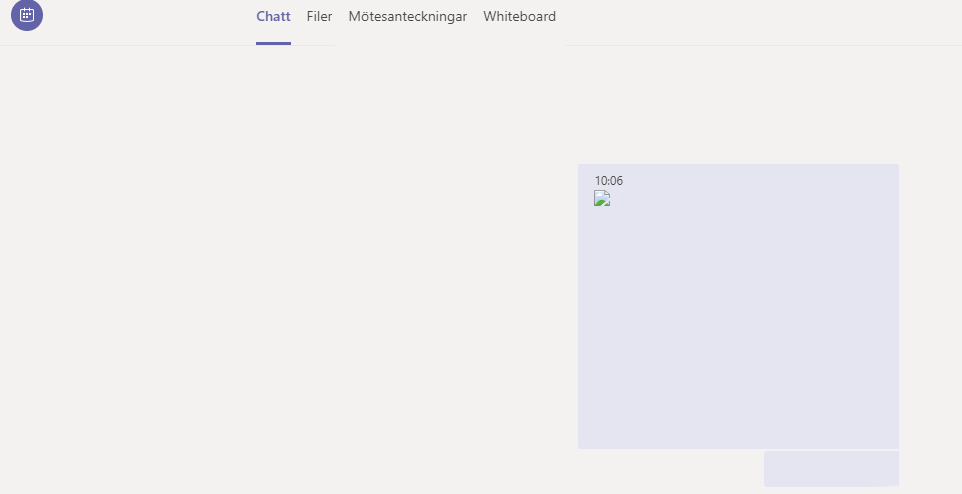
And when I click on an image sent by me or a colleague, Teams get a bit darker and the icon is shown in the middle (where the image should be)
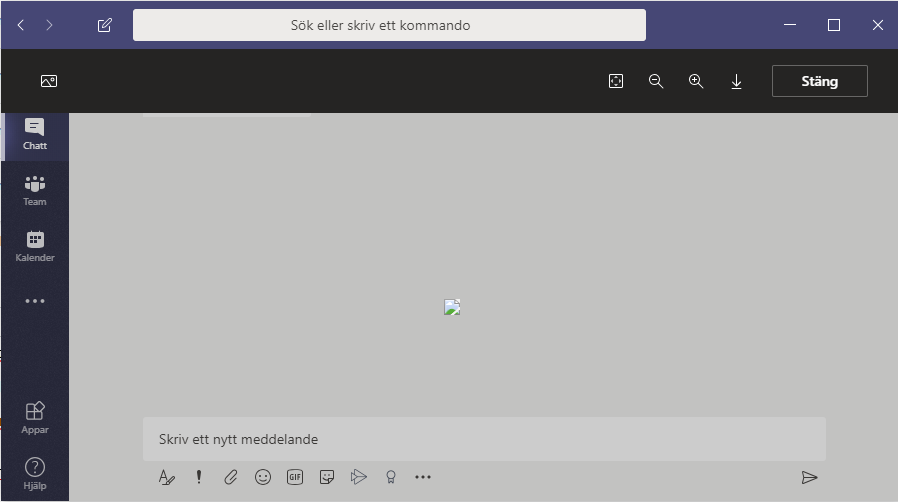
I run Microsoft Teams, version 1.3.00.12058 (64-bit).


Hi,
you can solve this issue doing a Logout from Teams and then login again.
This will flush the client cache and solve this issue.
Best.
Luca

Hello @Mange ,
This appears to be a common issue among other Teams users also. Check the following options
Please mark as "Accept the answer" if the above steps helps you. Others with similar issues can also follow the solution as per your suggestion
Regards,
Manu

Hi Mange-6471,
Does this issue exist in Teams web client?
Does anyone else have the same issue?
It seems a cache or service issue. As lucavitali said, you can log out and re-log in Teams client. It will flush the client cache.
Moreover, make sure your client is the latest version.
For more information about this issue, please refer to this article: https://appuals.com/images-microsoft-teams/.
Do you have your OneDrive enabled and working fine? Files uploaded to chat gets stored in your OneDrive.

There is also the possibility of the proxy blocking the media. Could be troubleshooted by going to the web client and checking URLs that are used with the browsers developer tools.
Helped me in the past with a Zscaler cloud proxy where not all of Microsofts recommended URLs were opened.