
Hi,
you can solve this issue doing a Logout from Teams and then login again.
This will flush the client cache and solve this issue.
Best.
Luca
This browser is no longer supported.
Upgrade to Microsoft Edge to take advantage of the latest features, security updates, and technical support.
I'm on a pretty slow internet connection but video calls, sharing screens etc works fine without any problems.
The problem is images sent in chat.
Whenever I send images (by copy pasting them in the chat), I only see them as an icon. Like this:
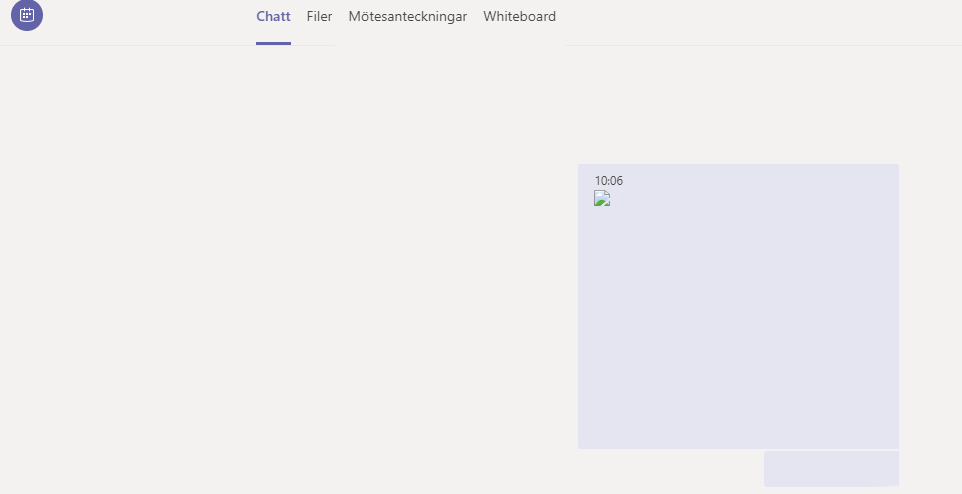
And when I click on an image sent by me or a colleague, Teams get a bit darker and the icon is shown in the middle (where the image should be)
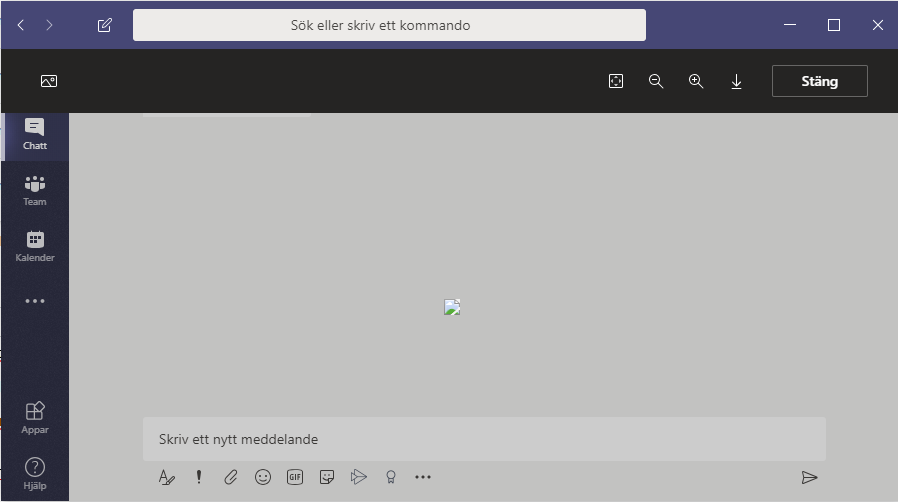
I run Microsoft Teams, version 1.3.00.12058 (64-bit).


Hi,
you can solve this issue doing a Logout from Teams and then login again.
This will flush the client cache and solve this issue.
Best.
Luca
I fixed mine by going into control panel, selecting the "change adapter settings" and then on the active adapter, choose properties, deselect the (TCP / IPv6). Restart everything.