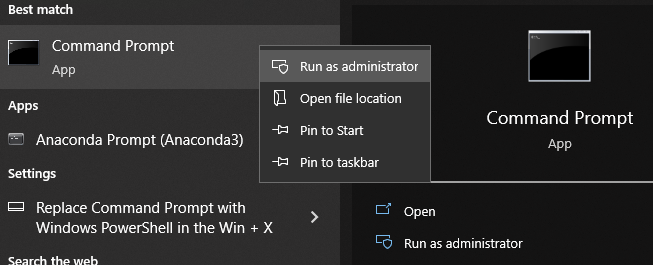I have this problem every time I get a new laptop.
As has been said, you have to install the Microsoft library here and set the platform target appropriately, but setting that target is not as simple as you would expect. It is NOT sufficient to change the solution target (in the drop-down at the top of the Visual Studio window) because, for some reason, that does not always set the targets of the underlying projects to the same value. In particular, when the solution target is AnyCPU, the project target default is correct (AnyCPU), but when the solution target is x86, the project target inexplicably defaults to x64. You need to go into the properties of all projects which use the Microsoft library and make sure the project target is set to what you want.
Is there a reason for this strange behavior, or is it a bug? Who knows? Hopefully, though, this will help some of you out there. It is a very annoying problem that rarely comes up, so it's hard to remember the fix.