Hi @Jason Levy ,
According to your description, do you mean you use the same meeting room for most of your meetings, and would like to set a default room in the Room finder so that you don't have to manually choose the room every time?
If this is the case, I am afraid currently there is no settings available to realize this. That being said, as an alternative, you may consider using the steps below to create a meeting request template which contains the meeting location:
- Go to Home > New Items > Meeting, use Room finder to set the room.
- Go to File > Save As, choose a location like your Desktop, save it as an Outlook Template(.oft), specify the file name:
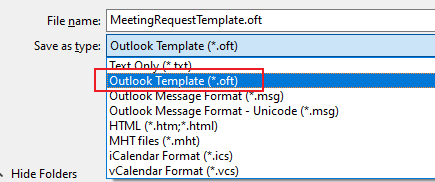
- Next time when you want to create a meeting request, you can just double click the .oft file on your Desktop and go ahead.
If an Answer is helpful, please click "Accept Answer" and upvote it.
Note: Please follow the steps in our documentation to enable e-mail notifications if you want to receive the related email notification for this thread.