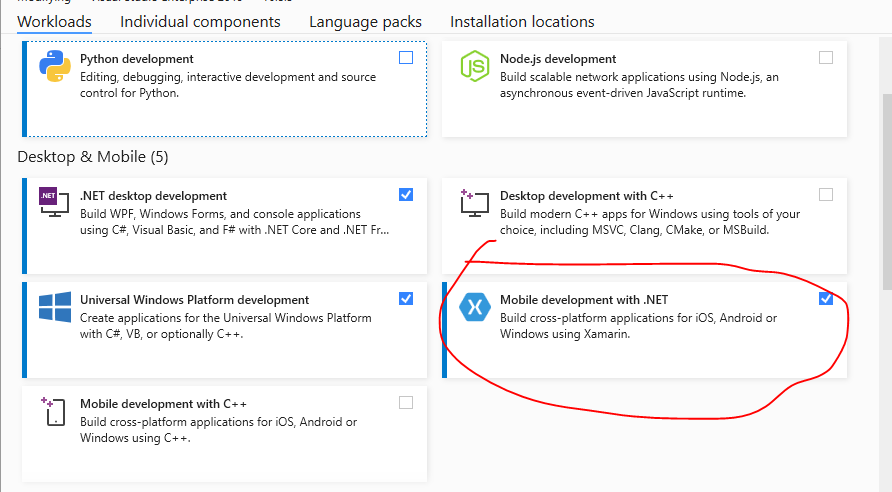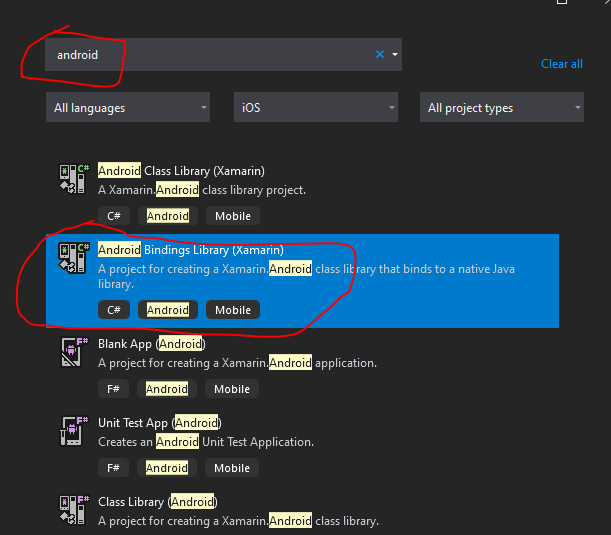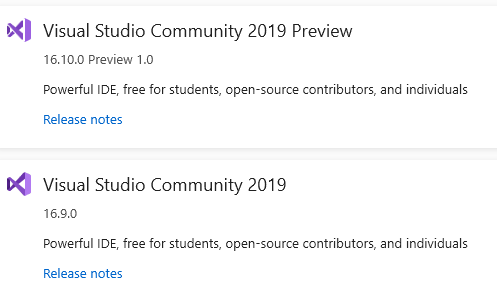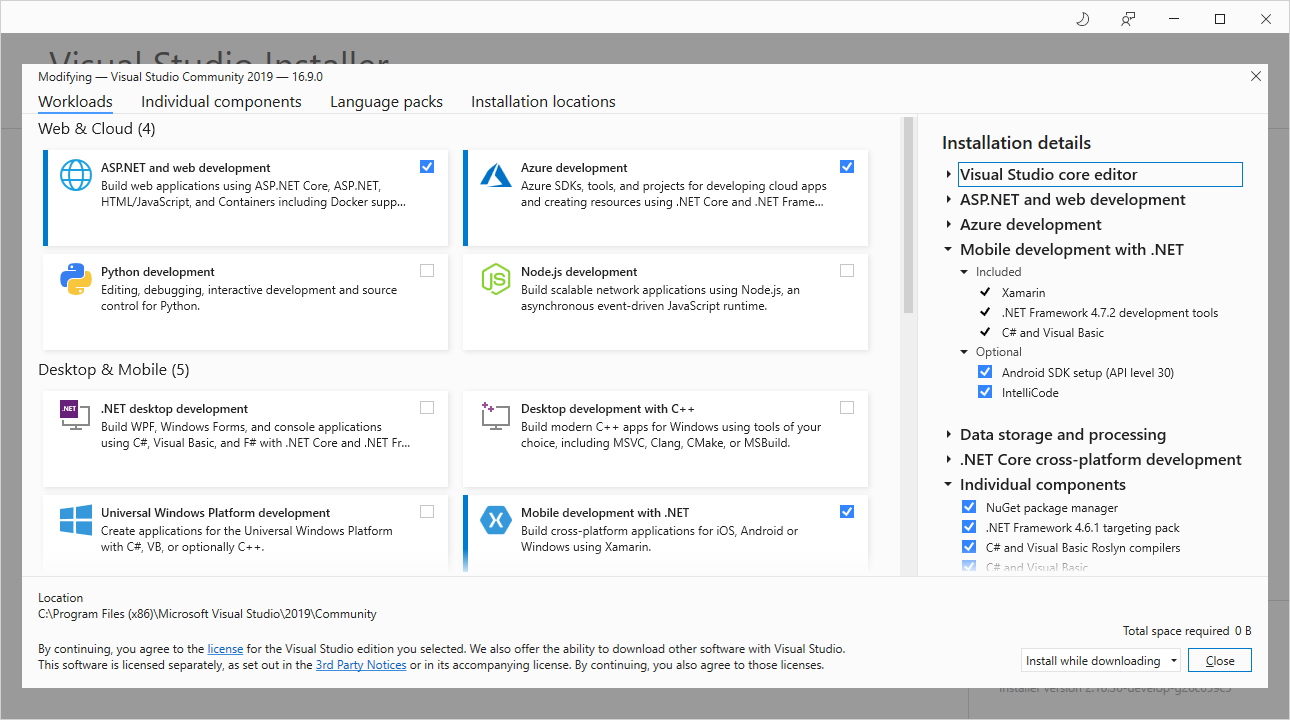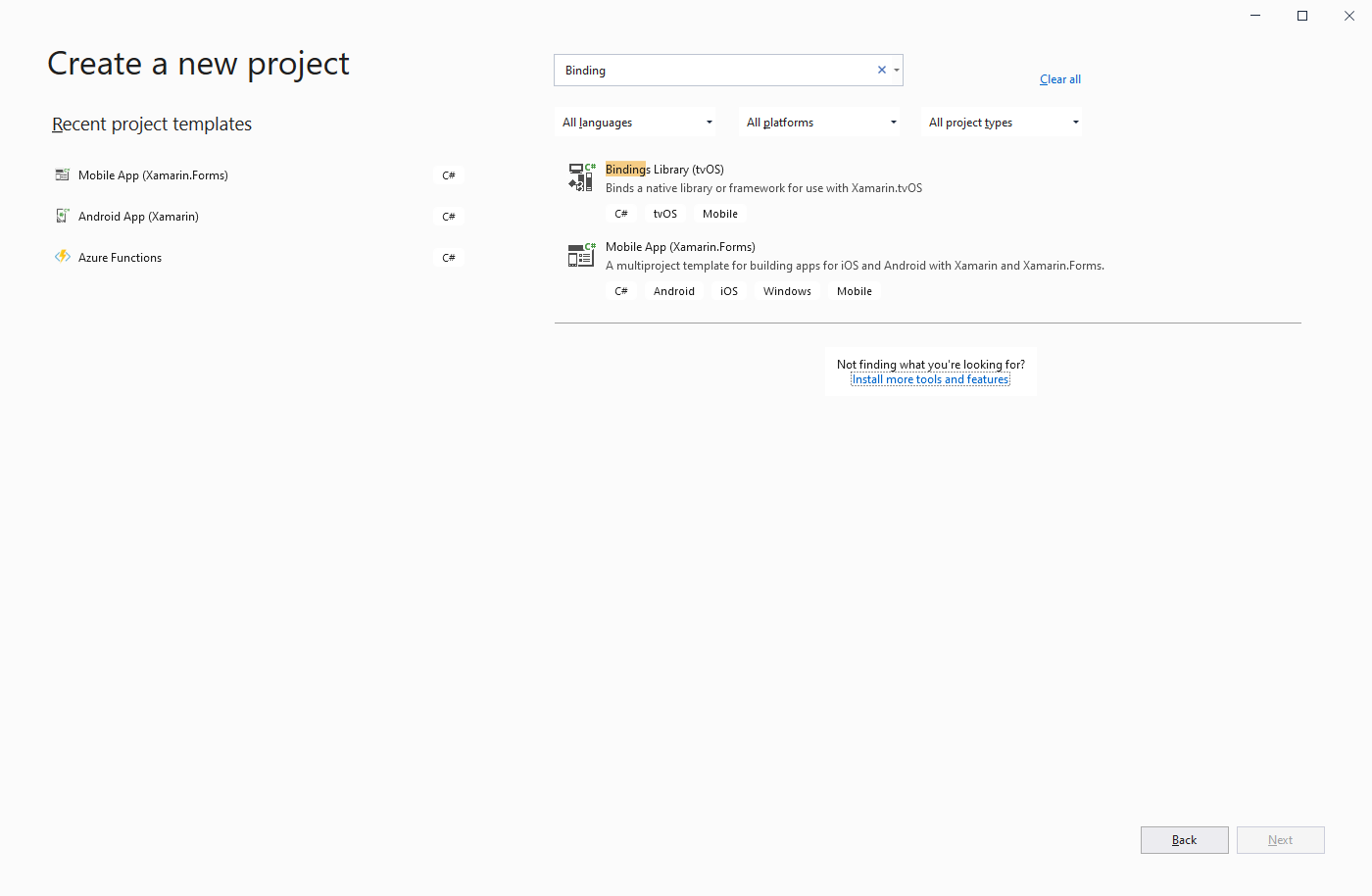Ladies and Gentlemen... Here is the solution...
https://github.com/xamarin/xamarin-android/issues/5714
Read down to where the individual talks about the options dialog in Visual Studio... Uncheck the "Show all .NET Core templates in the new project dialog"
PREFACE... UNCHECK!!!!