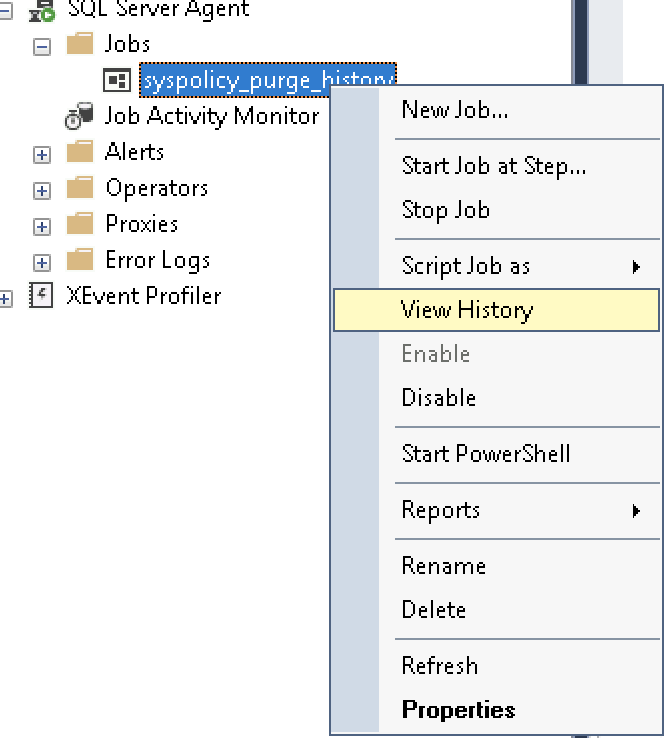Hi
>Yes, it failed at 2AM. Since it seems to be a syspolicy job, do I just ignore this error? I'm running SQL Server 2019
The syspolicy_purge_history is a built-in SQL Server Agent Job which is configured to run once a day at 2 AM by default. You can disable it without using Policy-Based Management.
Or check the solution in the following post.(Edit the step 3 in syspolicy_purge_history job)
https://dba.stackexchange.com/questions/159482/sql-server-login-failure-every-day-at-same-time-with-the-service-account
http://dbatasks.blogspot.com/2018/08/login-failed.html