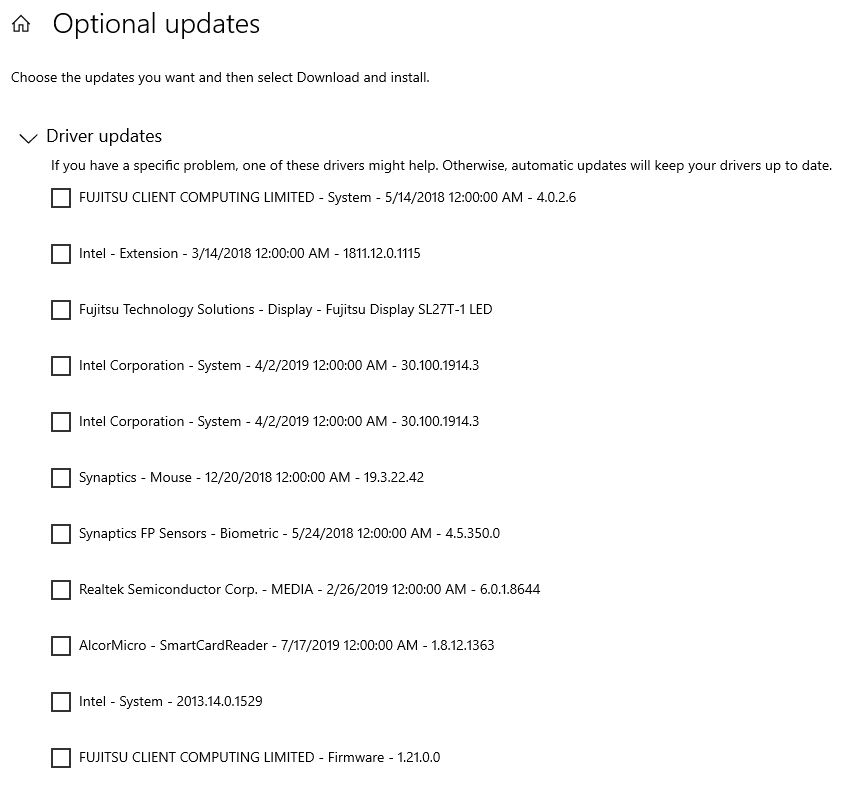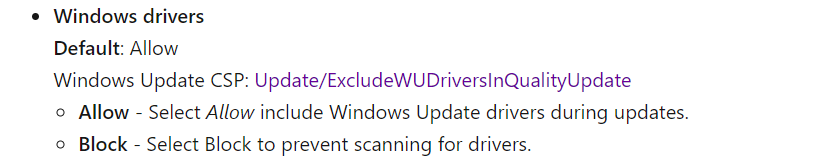I came up with the script of my own (copied the major idea from somewhere but added options and skip errors etc.). I am testing this in Autopilot now, looks promising.
Create folder for logs
New-Item -ItemType directory -Path C:\Drivers -ErrorAction SilentlyContinue
Install prerequisite
Install-PackageProvider -Name NuGet -MinimumVersion 2.8.5.021 -Force
Install-Module -Name PSWindowsUpdate -Force
Import-Module -Name PSWindowsUpdate -Force
Register to MS Update Service
Add-WUServiceManager -ServiceID "7971f918-a847-4430-9279-4a52d1efe18d" -Confirm:$false
Download and install drivers and repeat once.
Install-WindowsUpdate -Install -AcceptAll -UpdateType Driver -MicrosoftUpdate -ForceDownload -ForceInstall -IgnoreReboot -ErrorAction SilentlyContinue | Out-File "c:\Drivers\Drivers_Install_1_$(get-date -f dd-MM-yyyy).log" -Force
Install-WindowsUpdate -Install -AcceptAll -UpdateType Driver -MicrosoftUpdate -ForceDownload -ForceInstall -IgnoreReboot -ErrorAction SilentlyContinue | Out-File "c:\Drivers\Drivers_Install_2_$(get-date -f dd-MM-yyyy).log" -Force