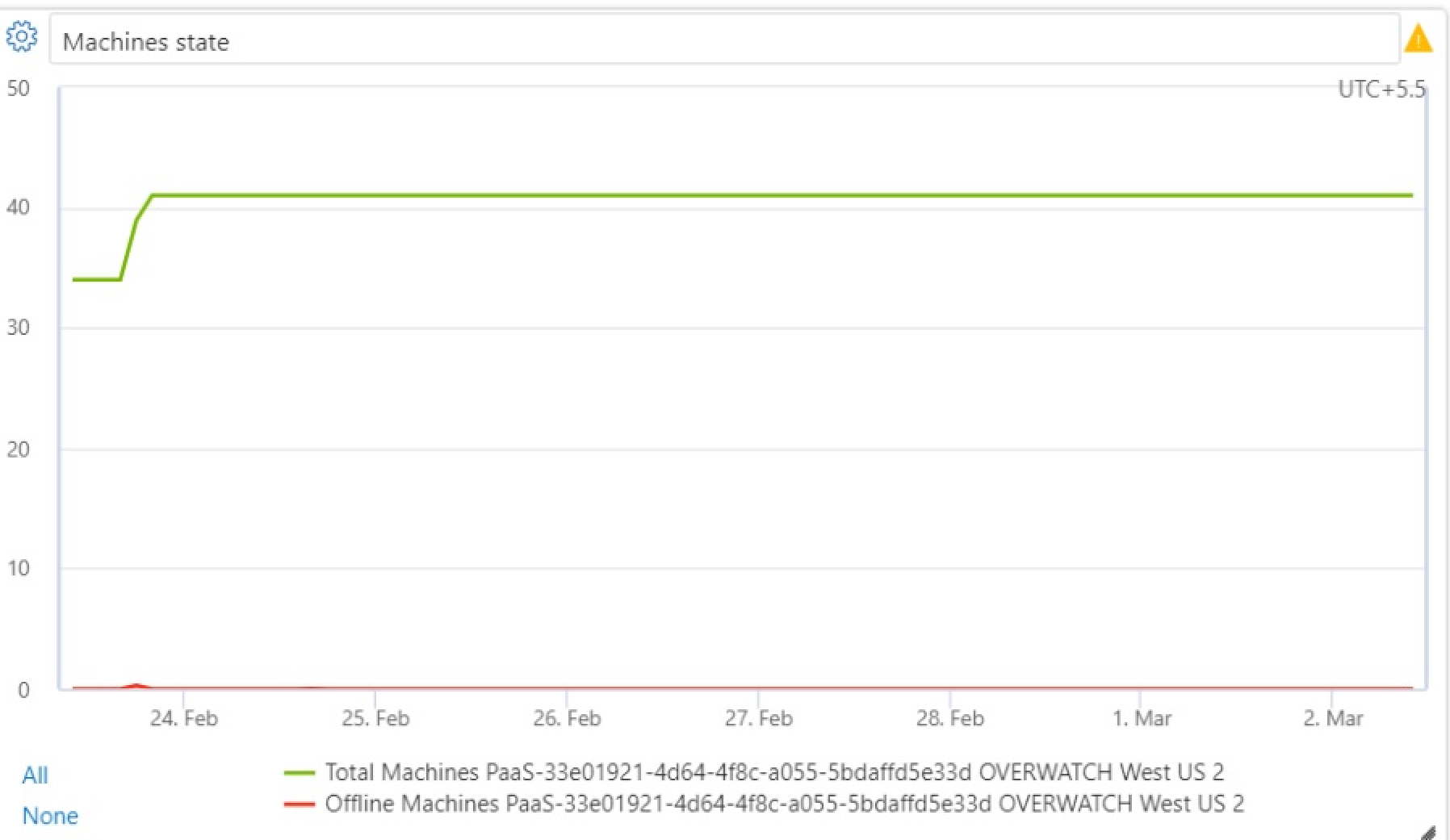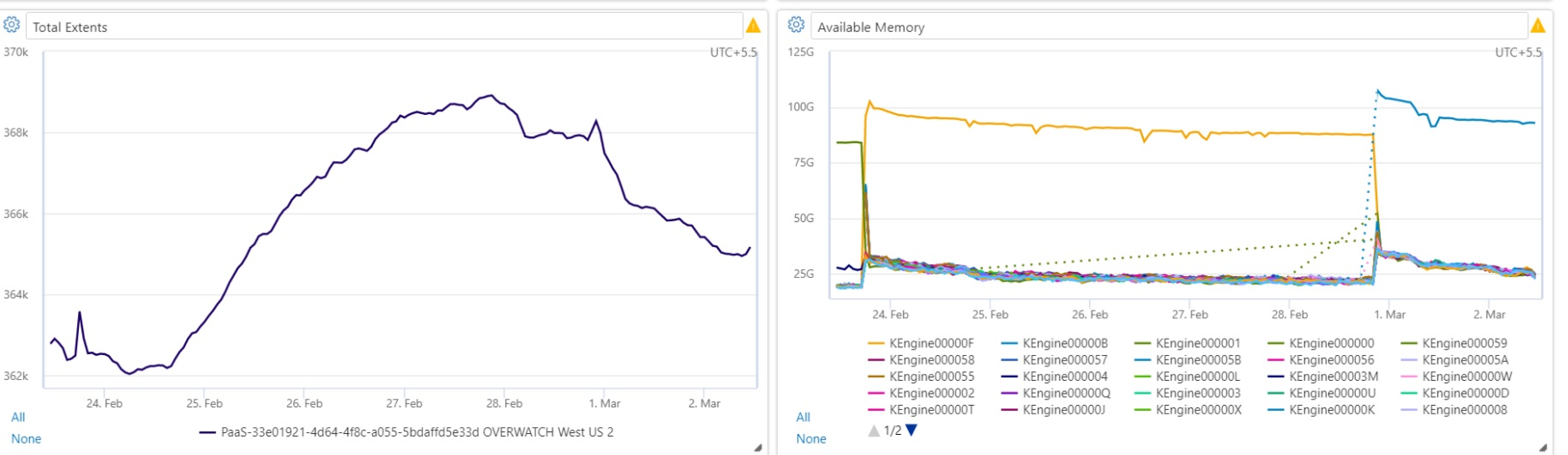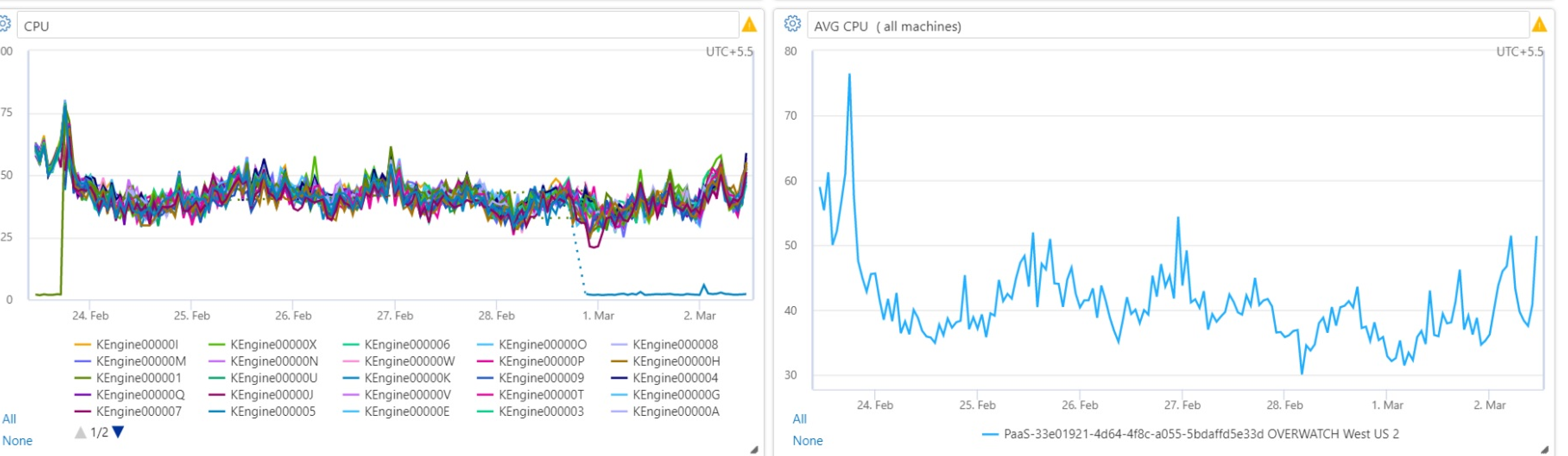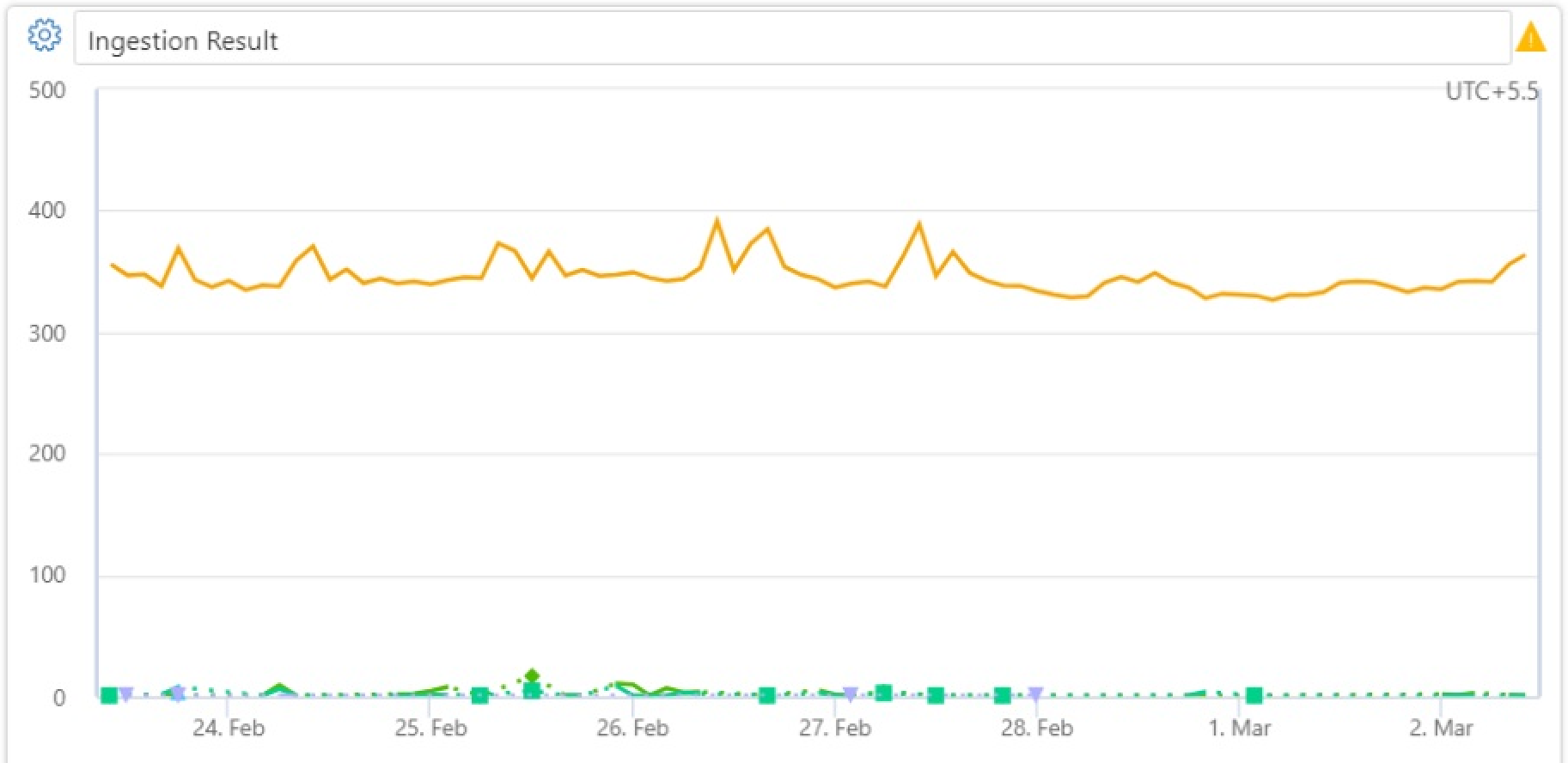Hello @Tapas Kumar Barik ,
If the number of nodes changes dynamically it means either Optimized autoscale or Custom autoscale was configured on the cluster.
By using horizontal scaling, you can scale the instance count automatically, based on predefined rules and schedules. To specify the autoscale settings for your cluster:
- In the Azure portal, go to your Azure Data Explorer cluster resource. Under Settings, select Scale out.
- In the Scale out window, select the autoscale method that you want: Manual scale, Optimized autoscale, or Custom autoscale.
You can find more details on the logic for scale out here - Manage cluster horizontal scaling (scale out) in Azure Data Explorer to accommodate changing demand.
Hope this helps. Do let us know if you any further queries.
------------
Please don’t forget to Accept Answer and Up-Vote wherever the information provided helps you, this can be beneficial to other community members.