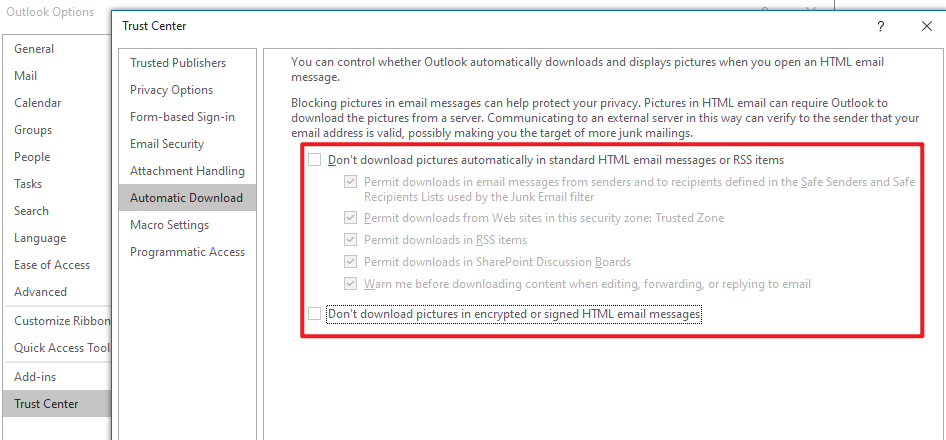This is still happening and here are a few clues:
- if you click on 'answer' to the email where the images are not displayed (for instance aliexpress newsletter) then the image are correctly displayed in the new message.
- it looks like the images that cause problem are hosted on an another site than the one sending the email: in the case of aliexpress, the mail comes from aliexpress.com but the images are hosted on https://ae01.alicdn.com
- these email are correctly displayed in outlook for android
- these emails are correctly displayed on outlook.office.com once you have added the sender to the list of authorized sender
- aliexpress.com and ae01.alicdn.com are both marked as valid sender in the spam parameters
I hope this can help solve the issue.
Erik