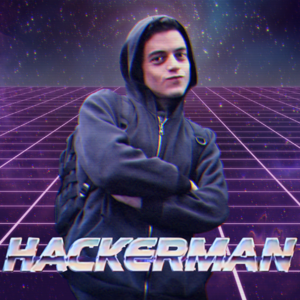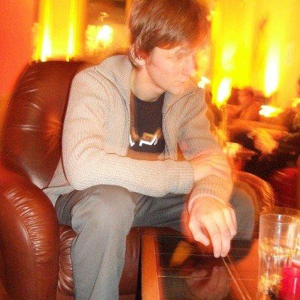Are there any error messages when Team client crash?
Have you tried to change another device to see if it works?
To eliminate whether the issue is caused by software conflicts, please try to perform a clean boot in the affected computer to check if it works. Also, make sure you have stable internet connection in your environment.
Besides, please check your client log to see if there is any error logs in your Teams client by following these steps:
1.Right Click on the Microsoft Teams icon in your system tray.
2.Select Get Logs.
If the response is helpful, please click "Accept Answer" and upvote it.
Note: Please follow the steps in our documentation to enable e-mail notifications if you want to receive the related email notification for this thread.