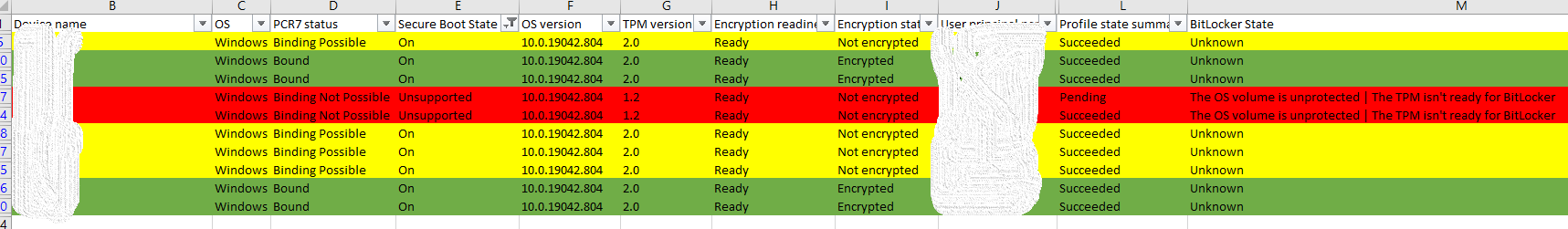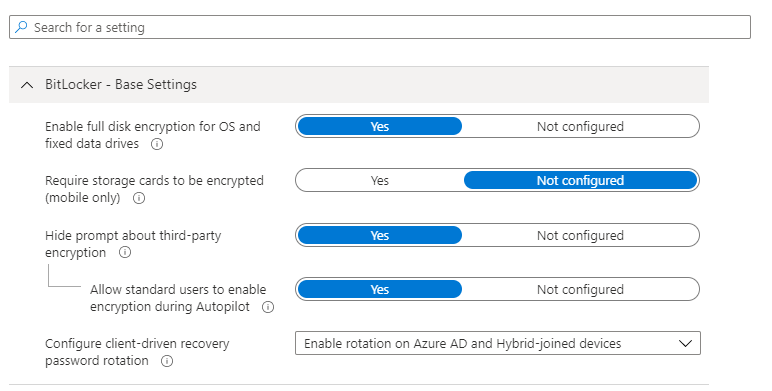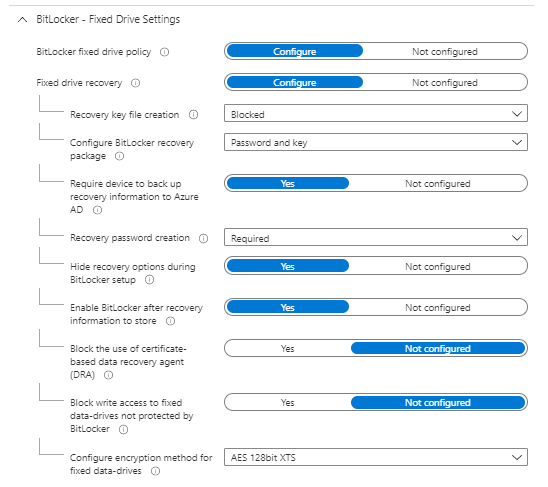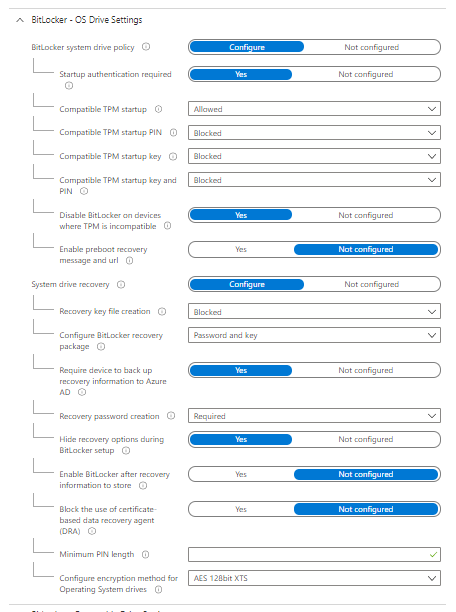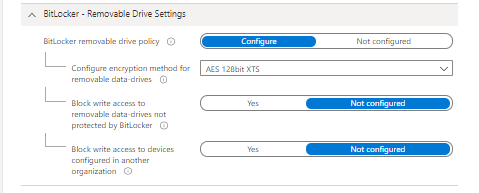@Andreas , For silently enable Bitlocker on devices, the following settings are needed to configure:
--Warning for other disk encryption = Block.
--Allow standard users to enable encryption during Azure AD Join = Allow
We can see more detaisls in the following link:
https://learn.microsoft.com/en-us/mem/intune/protect/encrypt-devices#silently-enable-bitlocker-on-devices
For the devices which are nor support silently Bitlocker, we can change the setting "Allow standard users to enable encryption during Azure AD Join" to Not configured to manually enable Bitlocker.
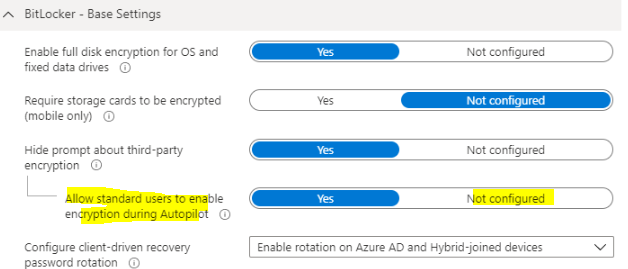
Hope it can help.
If the response is helpful, please click "Accept Answer" and upvote it.
Note: Please follow the steps in our documentation to enable e-mail notifications if you want to receive the related email notification for this thread.