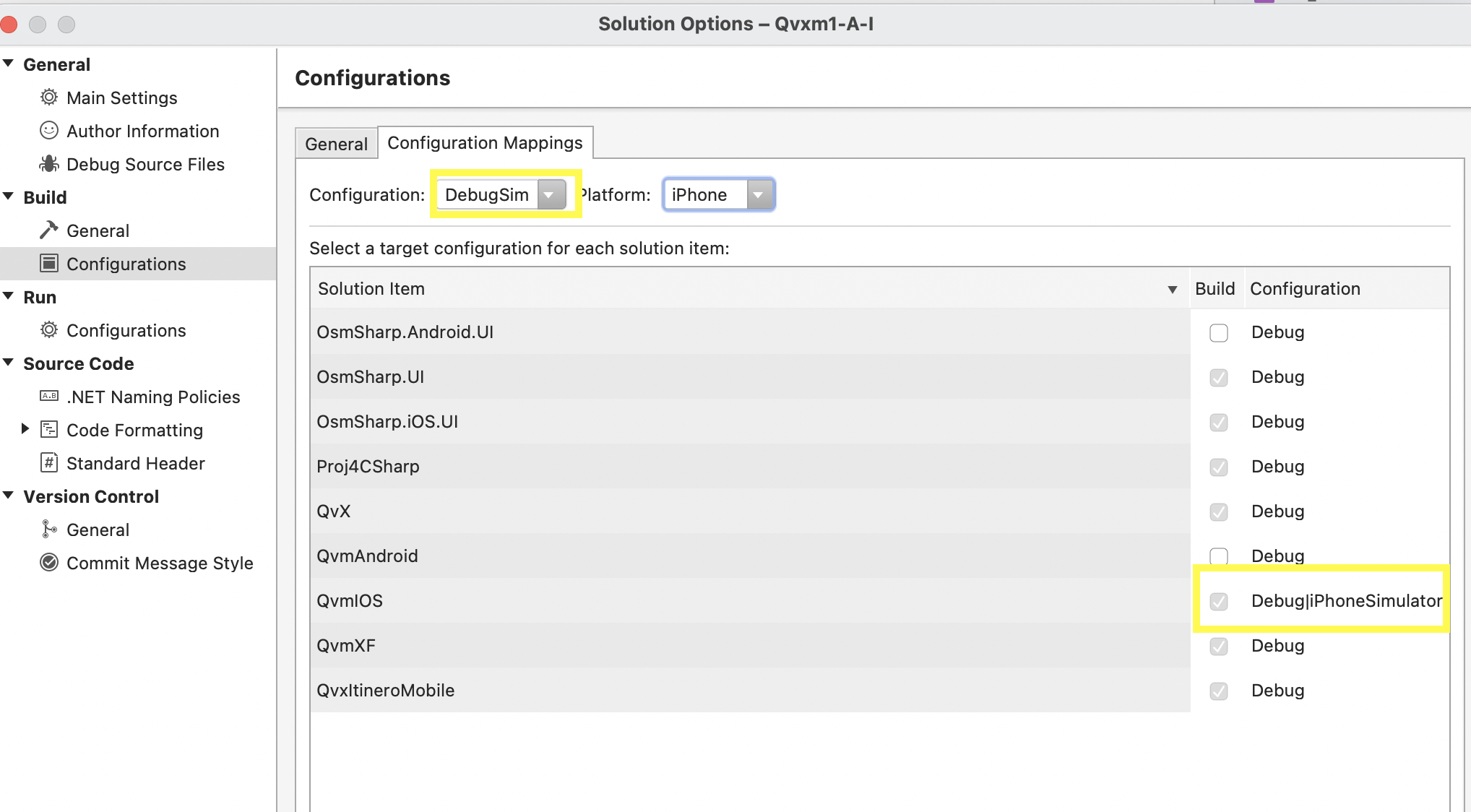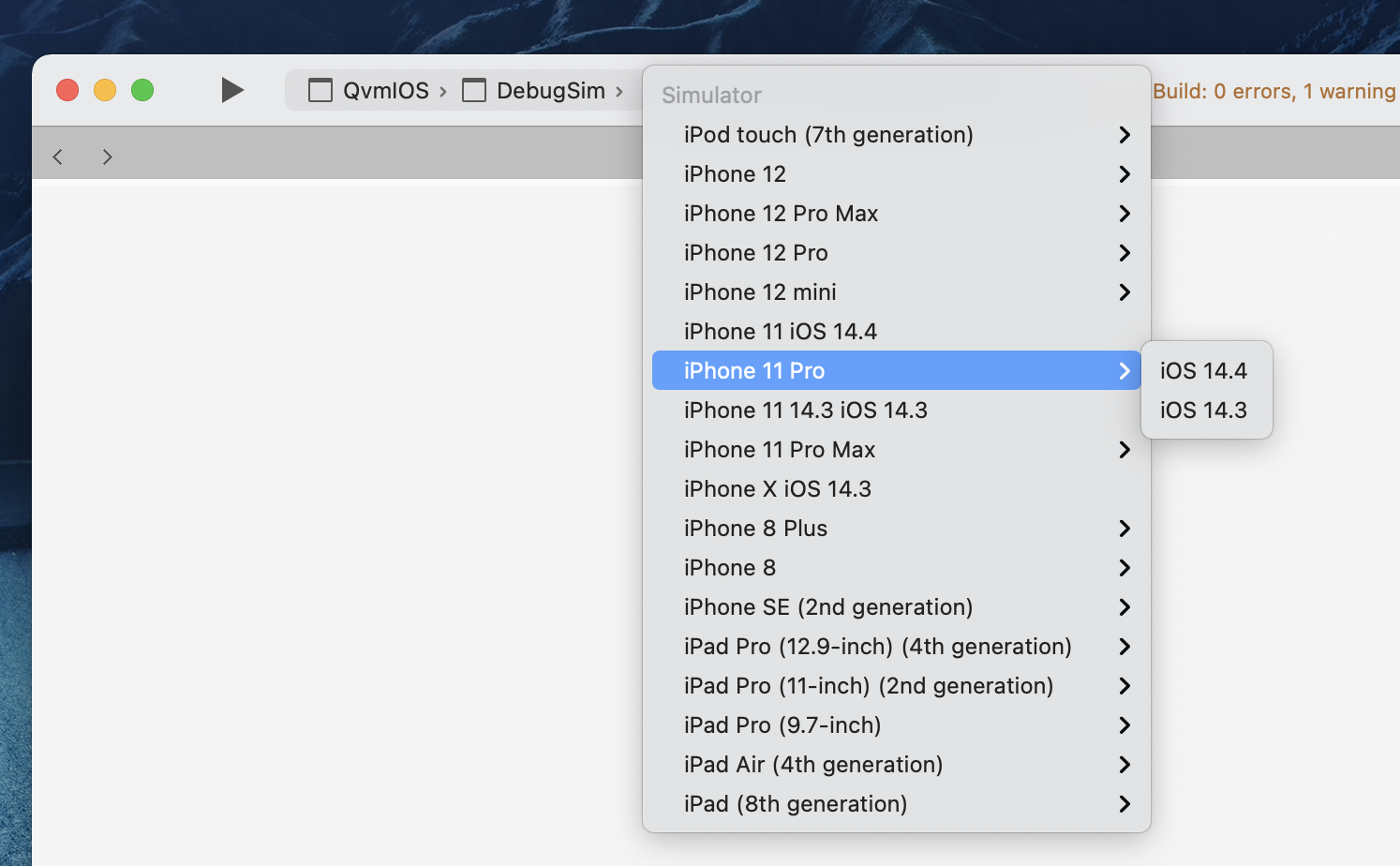Hi ColeXia, thanks for your response. Yes, there is plenty of Simulators.
The problem is, that in Visual Studio Mac in the list of configuration Debug|iPhoneSimulator is missing, don't know why, it was there last week before updating to VS Mac 8.9.1
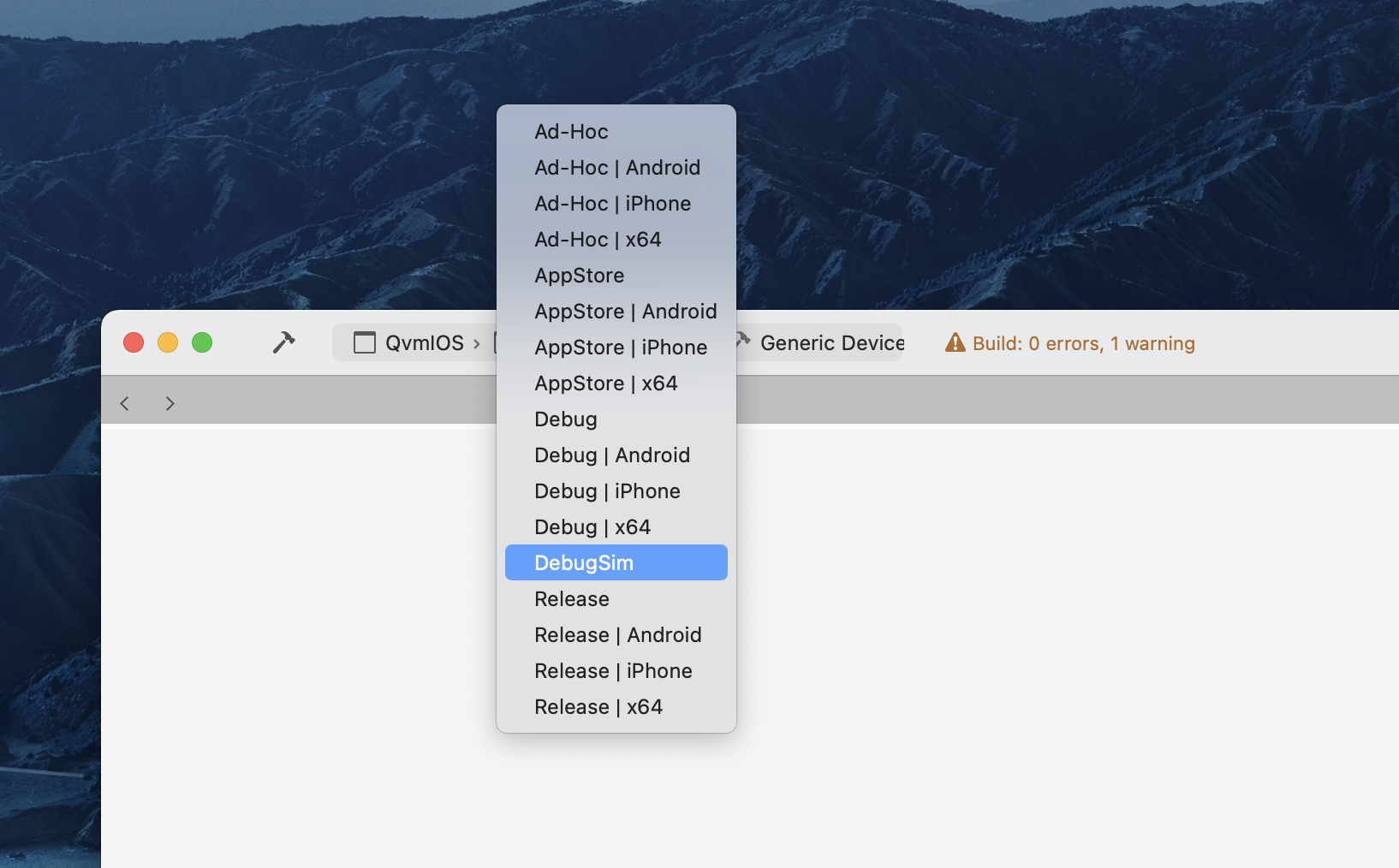
But I found a workaround by creating a new solution configuration DebugSim with iPhoneSimulator and now I have all simulators back: