Hello @Jesus Guzman ,
Thanks for reaching out.
Basic Claims (like: "department" and "jobTitle") can be configured by using "Claims mapping policies", but "officeLocation" claim is not supported, refer this article to see list of supported claims .
Please find below detailed steps for creating AzureAD policy and then assigning them to service principal objects.
• You must have AzureAD module installed because this can be only done through PowerShell way. If not installed already refer this article to install AzureAD Module.
• Use this cmdlet to create New Azure AD Policy, this would define Basic Claims "department" and "jobTitle"
New-AzureADPolicy -Definition @('{"ClaimsMappingPolicy": {"Version": 1,"IncludeBasicClaimSet": "true","ClaimsSchema":[{"Source": "user","ID": "department","JwtClaimType": "department"},{"Source": "user","ID": "jobTitle","JwtClaimType": "jobTitle"}]}}') -DisplayName "BasicClaimDepartment-title" -Type "ClaimsMappingPolicy"
• Run the following command to see your newly created policy and copy the policy ObjectId,
Get-AzureADPolicy
• Assign the policy to your service principal. You can get the ObjectId of your service principal from Enterprise applications blade as shown below screenshot.
Add-AzureADServicePrincipalPolicy -Id <ObjectId of the ServicePrincipal> -RefObjectId <ObjectId of the Policy>
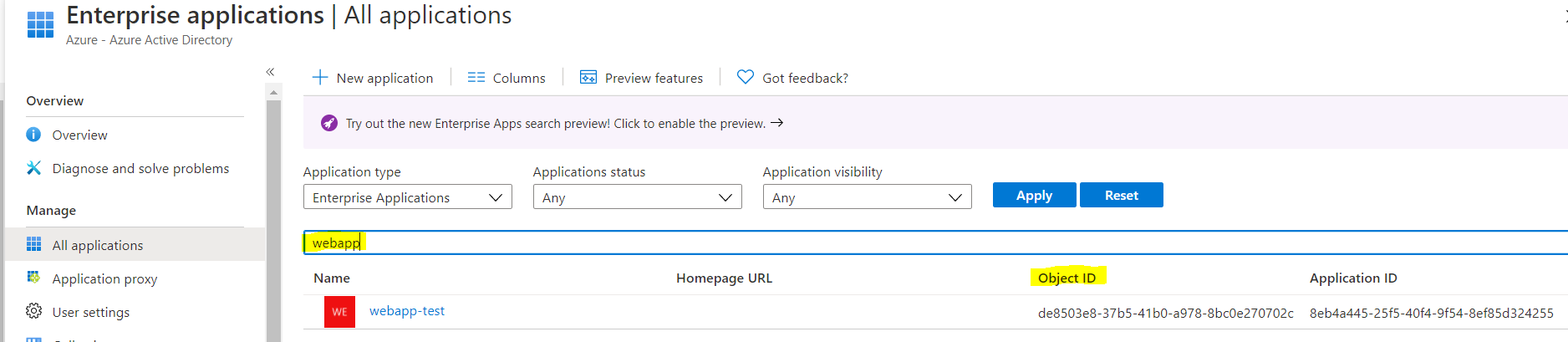
• Once policy has successfully assigned, then enable the AcceptMappedClaims to true in the App as shown in the following image:
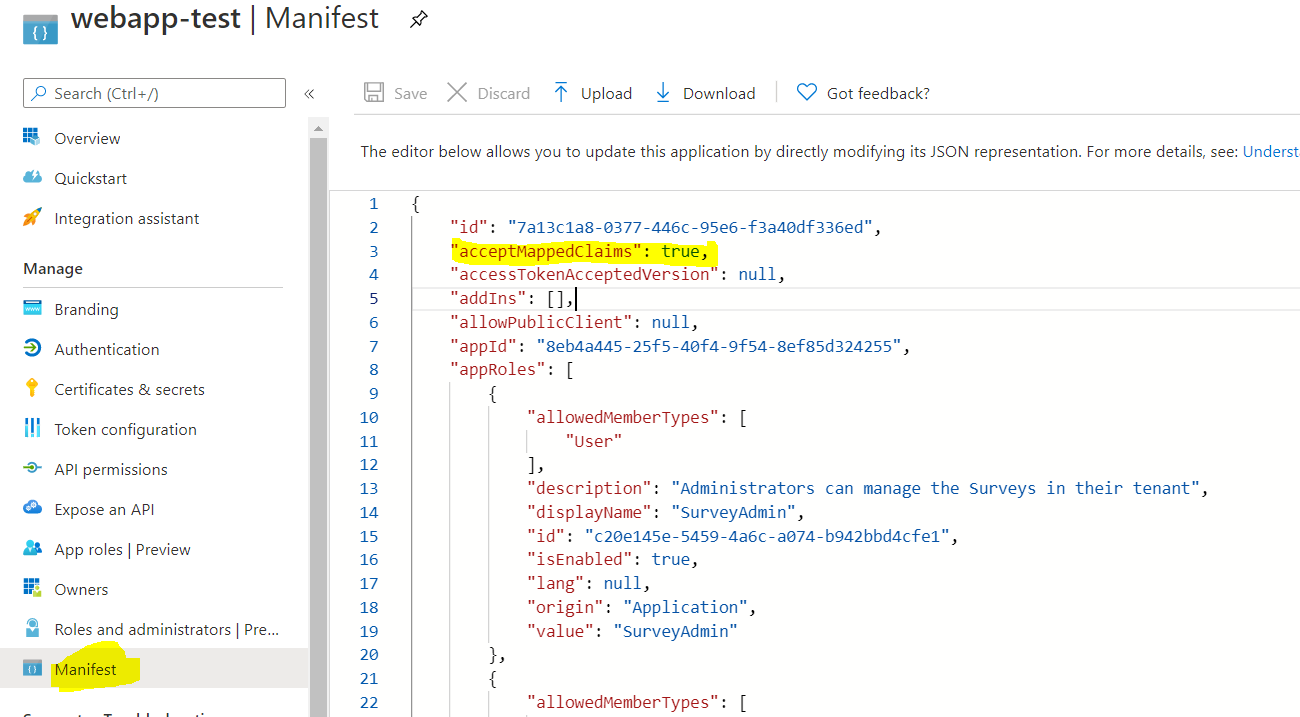
Now you should see Basic Claims "department" and "jobTitle" appears in ID_Token (JWT token). Please find below screenshot from my lab for your reference:
id_token (JWT):
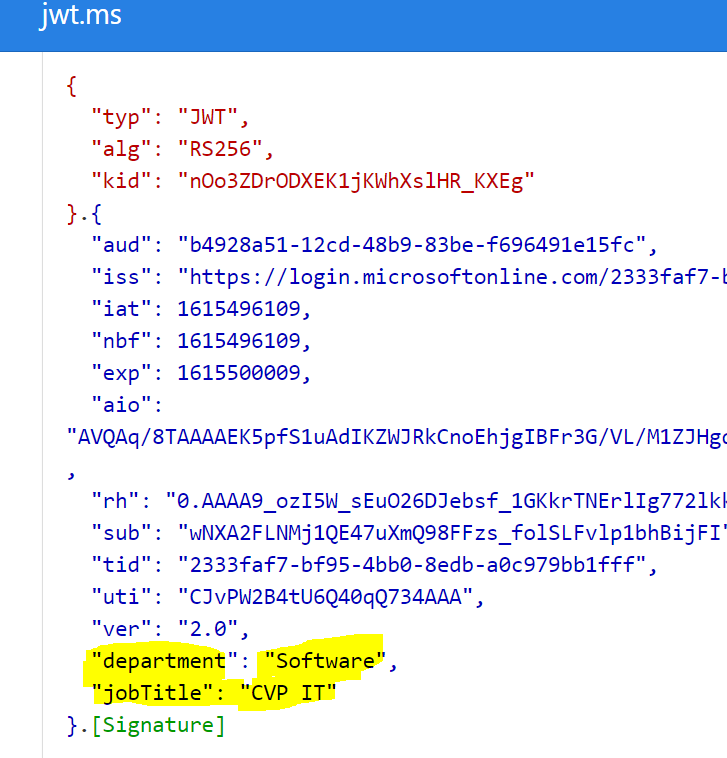
Hope this helps.
------------------------------------------------------------------------------------------------------------------------------
Please "Accept the answer" if the information helped you. This will help us and others in the community as well.
