That is completely normal and expected when you are running MDS.
Strange Login and AppDomain xx created
On a sql 2k16, when I go through error logs, I find a lot of messages las follows
Server Date Process Count Text
SQL2K12 2021-03-15 13:30:44.640 spid17s 1 AppDomain 39 (MDS.mds_schema_user[runtime].38) unloaded.
SQL2K12 2021-03-15 13:00:15.550 spid62 1 AppDomain 40 (master.sys[runtime].39) created.
SQL2K12 2021-03-15 13:00:15.550 spid62 1 AppDomain 40 (master.sys[runtime].39) created.
SQL2K12 2021-03-15 10:00:43.090 spid45s 1 AppDomain 39 (MDS.mds_schema_user[runtime].38) created.
Not sure what this appDomain creating and unloading?
Thanks
23 additional answers
Sort by: Most helpful
-
Salam ELIAS 112 Reputation points
2021-03-30T07:29:57.023+00:00 and here is the output of the sql staement which helped
SELECT * FROM msdb.dbo.sysjobs WHERE job_id = Cast(0x0235365006525D458358CC7A59C84CA8 AS uniqueidentifier)job_id originating_server_id name enabled description start_step_id
50363502-5206-455D-8358-CC7A59C84CA8 0 MessageBox_Message_Cleanup_BizTalkMsgBoxDb 0 This job removes all messages that are no longer being referenced by any subscribers in the BizTalk MessageBox database tables. This is an unscheduled job and is automatically started by the ManageRefCountLog job. 1Select job_id, step_uid, database_name, step_id from dbo.sysjobsteps WHERE job_id = '50363502-5206-455D-8358-CC7A59C84CA8'job_id step_uid database_name step_id
50363502-5206-455D-8358-CC7A59C84CA8 CFACD8F2-14AD-4E2D-94C4-4A89EFBB0799 BizTalkMsgBoxDb 1 -
 Erland Sommarskog 101.4K Reputation points MVP
Erland Sommarskog 101.4K Reputation points MVP2021-03-30T21:24:01.403+00:00 Hi, you are correct, I was able to find the record in jobsteps. However, it is strange, why it is using a login "sql2k12$" which is the name of mt sql server and as you can notice in the snapshot it runs under my user and not "sql2k12$" ,
>
SQL Server Agent always connects to SQL Server under its service account. This may come up as a machine account for reasons that I explained above.
If the owner of the job is a non-sysadmin login, SQL Agent will impersonate that login, but only in this case. I assume that you are sysadmin, and therefore SQL Agent will not impersonate you.
plus the job is disabled!!
It appears to be a BizTalk job. I know nothing about BizTalk, but maybe BizTalk starts the job on its own initiative.
The original question was about MDS. As far as I know, there is no connection between Master Data Services and BizTalk.
-
Salam ELIAS 112 Reputation points
2021-03-31T06:21:18.04+00:00 I agree Erland but this came to my attention as I was monitoring the error log so I continued in this thread as not to lose the history. Anyway, again, as you will notice in the snapshot, sql agent runs under my user (sysadmin), job runs under my user....but still getting the following error every 5 minutes in error log
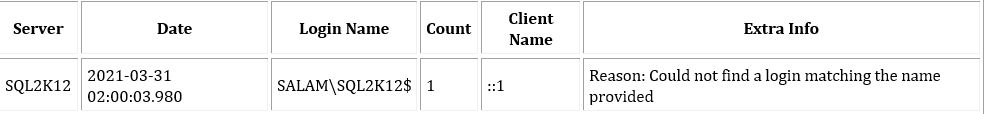
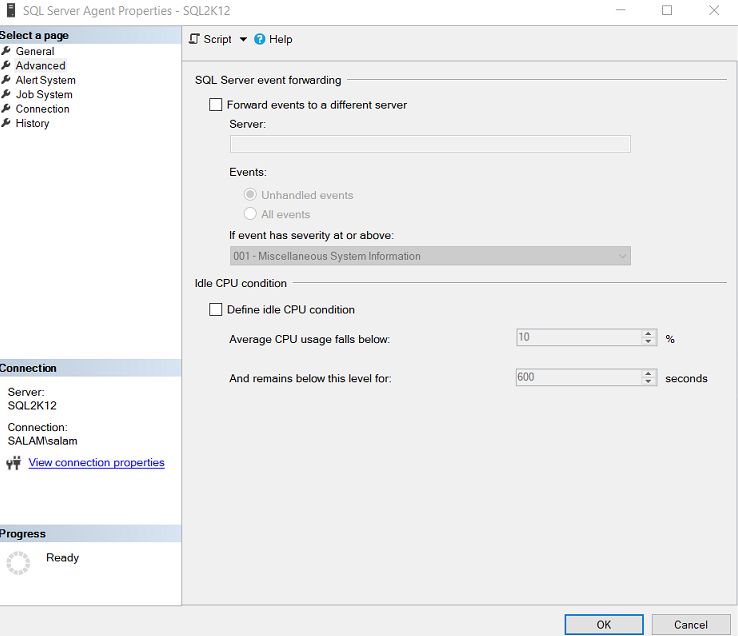
-
 Erland Sommarskog 101.4K Reputation points MVP
Erland Sommarskog 101.4K Reputation points MVP2021-03-31T21:17:20.117+00:00 Anyway, again, as you will notice in the snapshot, sql agent runs under my user (sysadmin),
Where would I notice that? I can't see that you have posted any screenshot from SQL Server Configuration Manager, which is the place where you review and change the service account. (Find the service, right-click select Properties.)
Yes, there is your username in the left side in one of the images. But that is only your connection in SSMS. It is has nothing to do with the service account for Agent.