Hello,
Please note that only NTFS volums are supported. Make sure that first
Please mark as "Accept the answer" if the above steps helps you. Others with similar issues can also follow the solution as per your suggestion
Regards,
Manu
This browser is no longer supported.
Upgrade to Microsoft Edge to take advantage of the latest features, security updates, and technical support.
I'm trying to setup Azure Backup on Windows Essentials 2016 Server using the Essentials wizard, when I run through the it installs things fine, then goes to the page to select the subscription and setup the vault. On this page I've tried both creating the vault here or with a vault pre-created through the Azure web console:
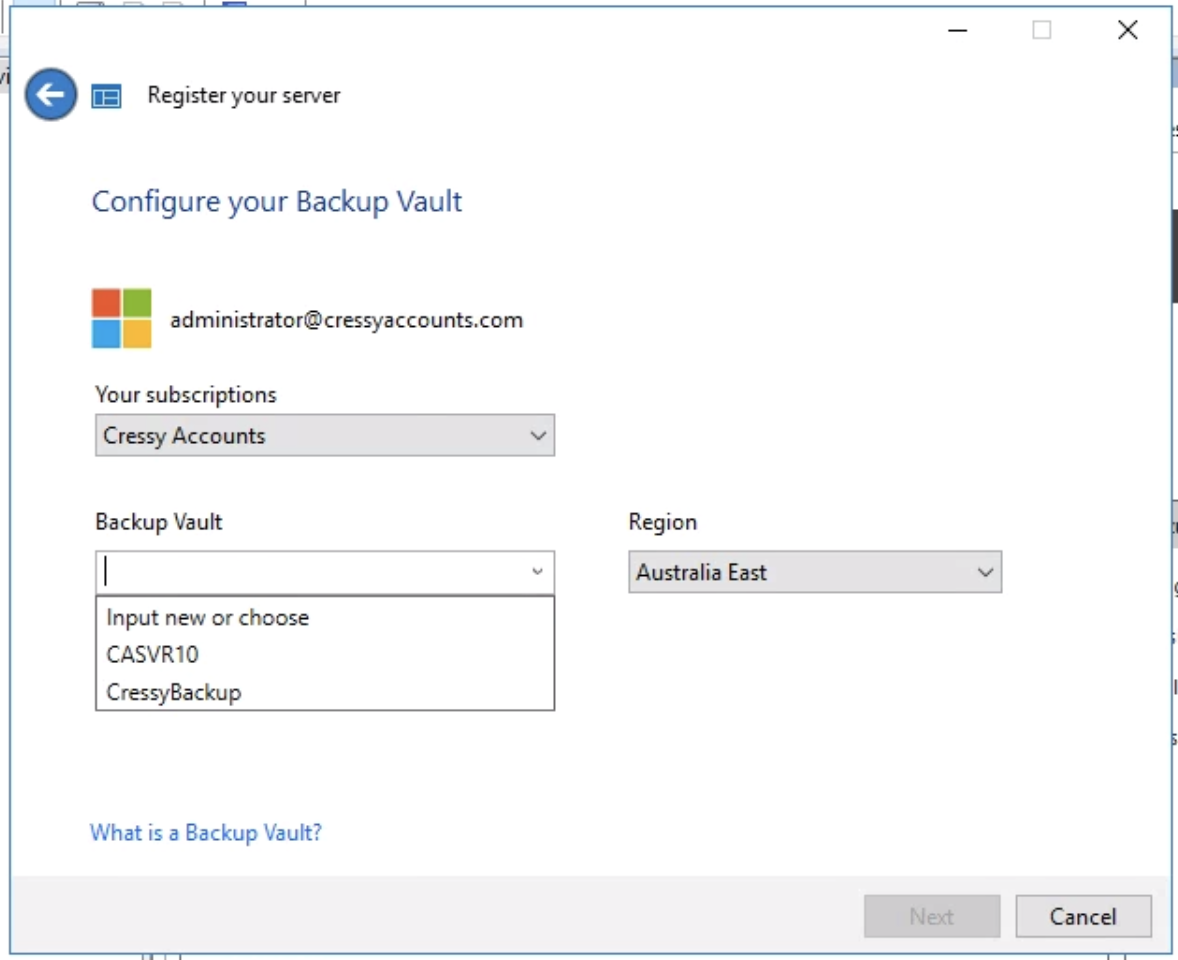
When I then click next, I get a progress bar very briefly followed by an error code 80040280
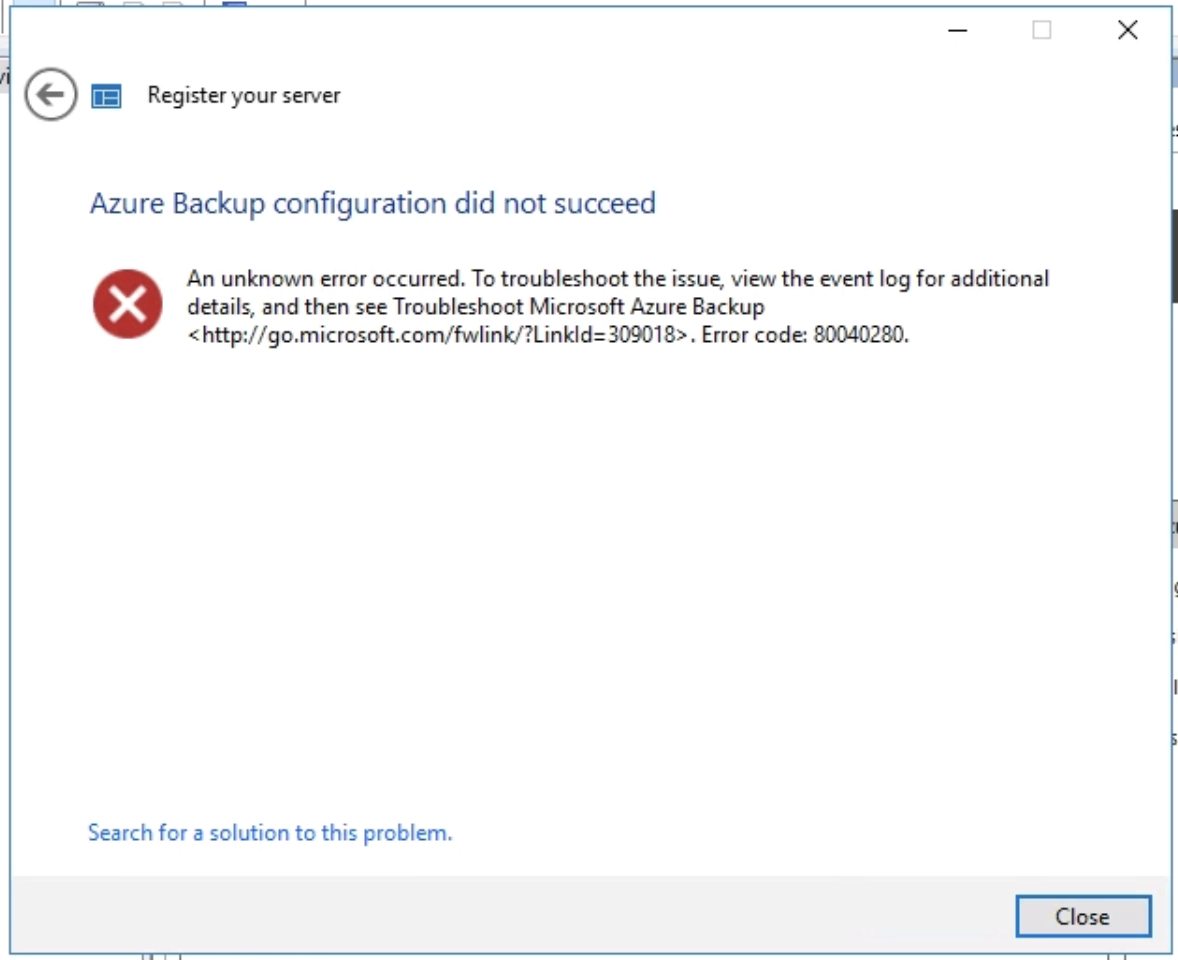
If I then look in Event Viewer I can't see any errors or warnings with additional information to give me a clue what's going wrong.
I've also tried disabling the Azure Backup Integration, with the remove agent box checked, then run through it again with the same error, and using the top left back arrow to re-authenticate against my Azure account, again with the same error.
Can you help me figure out what's up, and how I can get past this to get my server backup working, please?

Hello,
Please note that only NTFS volums are supported. Make sure that first
Please mark as "Accept the answer" if the above steps helps you. Others with similar issues can also follow the solution as per your suggestion
Regards,
Manu