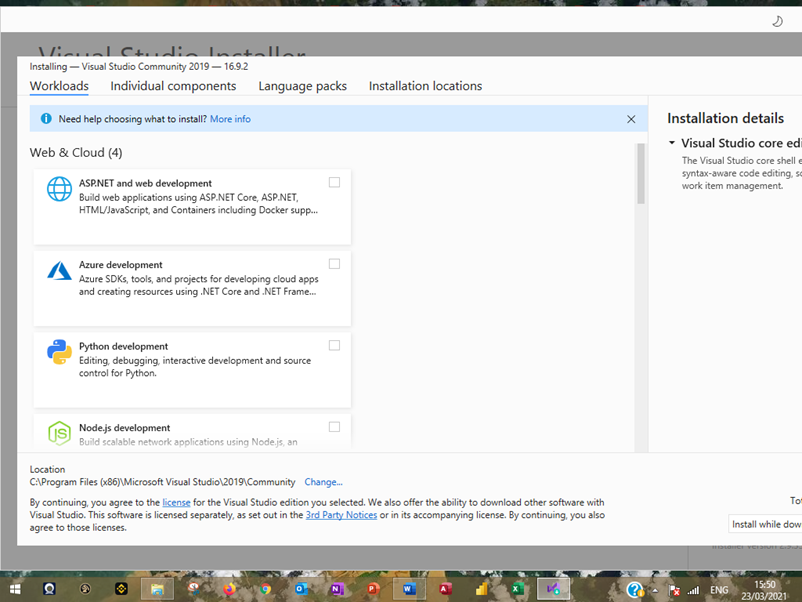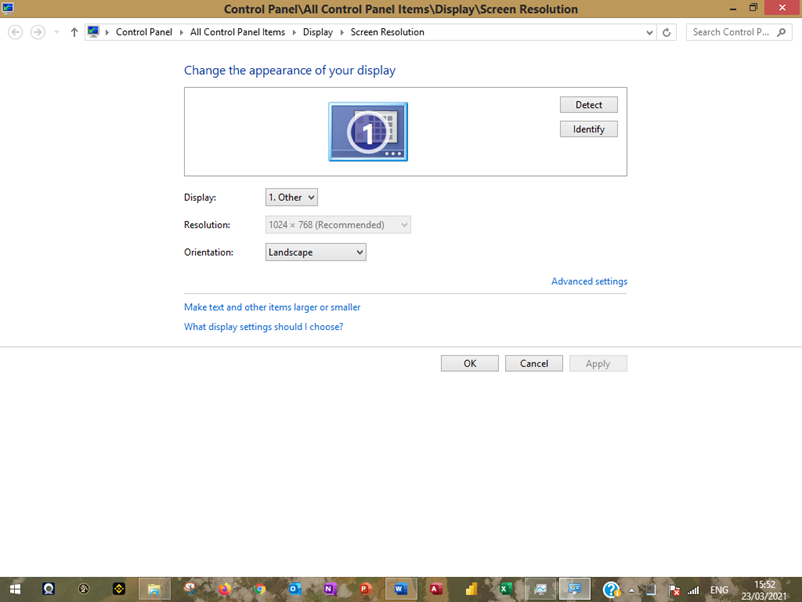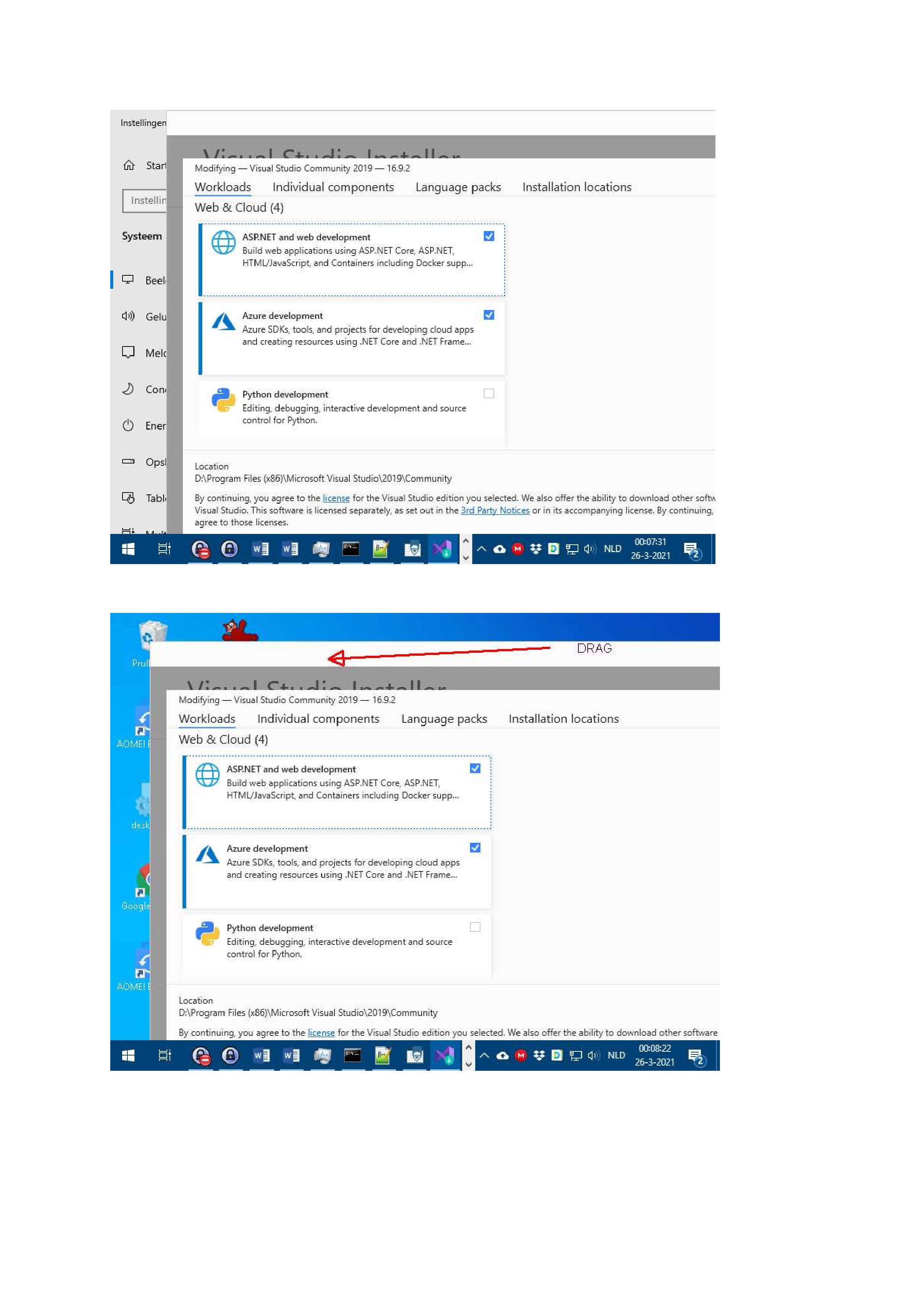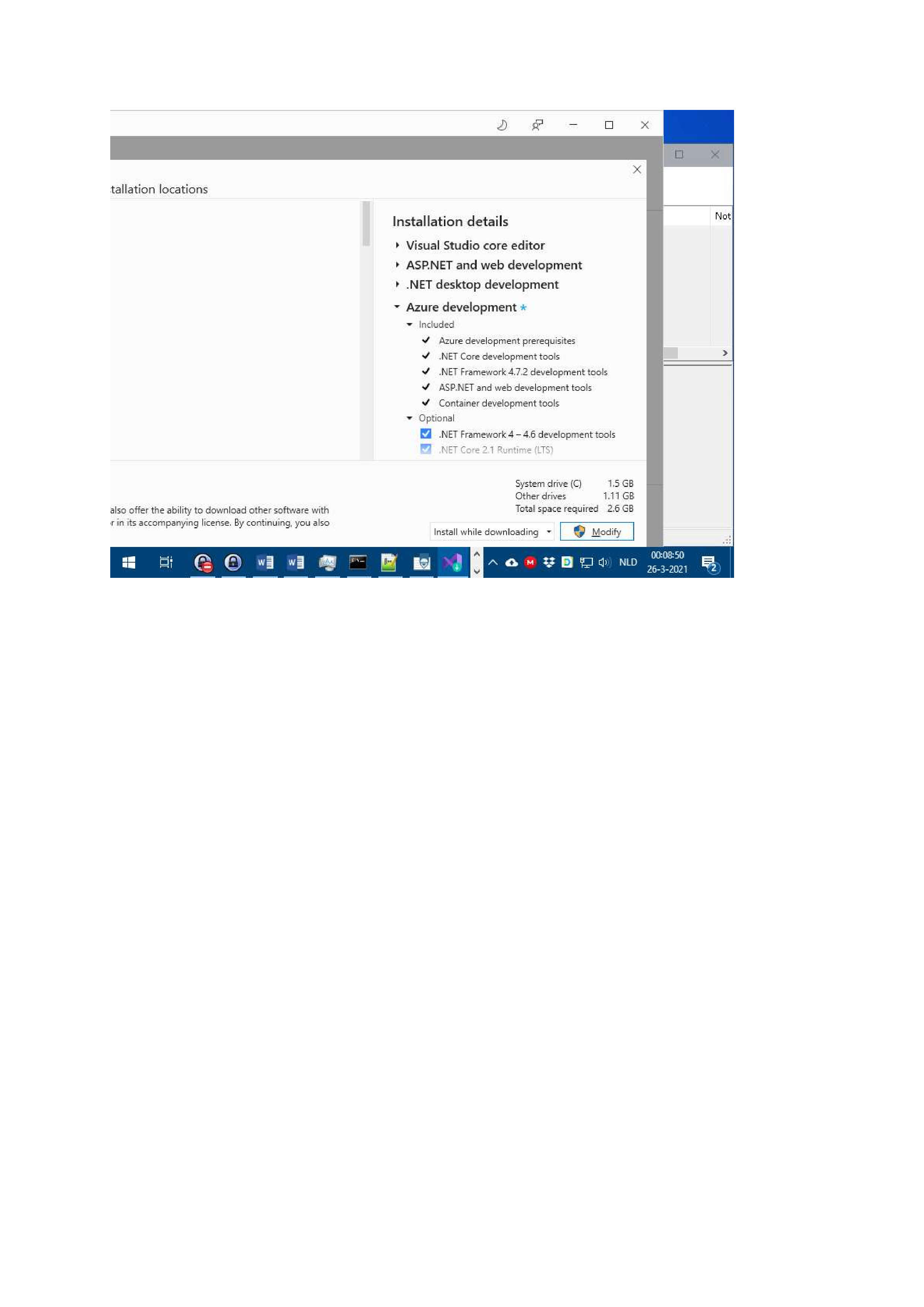Hi @Pravin Goorun ,
Welcome to Microsoft Q&A!
Please check the Visual Studio 2019 system requirements: https://learn.microsoft.com/en-us/visualstudio/releases/2019/system-requirements#visual-studio-2019-system-requirements.
I suggest you check for Windows Updates and install all pending updates. And set the recommended size and resolution for your device. Then, reboot your computer and try again.
If the situation persists, can you tell me the size and resolution for your device? If possible, please share us some screenshots about your issue so that we investigate it further.
Sincerely,
Anna
- If the answer is helpful, please click "Accept Answer" and upvote it.
Note: Please follow the steps in our documentation to enable e-mail notifications if you want to receive the related email notification for this thread.