@Gary Nebbett i've seen them and it doesn't say when they will update. have you made peace with the problem and decided to live with it? or have you found a way to overcome this? and would downgrading help?
Extreamly slow Upload speed in Windows (all other OS's on network are fine)
I've been having this issue since at least January 2021 on my entire fleet of Windows devices. I first noticed it when my offsite backups stopped completing in time.
Upload speed in Windows is being throttled by something. Download speed is unaffected.
WAN is 2Gbps symmetrical. My ISP (Washington State K-20 Telecommunications Network) confirmed that their circuit is not the cause and is capable of 1800 Mbps symmetrical throughput. Distance is a factor, as I can get 400Mbps to my local telco (which isn't my IPS). Going past a few hundred kilometers it drops to 30-70Mbps. There is an initial burst, but drops quickly.
I have an HPE/Aruba network and a Sophos XG 310 v2 running SFOS 18.0.4 MR-4. If I plug a client directly into my 10Gbit fiber before my firewall, I can get acceptable speeds on Windows. I haven't been able to find any setting in Sophos XG to tweak that would make any difference. Local iPerf3 tests ruled out my core router/switch/datacenter.
All tests run from Hyper-V guests on Server 2019 Datacenter running on HPE ProLiant DL360 Gen10 hardware.
Windows Server 2019 Datacenter speed tests:
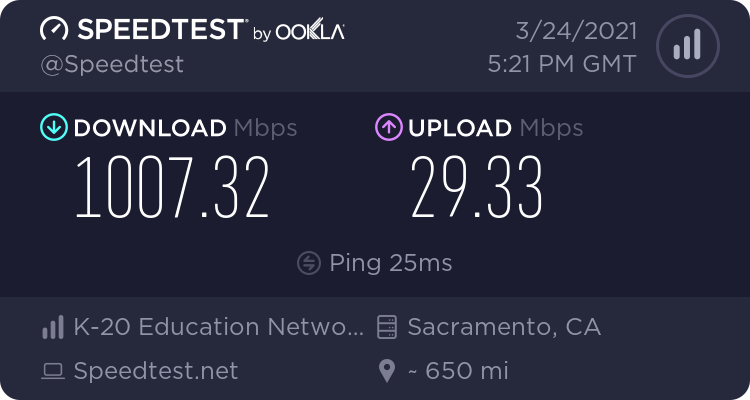
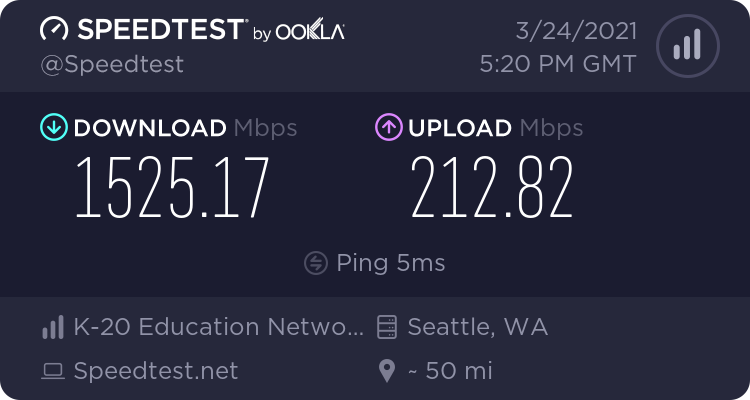
Linux (CentOS 8) speed tests:
Speedtest by Ookla
Server: Comcast - Seattle, WA (id = 1782)
ISP: Washington State K-20 Telecommunications Network
Latency: 3.93 ms (0.16 ms jitter)
Download: 915.29 Mbps (data used: 1.2 GB)
Upload: 1537.96 Mbps (data used: 1.8 GB)
Packet Loss: Not available.
Result URL: https://www.speedtest.net/result/c/c4bca417-e246-4f46-964a-c4291e4a3914
Speedtest by Ookla
Server: Comcast - Sacramento, CA (id = 9436)
ISP: Washington State K-20 Telecommunications Network
Latency: 24.65 ms (0.13 ms jitter)
Download: 1232.96 Mbps (data used: 1.7 GB)
Upload: 1007.46 Mbps (data used: 1.3 GB)
Packet Loss: 0.4%
Result URL: https://www.speedtest.net/result/c/21032a9c-8285-44fe-aadf-ad4dc3d90428
OS affected for me:
- Windows 10 2004
- Windows 10 20H2
- Windows 2016
- Windows 2019
All devices are fully updated, firmware included.
I've tweaked:
- Limit reservable bandwidth
- AV
- Safe mode boot
- Domain and non-domain computers
- autotuning
- Interrupt Moderation
- Receive Side Scaling
- TCP Congestion Control
- Large Send Offload
I've tried the following hardware:
- Dell Optiplex 7040
- HP Elitebook 840 G5
- HPE ProLiant DL380 Gen10
- HPE ProLiant DL360 Gen10
These OS' are fine:
- ChromeOS
- Android
- MacOS
- iOS
- Linux (CentOS, HyperV)
This is a continuation of https://learn.microsoft.com/en-us/answers/questions/89768/slow-wired-upload-speed-vs-linux-on-same-hardware.html
16 answers
Sort by: Most helpful
-
-
 Gary Nebbett 5,721 Reputation points
Gary Nebbett 5,721 Reputation points2021-05-31T17:03:17.247+00:00 Hello @Elias Taye ,
That is all perfectly consistent with the foregoing messages. Reverting to an older version of Windows will not help - one needs to wait for the coming improvements. The slowness is not caused by intentional throttling - indeed probably quite the contrary; somewhere along the path to the systems that you are using, an update, probably intended as an improvement, is interacting badly with the current Windows TCP congestion mechanism.
Gary
-
vangy eco 1 Reputation point
2022-06-03T15:29:26.337+00:00 I have similar Issue... I have the issue 1,5 year now after some windows update..
I have made every change on every forums i have seen..
at speed test net i have normal upload speeds like i have on my android phone (around 20 to 40mbps/up)
but on other sites like testmyspeed, restream/testspeed i can't go more than 4mbps/up
I tried 3 more network cards both wired and wireless
i tried to make my mobile hotspot still the exact same issue
mobile on the same sites at the same time work as it should even with data plan or with the same modem/router that pc uses with wifi
the problem is only on my windows 10 pc. i tried on 3 different pc's 2 with completely different hardware all of em are pure fresh windows 10 installations.
What is more strange is that sometimes the problem goes away by itself. yesterday i tried everything again.. i updated bios and all drivers changed cables etc at the start of the day everything were ok for awhile but at late night till 7am when i was trying everyhing yet again i was capping at 1,5/upload (!!) I even updated windows with a beta manual update...same issues.....now without messing anything 18:15 pm that is considered an hour that many people use the internet my upload capping at 20mbps/upload like the problem gone away..but im sure its not gonna last!!
so Im starting to suspect that its not only pure windows 10 issue but how isp handle the data that recieve from windows 10 and how handle that data/packets..maybe at times when more people are online and use the network the isp have some different packet handle or something? If it was only by windows 10 issue alone then how so many streamers on twitch and youtube can stream without any issues? I wonder now if go to windows 11 the problem will go away and stay away... although this gonna be a dealbreaker cause im using many programs/games that run not good or at all at windows 11...... -
DFaith 1 Reputation point
2022-09-20T16:33:04.187+00:00 okay, lol this is super frustrating and hard to explain. I have been dealing with a similar issue with windows 10 and 11. I have 1gig Verizon service.
When Ethernet is directly connected to my pc I get close to 800mps up and down alike. When the ethernet connects from my router to my PC my up/down speeds drop dramatically.
That being said its not an router issue because when I switch to Linux OS I get around 700up and down. Also I had router replaced twice just to completely rule that out as an option.I rolled back to windows 10 same problem. So eventually I went back to windows 11 for kicks and giggles and what do you know? the issue was gone for about a week and I enjoyed high speed internet again lo
Then windows 11 updated and we came right back to the same exact issue. crawling download and upload speeds. my download speed is intermittent and my upload does not go above 3mbs
I tried nearly everything you see when you type in on google how to fix slow speeds and nothing has worked.
Is there a possible problem between Asus and Microsoft ? Looking for answers Please help if you can thanks.Motherboard Asus Prime X570-pro
SSD Samsung 970 Evo plus
Cpu Ryzen 9 3950x
Gpu Msi rtx 2060 gaming z
64 Ram Corsair vengeance -
Magnis 6 Reputation points
2022-12-03T21:13:56.01+00:00 After trying god knows how many different solutions the past year, it was fixed by a windows update....... XD XD