Hi @User10 ,
Letters come to the device with Android immediately. 1-3 minutes. To Outlook 365 (Win 10) - in 1-5 hours.
Sounds like the delay-receiving issue might indeed be related to your Outlook client. When the issue occurs, have you tried manually clicking the "Send/Receive All folders" like below to see if the issue has any difference?

If manually send/receive can indeed work, changing send/receive group settings and modifying the "Schedule an automatic send/receive every n minutes" option to a shorter time(1 minute for example) might be able to make your delay-receiving issue better. For more information: Change send/receive group settings.
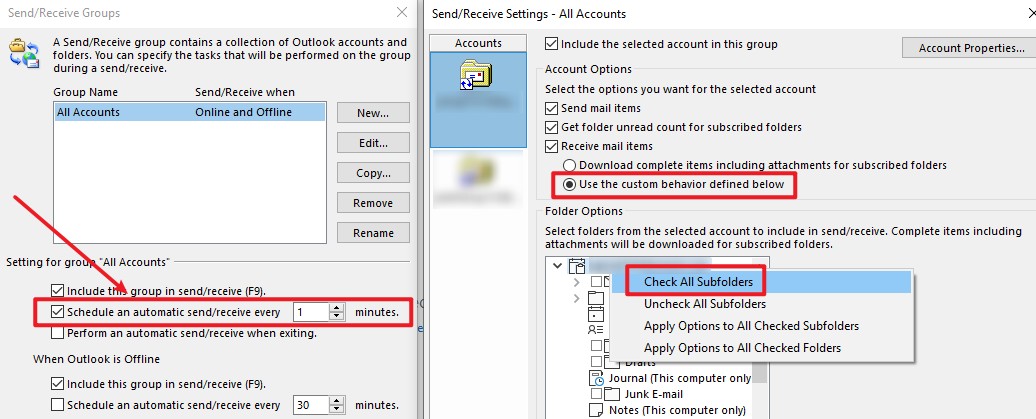
If this not your issue, please try to provide me with more specific information related to your issue.
If an Answer is helpful, please click "Accept Answer" and upvote it.
Note: Please follow the steps in our documentation to enable e-mail notifications if you want to receive the related email notification for this thread.
