
@karthik palani , From your description, I know we configure silently Bitlocker via Intune policy. Firstly, please ensure "Device Prerequisites" are met on these devices:. Secondly, please check the startup PIN or start key configuration to see if it is also met.
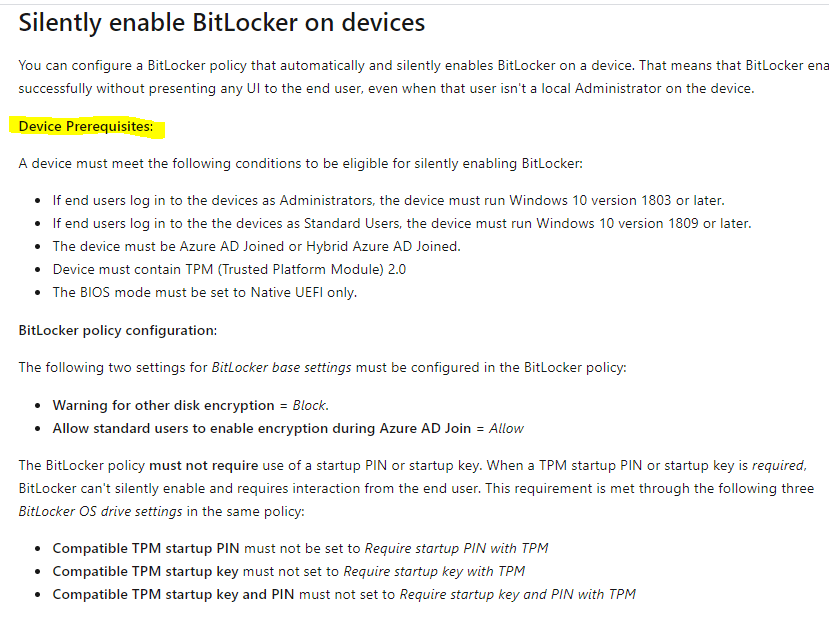
https://learn.microsoft.com/en-us/mem/intune/protect/encrypt-devices#silently-enable-bitlocker-on-devices
For the error "BitLocker cannot use Secure Boot for integrity because it is disabled", it seems the secure boot is not enabled, please check on the device to ensure it is enabled.
https://learn.microsoft.com/en-us/windows/security/information-protection/bitlocker/ts-bitlocker-intune-issues
For the error "Failed to backup BitLocker Drive Encryption recovery information for volume C: to your Azure AD.Error: Access is denied.", this shows the backup Recovery information to AAD is failed. Silent Encryption does not supports enforcing startup authentication other than the default TPM. If your profile has authentication method set to Require for TPM+PIN or TPM+StartupKey, causes this failure. If recovery method is not set and is not configured to backup to AAD before enabling encryption, the profile fails with the same error event. Please ensure BitLocker recovery information to Azure Active Directory is set to Enabled and the startup authentication is configured correctly.
Research and find a link about troubleshooting Bitlocker Silent Encryption for the reference:
https://www.anoopcnair.com/intune-bitlocker-drive-encryption-part4/
Note: non-Microsoft link, just for the reference.
Hope it can help.
If the response is helpful, please click "Accept Answer" and upvote it.
Note: Please follow the steps in our documentation to enable e-mail notifications if you want to receive the related email notification for this thread.
