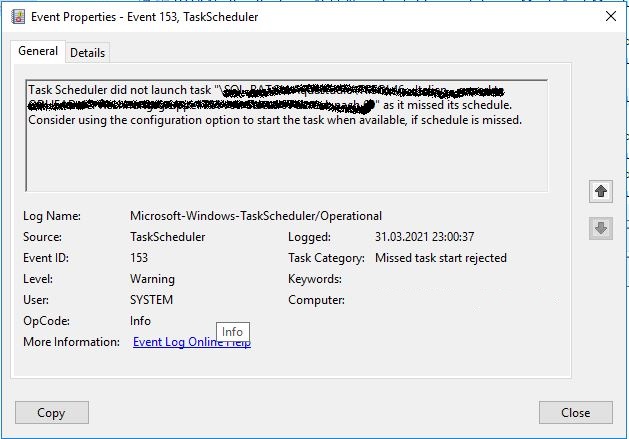Hello,
we have a problem with the task schedule in Windows Server 2019 and the summer/winter time change. Our monthly scheduled tasks did not start anymore, but the daily or weekly tasks start as scheduled without any problems. A manual start from the task scheduler does not work either.
The code 0x800710E0 is displayed as Last Run Result and the following error message is displayed in the event log
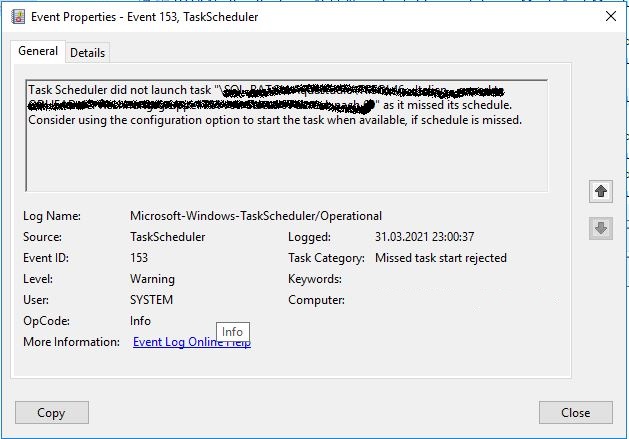
Log Name: Microsoft-Windows-TaskScheduler/Operational
Source: Microsoft-Windows-TaskScheduler
Date: 01.04.2021 08:00:03
Event ID: 153
Task Category: Missed task start rejected
Level: Warning
Keywords:
User: SYSTEM
Computer: xxx.xxx.xxx
Description:
Task Scheduler did not launch task "\xxx" as it missed its schedule. Consider using the configuration option to start the task when available, if schedule is missed.
Event Xml:
<Event xmlns="http://schemas.microsoft.com/win/2004/08/events/event">
<System>
<Provider Name="Microsoft-Windows-TaskScheduler" Guid="{DE7B24EA-73C8-4A09-985D-5BDADCFA9017}" />
<EventID>153</EventID>
<Version>0</Version>
<Level>3</Level>
<Task>153</Task>
<Opcode>0</Opcode>
<Keywords>0x8000000000000000</Keywords>
<TimeCreated SystemTime="2021-04-01T06:00:03.509187200Z" />
<EventRecordID>2615724</EventRecordID>
<Correlation />
<Execution ProcessID="860" ThreadID="18872" />
<Channel>Microsoft-Windows-TaskScheduler/Operational</Channel>
<Computer>xxx.xxx.xxx</Computer>
<Security UserID="S-1-5-18" />
</System>
<EventData Name="MissedTaskRejected">
<Data Name="TaskName">\xxx</Data>
</EventData>
</Event>
Has anyone experienced this problem and solved it? I would be very happy for any tips.
Many thanks
Robert