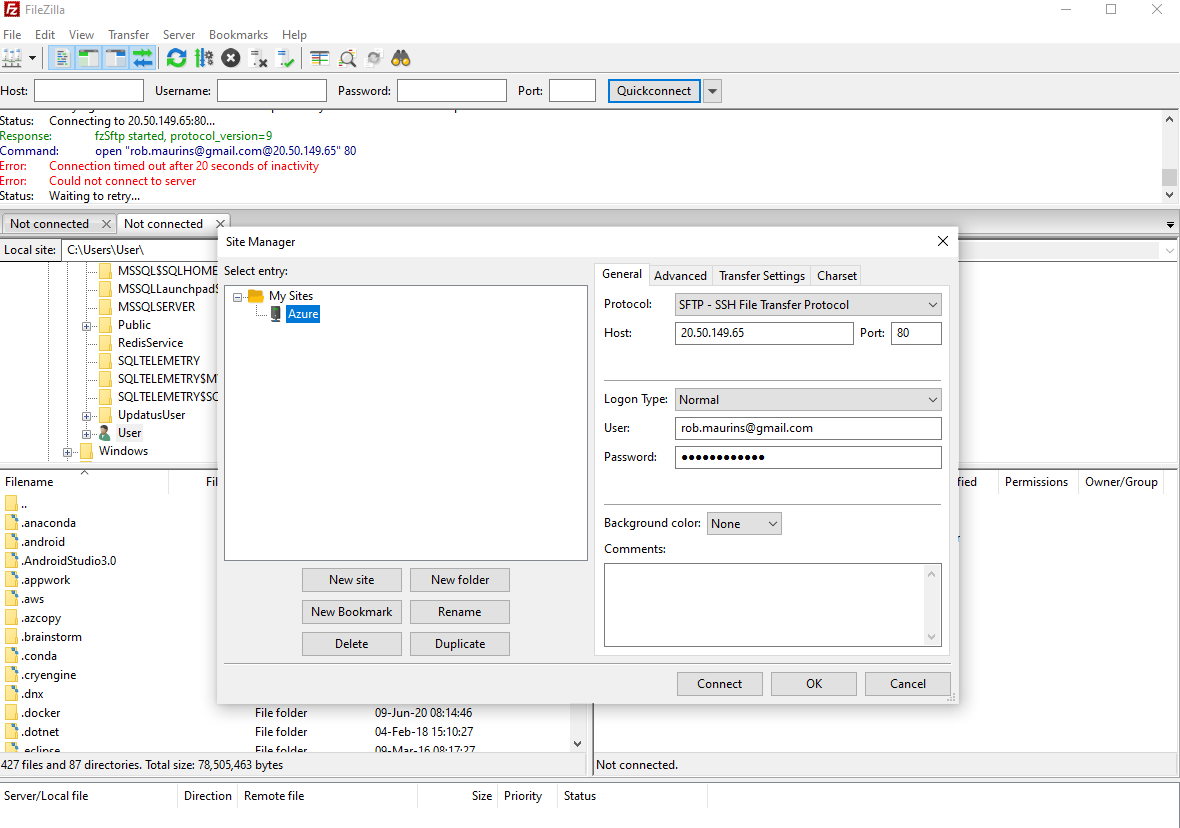Hello Franko,
Here is how you can connect the Azure container Image through FileZilla client
You need to install and configure open-ssh client in your container instance as follows:
- First, access your container from Azure Portal or using the cmdlet: az container exec –resource-group <Your resource group> –name <name of the container> –exec-command “/bin/bash”
- Install the following packages. I have used ubuntu container Image for this purpose. So, for you, there can be small differences depending up on the Linux flavor you use
apt-get update apt-get install vim apt-get install ssh
Now, edit the sshd_config file: vi /etc/ssh/sshd_config
Do the following changes: Un comment the entries as below:
PermitRootLogin yes
Port 22
AddressFamily any
ListenAddress 0.0.0.0
ListenAddress ::
PasswordAuthentication yes
Once the changes are done, restart the ssh service
service ssh restart
Now, you are ready with connecting your Container instance through Filezilla Port 22. Make sure that you have username and password ready. Set the password for root user, if you don't know it yet (passwd)
Please mark as "Accept the answer" if the above steps helps you. Others with similar issues can also follow the solution as per your suggestion
Regards,
Manu