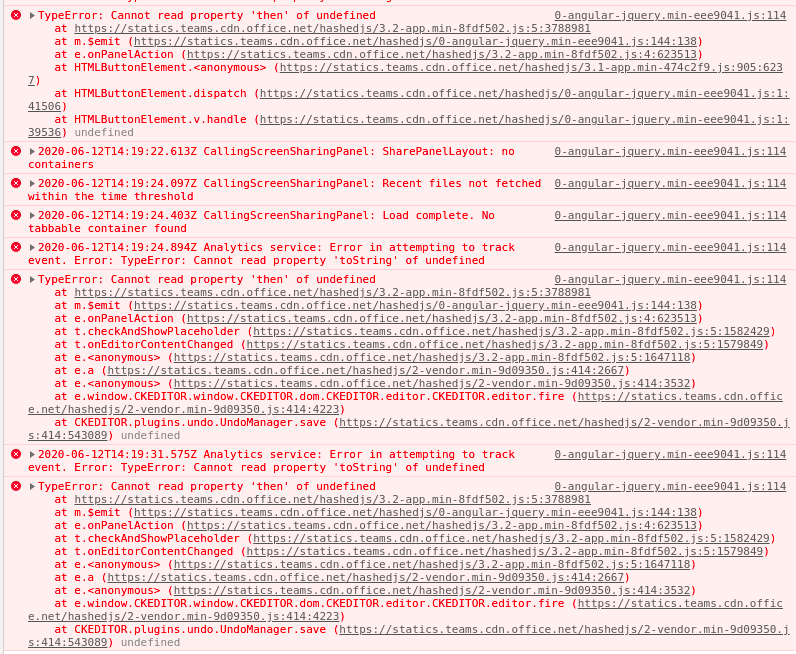There are problems on Mac now also and this IS supposed to be supported, right?
After I turn on screen sharing the first pane is sent to my recipient and then it is not updated after that. If I try to work with more with screen sharing, the fan turns on full bore and eventually the app just hangs except for chat. (Thanks goodness, I can at least tell my audience that I have to quit Teams and start over.) If I try to turn off screen sharing, it disables my audio for the call. If I repeatedly try to turn off screen sharing and then try to quit Teams (so I can restart) it is hung and will not quit. I have to Force Quit it from the Mac OS.
I tried running it and got this behavior. Then I quit the teams client and restarted it and got the same behavior including hang and lost audio. Then I rebooted the system and started the Teams client again and got the same behavior.