
Hi @Kirscheb
You can try to use kiosk mode in Edge which will hide the address bar. For detailed information, you can refer to this doc.
The simplest way to use kiosk mode in Edge is right clicking on Edge shortcut, choosing Properties, adding --kiosk at the end of Target, clicking Apply and OK. Please note that there's a space between the Edge path and --kiosk.
Next time when you double click to run Edge, it will launch in kiosk mode.
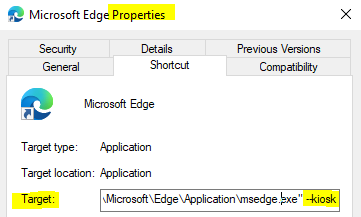
If the response is helpful, please click "Accept Answer" and upvote it.
Note: Please follow the steps in our documentation to enable e-mail notifications if you want to receive the related email notification for this thread.
Regards,
Yu Zhou
