Thanks that command worked , but now after entering my credentials its says "the referenced account is currently locked out and may not be logged on to"
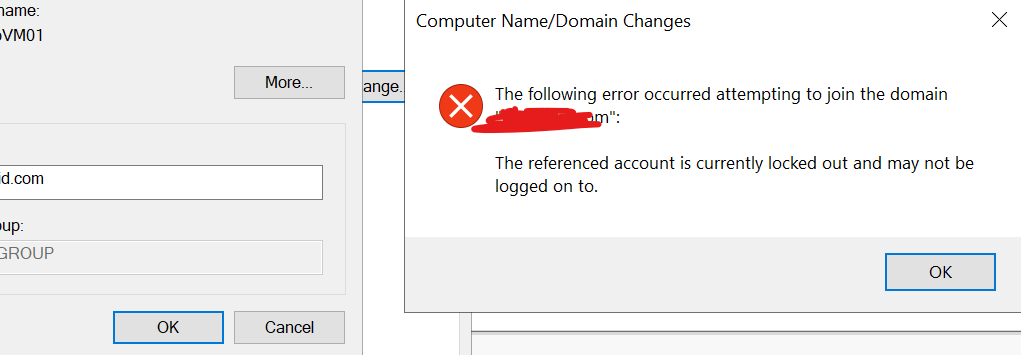
Azure AD error message when I try to connect my VM win 10 to my VM Server 2019 local domain
First time poster on this forum, I am a beginner.
I have am trying to connect my windows 10 Vm to the root domain I have created on my Windows server 2019 Vm. When I entered in the name and password to an account with permission to enter the domain I got this error:
"This device is joined to Azure AD. To join an Active Directory domain, you must first go to settings and choose to disconnect your device from your work or school"
When I entered settings --> Accounts there is no option for me to disconnect Azure AD. When I enter "work access" I am able to sign in to Azure AD. I am a student and the vm is connected to my student account. Should I disconnect from the student domain? When I press the "disconnect from the organization" I get a message that I will no be able to sign in to this PC with your organizations account.
Any help will be appreciated.
6 answers
Sort by: Most helpful
-
 Raghava Sai Akula 351 Reputation points
Raghava Sai Akula 351 Reputation points2022-10-14T13:42:17.75+00:00