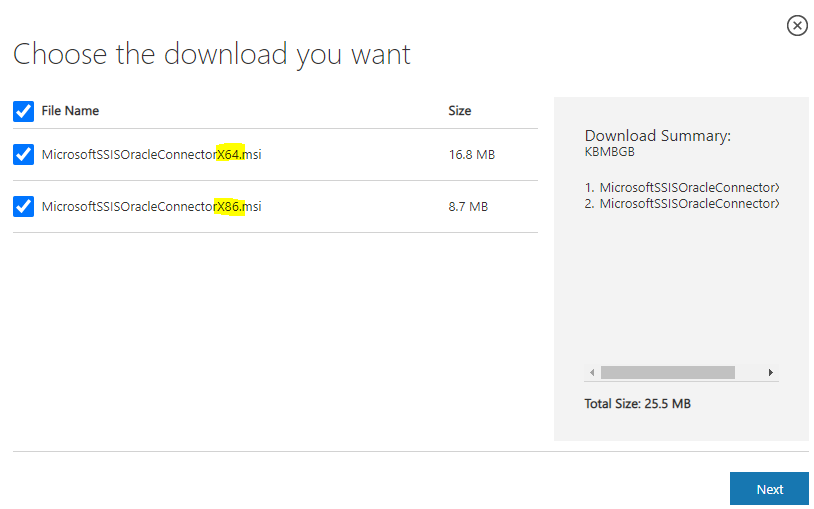Hi @Deepak ,
The Microsoft Oracle Microsoft Connector for Oracle V1.0 is not installed by default with the SSIS run-time bits. It needs to be manually downloaded and installed separately on its own on a server.
Additional info: Microsoft Connector for Oracle
UPDATE
It is better to use an EZ connect format for a connection.
You need to put the EZConnect format inside the TNS service name.
It is documented here: configuring-the-oracle-connection-manager
As end result the entire connection string will have the following four attributes:
SERVER=//host:port/service_name;
USERNAME=username;
PASSWORD=password;
WINAUTH=0;